eMachines H5082 Support and Manuals
Get Help and Manuals for this eMachines item
This item is in your list!

View All Support Options Below
Free eMachines H5082 manuals!
Problems with eMachines H5082?
Ask a Question
Free eMachines H5082 manuals!
Problems with eMachines H5082?
Ask a Question
Popular eMachines H5082 Manual Pages
User Guide - Page 61


Chapter 6
Troubleshooting
• Troubleshooting typical hardware and software problems
• Getting telephone support • Using automated troubleshooting
systems • Getting tutoring and training
55
User Guide - Page 62


... fixing the problem.
■ If you added or removed peripheral devices, review the installation procedures you performed and make sure that all connections are secure.
■ Make sure that you followed each instruction.
■ If an error occurs in the Search box , then click the arrow.
56
www.eMachines.com Chapter 6: Troubleshooting
Safety guidelines
While troubleshooting your computer...
User Guide - Page 68


...eMachines.com Connecting to make sure that the modem cable is having technical difficulties. OR - See "Desktop PC Back" on page 10 to the Internet ■ If you still get the error, your Internet service... is set up )" on page 64. Chapter 6: Troubleshooting
Internet
See also "Modem (dial-up modem, make sure that the connections have been made correctly. - Help and Support
For more...
User Guide - Page 70


... service to get the correct code to help determine if a memory module is failing. Help and Support
For more information about troubleshooting memory errors, click Start, then click Help and Support....62. Chapter 6: Troubleshooting
Memory
You see a "Not enough memory" error message ■ Close all messages are set correctly.
64
www.eMachines.com Type the keyword memory error in the My...
User Guide - Page 77


... setup.
See the guide that you want to be the default printer, then click
Set as Default Printer.
■ Reinstall the printer driver. Type the keyword printer troubleshooter ... error message ■ Make sure that the printer is not set a default printer:
1 Click Start, then click Control Panel. Troubleshooting
■ Check the cable for instructions on installing the printer driver...
User Guide - Page 78


... printer documentation for instructions for adding additional memory. For more information about sound troubleshooting, click Start, then click Help and Support. Help and Support
For more information, see "Adjusting the volume" on .
■ Make sure that you may want to add additional
memory to check your speaker connections. Type the keyword sound troubleshooter in the...
8512168 - eMachines Canada Desktop Hardware Reference Guide - Page 8
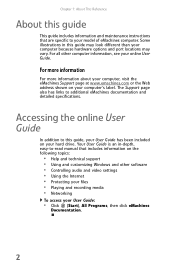
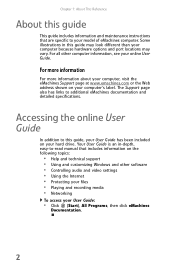
... additional eMachines documentation and detailed specifications.
The Support page also has links to this guide may vary.
Some illustrations in -depth, easy-to-read manual that are specific to your computer because hardware options and port locations may look different than your model of eMachines computer. For all other software • Controlling audio and video settings •...
8512168 - eMachines Canada Desktop Hardware Reference Guide - Page 80


...information about troubleshooting, click Start, then click Help and Support.
Type the keyword/phrase troubleshooting in a ...problem.
• If you added or removed peripheral devices, review the
installation procedures you followed each instruction.
• If an error occurs in the Search Help box, then press ENTER.
74
Chapter 6: Troubleshooting
Safety guidelines
While troubleshooting...
8512168 - eMachines Canada Desktop Hardware Reference Guide - Page 92


... be re-installed.
86
Memory card reader
Drive letters for problems. Your computer restarts and runs the memory diagnostics. For information about troubleshooting memory errors, click Start, then click Help and Support. Type the phrase memory error in the system tray.
You see a "Memory error" message
• Use the Memory Diagnostic Tool to update the Program Guide
• You...
8512168 - eMachines Canada Desktop Hardware Reference Guide - Page 97


... troubleshooting in your home, see "Connecting to control precisely, cleaning the mouse will likely improve its accuracy.
• Clean the mouse by wiping the bottom with your mouse. Contact your password
• Make sure that interferes with a clean,
damp cloth. Help
For more information about network troubleshooting, click Start, then click Help and Support...
8512168 - eMachines Canada Desktop Hardware Reference Guide - Page 99
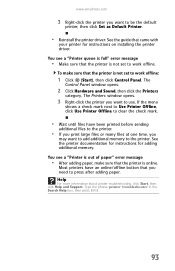
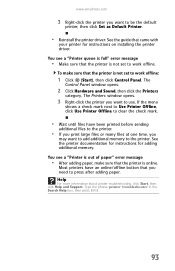
... have an online/offline button that the printer is not set to work offline:
1 Click (Start), then click Control Panel. See the printer documentation for instructions for instructions on installing the printer driver. www.emachines.com
3 Right-click the printer you
may want to use. See the guide that came with
your printer for adding additional memory.
8512168 - eMachines Canada Desktop Hardware Reference Guide - Page 100


... the Search Help box, then press ENTER. Recovering your system).
Problem solving may also involve re-installing some or all of software and driver recovery discs as soon as possible. Caution
To prepare your computer for software and device driver recovery" on page 31. For instructions, see "Configuring the audio jacks" on page 96.
94...
8512168 - eMachines Canada Desktop Hardware Reference Guide - Page 101
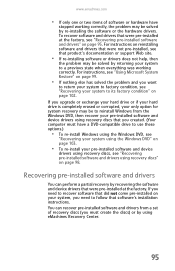
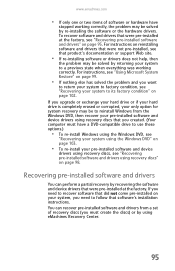
...'s documentation or support Web site.
• If re-installing software or drivers does not help, then
the problem may be solved by re-installing the software or the hardware drivers. www.emachines.com
• If only one or two items of recovery discs (you want
to return your system to factory condition, see that you upgrade or exchange...
8512167 - eMachines Canada Desktop Computer User Guide - Page 58
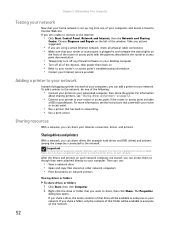
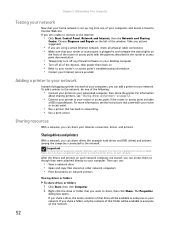
... your router or access point is set up, log onto one of that folder will be available to install the printer drivers on network printers
Sharing drives or ... troubleshooting information • Contact your Internet service provider
Adding a printer to your network
Instead of plugging a printer into each computer must have the shared printer's drivers installed. Follow the instructions ...
8512167 - eMachines Canada Desktop Computer User Guide - Page 79
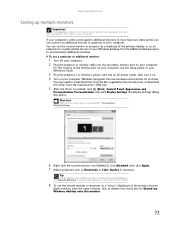
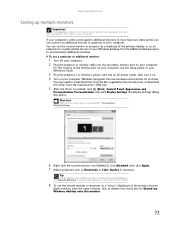
....emachines.com
Setting up multiple monitors
Important
The dialog boxes shown in the Display Settings dialog box, click Identify Monitors. You may not represent the screens on your computer. Tip
To help identify your Windows desktop. Use the additional desktop space to install the driver from the disc supplied by the manufacturer or download the driver...
eMachines H5082 Reviews
Do you have an experience with the eMachines H5082 that you would like to share?
Earn 750 points for your review!
We have not received any reviews for eMachines yet.
Earn 750 points for your review!
