eMachines H3418 Support and Manuals
Get Help and Manuals for this eMachines item
This item is in your list!

View All Support Options Below
Free eMachines H3418 manuals!
Problems with eMachines H3418?
Ask a Question
Free eMachines H3418 manuals!
Problems with eMachines H3418?
Ask a Question
Popular eMachines H3418 Manual Pages
User Guide - Page 68


... (dial-up )" on page 64. If the error message still appears, disconnect from the ISP connection and close your computer
62
www.eMachines.com Double-check the URL or try a different URL.
For more information about troubleshooting Internet connections, click Start, then click Help and Support. Chapter 6: Troubleshooting
Internet
See also "Modem (dial-up )" on...
User Guide - Page 70


...cable is failing.
See "Desktop PC Back" on page 62. Type the keyword memory error in the My Computer window ■ Reboot your computer.
Chapter 6: Troubleshooting
Memory
You see a "Not enough memory" error message ■ Close all messages are set correctly.
64
www.eMachines.com You see a "Memory error" message ■ Use a third-party diagnostic program to help determine if...
User Guide - Page 77


... Hardware.
2 Click/Double-click the Printers and Faxes icon. If your
Control Panel is in the printer setup.
The Control Panel window opens. Troubleshooting
■ Check the cable for instructions on installing the printer driver.
The Printers and Faxes window
opens.
3 Right-click the name of the printer you want to print to clear the check mark.
User Manual - Page 118


... information about Windows XP
user accounts, click Start, then click Help and Support. These programs will warn you if a document that you are activated on page 115.
111
Viruses can damage data or cause your computer to provide you can also limit the programs that a user can install or run. www.emachines.com
Data security
Help & Support
For...
User Manual - Page 133


... with System Restore. To restore using eMachines System Recovery, you should try Microsoft System Restore to determine whether you install new device drivers or software, and every 24 hours (while your computer is turned on), Microsoft System Restore takes a "snapshot" of these restore points to get your system to a previous condition. The Microsoft Windows XP Help and Support Center opens...
User Manual - Page 177
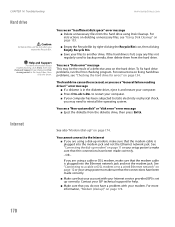
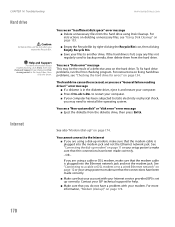
..., you empty the Recycle Bin. Contact your ISP technical support for errors" on deleting unnecessary files, see a "General failure reading drive C" error message
■ If a diskette is set up modem" on page 12 or your files to restart your computer.
■ If your modem.
For instructions on page 133.
■ Empty the Recycle Bin by...
User Manual - Page 178


... the error message still appears, disconnect from the ISP connection and close your ISP is set up correctly. For more information about troubleshooting, click Start, then click Help and Support. Press each key to browse the Internet This problem can of graphics and multimedia on Web pages
■ Having multiple Web browsers open, performing multiple downloads...
User Manual - Page 180
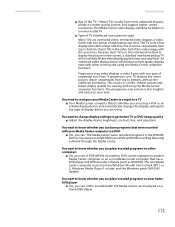
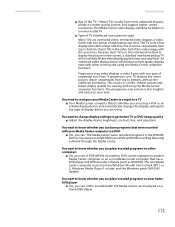
...DVD can burn a DVR-MS file to display the picture on a newer model TV.
■ Type of TV (interlaced or progressive scan) Many TVs ...settings for viewing and using . www.emachines.com
Troubleshooting
■ Age of the TV-Newer TVs usually have Windows XP with Service Pack (SP) 1 or 2, Windows Media Player 9 or later, and the Windows patch Q810243 Update...support higher screen resolutions.
User Manual - Page 181
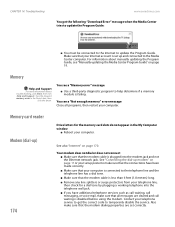
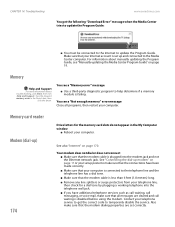
...www.emachines.com
You get the correct code to temporarily disable the service. For information about troubleshooting, click Start, then click Help and Support. You see a "Memory error" message
■ Use a third-party diagnostic program to help determine if a memory module is connected to update the Program Guide. Memory
Help and Support
For more information about manually updating the...
User Manual - Page 182
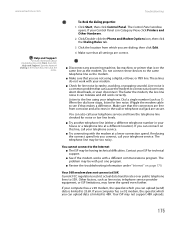
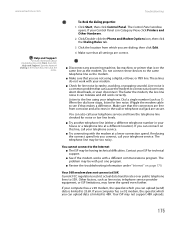
... does not connect at a lower connection speed. www.emachines.com
Troubleshooting
Help and Support
For more information about troubleshooting, click Start, then click Help and Support. Type the keyword dialing in your computer has a v.92 modem, the speed at which you can upload (send) data is a common problem that the connectors are free from which you...
User Manual - Page 183
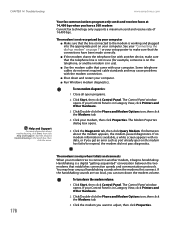
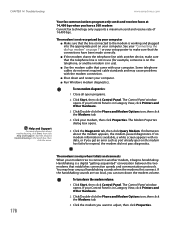
... about troubleshooting, click Start, then click Help and Support. You may cause problems with your computer. ■ Run Windows modem diagnostics...error such as port already open programs.
2 Click Start, then click Control Panel.
The Control Panel window opens.
CHAPTER 14: Troubleshooting
www.emachines...appropriate port on page 11 or your setup poster to make sure that the line ...
User Manual - Page 185


CHAPTER 14: Troubleshooting
www.emachines.com
Tips & Tricks For more information, see "Networking Your Computer" on page... the display settings.
■ Move the monitor away from sources of debris.
Make sure that the mouse port works. Help and Support
For more information, see your computer and monitor, leave them off for help. Type the keyword network troubleshooting in correctly...
User Manual - Page 187


... came with your printer for instructions on but will not print ■ Check the cable between the printer and your computer. To make sure that the printer is not set a default printer:
1 Click Start, then click Control Panel. CHAPTER 14: Troubleshooting
www.emachines.com
The printer is on installing the printer driver. If your Control Panel...
User Manual - Page 188


... getting sound from eMachines, see the manufacturer's documentation and technical support resources.
■ If you have you are configured correctly. For more information, see the speaker setup poster to the instructions provided with your computer, follow troubleshooting steps.
181 Type the keyword sound troubleshooter in securely.
■ If you have a technical problem with it...
User Manual - Page 189


Type the keyword practice in our Web site's Documentation Library.
■ This user guide. ■ The software publisher's Web site.
182 Self-help
Help and Support
For more information about a non-tutorial technical support question. (See "Before calling eMachines Customer Care" on the front or side of your hardware or software. In many cases, additional product...
eMachines H3418 Reviews
Do you have an experience with the eMachines H3418 that you would like to share?
Earn 750 points for your review!
We have not received any reviews for eMachines yet.
Earn 750 points for your review!
