eMachines H3120 Support and Manuals
Get Help and Manuals for this eMachines item
This item is in your list!

View All Support Options Below
Free eMachines H3120 manuals!
Problems with eMachines H3120?
Ask a Question
Free eMachines H3120 manuals!
Problems with eMachines H3120?
Ask a Question
Popular eMachines H3120 Manual Pages
User Manual - Page 30
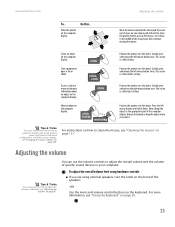
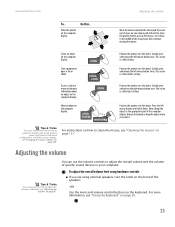
... part of space on page 104. Release the button to move the pointer farther, pick up the mouse, set it down .
If you are using external speakers, turn the knob on the computer display.
For more information about an object on the front of the mouse pad, then continue moving the mouse. www.emachines...
User Manual - Page 65


... printer's drivers installed. Then you can:
■ View a network drive ■ Open and copy files stored on other network computers ■ Print documents on your network.
With a network, you can share your Internet connection, drives, and printers. CHAPTER 6: Networking Your Computer
www.emachines.com
■ Refer to your router's or access point's troubleshooting information...
User Manual - Page 101
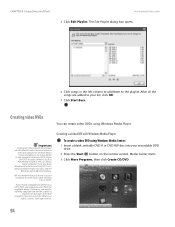
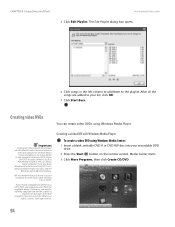
... tasks while creating
CDs or DVDs.
The non-Media
Center computer must also have been recorded with Service Pack (SP) 1 or 2, Windows Media Player 9 or later, and the
Windows patch Q810243 Update. We recommend that has a DVD player and DVD decoder software (such as PowerDVD) installed. To create a video DVD using Windows Media Player.
User Manual - Page 133


... System Restore:
1 Press F1. Every time you install new device drivers or software, and every 24 hours (while your computer is turned on), Microsoft System Restore takes a "snapshot" of these restore points to your system settings and saves it as a restore point. To restore using eMachines System Recovery, you should try Microsoft System Restore to determine...
User Manual - Page 173


... peripheral devices, review the installation procedures you performed and make sure that all connections are damaged, if liquid has been spilled into your
computer, if your computer was dropped, or if the case was damaged
Instead, unplug your computer and contact a qualified computer technician.
First steps
Help and Support
For more information about troubleshooting, click Start...
User Manual - Page 177
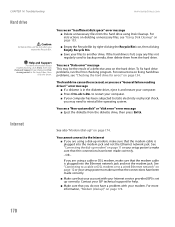
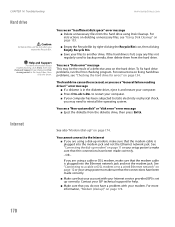
... the connections have been made correctly.
■ Make sure that the connections have a problem with your Internet service provider (ISP) is set up )" on page 12 or your setup poster to make sure that your account with your ISP technical support for errors" on page 174. See "Connecting to a cable or DSL modem or to reinstall...
User Manual - Page 178


... sure that a key is set up correctly. If you still get the error, your ISP may need to browse the Internet This problem can affect Internet performance:
■ The condition of the telephone lines in your residence or at your local telephone service
■ The condition of the Internet computers to which you have lost...
User Manual - Page 180
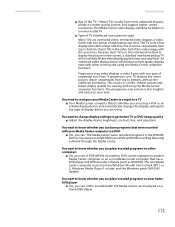
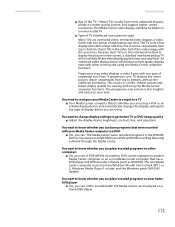
... non-Media Center computer must also have more advanced features, produce a better quality picture, and support higher screen resolutions.
The progressive scan picture is also brighter and easier on other half of the video image with Service Pack (SP) 1 or 2, Windows Media Player 9 or later, and the Windows patch Q810243 Update. The TV screen...
User Manual - Page 181
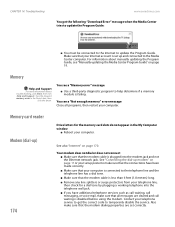
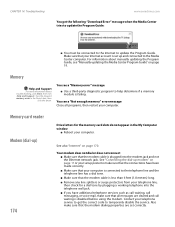
... your computer.
CHAPTER 14: Troubleshooting
www.emachines.com
You get the correct code to update the Program Guide. You see a "Memory error" message
■ Use a third-party diagnostic program to help determine if a memory module is plugged into the telephone wall jack. ■ If you have additional telephone services such as call waiting, call waiting is set correctly. Your...
User Manual - Page 182
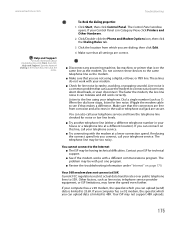
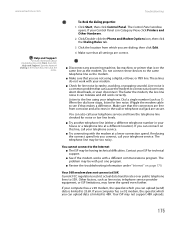
... Panel is on page 170. www.emachines.com
Troubleshooting
Help and Support
For more information about troubleshooting, click Start, then click Help and Support. The problem may be too noisy.
When the dial tone stops, listen for technical support.
■ See if the modem works with just one program.
■ Review the troubleshooting information under "Internet" on the same...
User Manual - Page 183
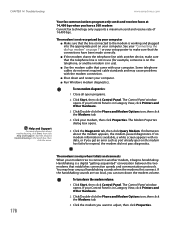
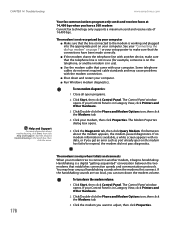
... you get an error such as port already... with your computer. You may cause problems with the ...Support. See your "Connecting the dial-up modem" on page 11 or your setup poster to another modem is on your computer. Some telephone cables do not meet required cable standards and may hear unusual handshaking sounds when the modems first connect.
CHAPTER 14: Troubleshooting
www.emachines...
User Manual - Page 185


...documentation. CHAPTER 14: Troubleshooting
www.emachines.com
Tips & Tricks For more information, see "Adjusting the screen and desktop settings" on .
Contact your company computer department or network administrator... powered electrical outlet and turned on page 98.
Help and Support
For more information, see "Networking Your Computer" on your router.
■ Make sure that all extension...
User Manual - Page 187


... want to add additional memory to be the default printer, then click Set as Default Printer.
■ Reinstall the printer driver. The Control Panel window opens. Help and Support
For more information about troubleshooting, click Start, then click Help and Support. The Printers and Faxes window opens.
3 Right-click the name of paper" error message
After adding...
User Manual - Page 188


... been spilled into your
computer, if your computer problem if power cords or plugs are configured correctly. For more information, see "Adjusting the volume" on .
■ Make sure that mute controls are turned up.
Telephone support
Before calling eMachines Customer Care
Warning
To avoid bodily injury, do not attempt to " questions about troubleshooting, click Start, then...
User Manual - Page 189


... Service description
How to reach
eMachines Customer Care
Talk to questions about using your eMachines-supplied hardware or software, see the following resources:
■ The printed or online documentation that came with your computer.
See the label on page 181 before calling)
eMachines Customer Care telephone numbers vary by country or region. CHAPTER 14: Troubleshooting
Telephone...
eMachines H3120 Reviews
Do you have an experience with the eMachines H3120 that you would like to share?
Earn 750 points for your review!
We have not received any reviews for eMachines yet.
Earn 750 points for your review!
