eMachines D2244 Support and Manuals
Get Help and Manuals for this eMachines item
This item is in your list!

View All Support Options Below
Free eMachines D2244 manuals!
Problems with eMachines D2244?
Ask a Question
Free eMachines D2244 manuals!
Problems with eMachines D2244?
Ask a Question
Popular eMachines D2244 Manual Pages
User Guide - Page 5


... errors or omissions contained herein; eMachines, Inc. v All other countries. eMachines, stylized "e" and figure logo are trademarks of this user's guide is subject to change without notice. shall not be liable for incidental or consequential damages resulting from the furnishing, performance, or use of their respective owners. ©2003 eMachines, Inc.
NOTE Depending on the model...
User Guide - Page 11


... disks, damage the computer's circuitry, and prevent proper ventilation. Selecting a Location
Before you set up your computer, it is important to choose a safe and convenient location that provides the following:
A large, sturdy desk or table strong enough to support the weight of your system and all your computer from extremes in this...
User Guide - Page 12
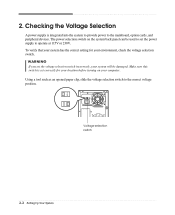
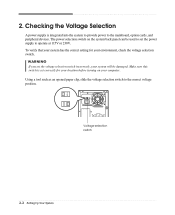
... can be damaged.
WARNING If you set the power supply to the mainboard, option cards, and peripheral devices. The power selection switch on your computer. 2. Make sure this switch is integrated into the system to provide power to operate at 115V or 230V. Checking the Voltage Selection
A power supply is set correctly for your system will be used...
User Guide - Page 13
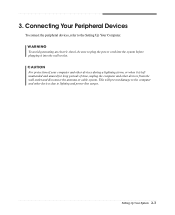
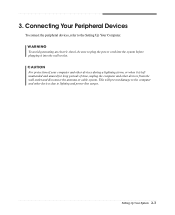
...wall outlet and disconnect the antenna or cable system. Setting Up Your System 2-3 This will prevent damage to the computer and other devices due to plug the power cord into the system before plugging it is left ...
3. WARNING To avoid generating an electric shock, be sure to lighting and power line surges. Connecting Your Peripheral Devices
To connect the peripheral devices, refer to the...
User Guide - Page 14


...and any other peripheral devices.
2-4 Setting Up Your System Turn on the ... will appear. Click the Start button, and then click Turn Off Computer. 3. Press the power button on the monitor, and any other peripheral devices connected to shut down the system. ... the Computer On and Off
Follow the instructions below to turn it off your computer is displayed, click Turn Off to your...
User Guide - Page 19


...Changes the letter keys from entering numbers to enter alternate character codes or functions.
Captures the screen display on the clipboard.
...Purpose Moves the cursor one tab to the right in the main part of keyboard input or executes a command. Turns the insert function... the function of the key, set the Mouse tab in "Accessibility Options" in some applications. When ...
User Guide - Page 20


...toggles;
When using Microsoft® Windows®, you should set the Mouse tab in the upper right corner of the .... press the key once to turn it to turn on the model, your keyboard can change configuration from the illustrations described in the... Your Computer See "mouse, reversing buttons" in this user's guide.
NOTE Depending on a function and again to another
location and...
User Guide - Page 21


Or click
the right mouse button on the empty desktop area and click Properties. 2. When the Display Properties window appears, click the Settings tab. 3. Select the color depth from the Color quality area and the resolution from the Screen resolution
area. 4. When the Master Volume window appears, in ...
User Guide - Page 24
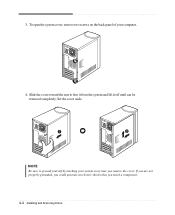
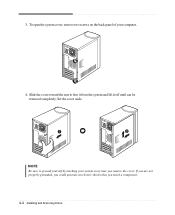
... when you remove the cover. To open the system cover, remove two screws on the back panel of your system every time you touch a component. 4-2 Installing and Removing Drives Set the cover aside. 3. Slide the cover toward the rear to ground yourself by touching your computer.
4.
User Guide - Page 29
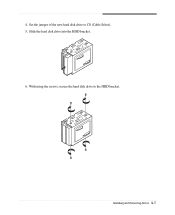
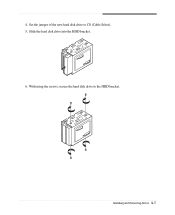
Slide the hard disk drive into the HDD bracket. 6. Installing and Removing Drives 4-7 Set the jumper of the new hard disk drive to the HDD bracket. 4. With using the screws, secure the hard disk drive to CS (Cable Select). 5.
User Guide - Page 33
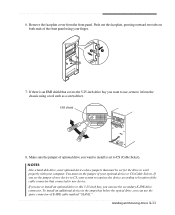
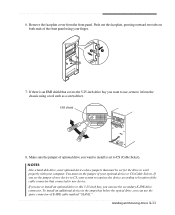
... device according to location of optional drive you want to install is an EMI shield that covers the 5.25-inch drive bay you want to this 5.25-inch bay, you can use , remove it from the front panel. If there is set the jumper of new device to CS, your computer. You must...
User Guide - Page 39


... while your hard disk. 8. NOTE Depending on the model, your
personal information. NOTE The drivers for using the Restore CDs. If you Restore CDs. After the restoration process is no executable installation file. Windows XP starts and the registration program runs. 14. You can update drivers in the optical drive. If the "Insert next media...
User Guide - Page 41


.... About DVD
Digital Versatile Disc (DVD) is available only on the DVD-ROM or COMBO drive model. NOTE When you insert the disc, play the DVD that supports 16:9 widescreen and the screen is changed automatically to emachines PowerDVD, and then click PowerDVD.
A standard DVD can enjoy higher-resolution pictures, more channels of...
User Guide - Page 43


... button, and then click Help and Support.)
The files stored on your computer and wait about 10 seconds for complete discharge and re-plug the power cord. If it before calling a technician if a problem occurs. To turn off your hard disk may be fragmented.
Solving Common Problems
This chapter instructs you how to a grounded wall...
User Guide - Page 45


...installed or your computer isn't connected properly. To change the display resolution or color depth, use another diskette or check the diskette by running Check Disk. (For detail information, refer to your computer entered power management mode. Solving Common Problems..., click the Settings tab. 3. To open Windows Help, click the Start button, and then click Help and Support.)
Display & ...
eMachines D2244 Reviews
Do you have an experience with the eMachines D2244 that you would like to share?
Earn 750 points for your review!
We have not received any reviews for eMachines yet.
Earn 750 points for your review!
