ZyXEL ZYWALL USG 20W Support and Manuals
Get Help and Manuals for this ZyXEL item
This item is in your list!

View All Support Options Below
Free ZyXEL ZYWALL USG 20W manuals!
Problems with ZyXEL ZYWALL USG 20W?
Ask a Question
Free ZyXEL ZYWALL USG 20W manuals!
Problems with ZyXEL ZYWALL USG 20W?
Ask a Question
ZyXEL ZYWALL USG 20W Videos
Popular ZyXEL ZYWALL USG 20W Manual Pages
User Guide - Page 4


... to find out how to efficiently use the User Guide, Quick Start Guide and Command Line Interface Reference Guide in configuring that screen and supplementary information.
• ZyXEL Web Site Please refer to previously asked questions about your product.
• Knowledge Base
If you have a specific question about ZyXEL products.
4
ZyWALL USG 20/20W User's Guide This is available at www...
User Guide - Page 29
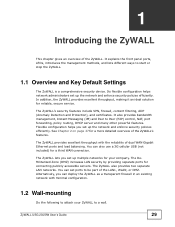
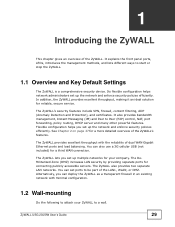
... detailed overview of dual WAN Gigabit Ethernet ports and load balancing. The ZyWALL also provides two separate LAN networks. ZyWALL USG 20/20W User's Guide
29 It also provides bandwidth management, Instant Messaging (IM) and Peer to start or stop the ZyWALL.
1.1 Overview and Key Default Settings
The ZyWALL is a comprehensive security device. See Chapter 2 on page 37 for a third...
User Guide - Page 37


...; One or more of the following:
• Multiple WAN ports and configure load balancing between two sites over the Internet or any insecure network that uses TCP/IP for communication.
Flexible Security Zones
Many security settings are made by zone, not by interface, port, or network. You can create your own custom zones. ZyWALL USG 20/20W User's Guide
37
User Guide - Page 59


... the ZyWALL is using its default configuration, the first Installation Setup Wizard screen displays. See the feature-specific chapters in the upper right corner to display or hide the help. • Click Go to Dashboard to skip the installation setup wizard or click Next to configure the WAN interface's type of encapsulation and method of IP address assignment. ZyWALL USG 20/20W User's Guide
59...
User Guide - Page 151
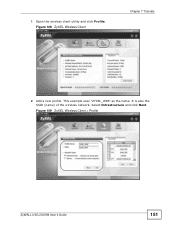
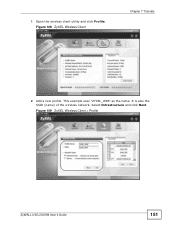
1 Open the wireless client utility and click Profile. It is also the SSID (name) of the wireless network. Figure 108 ZyXEL Wireless Client
Chapter 7 Tutorials
2 Add a new profile. Select Infrastructure and click Next. This example uses "ZYXEL_WPA" as the name. Figure 109 ZyXEL Wireless Client > Profile
ZyWALL USG 20/20W User's Guide
151
User Guide - Page 222


...management. Use Ethernet interfaces to other routers and how much information is available.
Figure 158 Configuration > Network > Interface > Ethernet (USG 20W)
222
ZyWALL USG 20/20W User's Guide Ethernet interfaces are similar to control which physical ports exchange routing information with other types of bandwidth and packet size. They can provide DHCP services, and they can still...
User Guide - Page 420
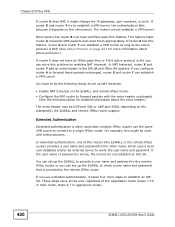
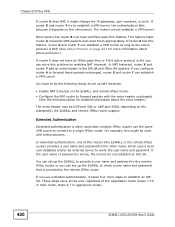
... an IKE SA. You can set up NAT traversal.
• Enable NAT traversal on the standard(s) the ZyWALL and remote IPSec router support.
In extended authentication, one of the negotiation mode (steps 7-10 in main mode, steps 4-7 in aggressive mode).
420
ZyWALL USG 20/20W User's Guide The routers cannot establish a VPN tunnel. Chapter 23 IPSec VPN
If router A does NAT...
User Guide - Page 428


... objects.
428
ZyWALL USG 20/20W User's Guide
Chapter 24 SSL VPN
• apply Endpoint Security (EPS) checking to require users' computers to comply with defined corporate policies before they can access the SSL VPN tunnel.
• limit user access to specific applications or files on the network.
• allow user access to specific networks.
• assign private IP addresses and...
User Guide - Page 433


...124 VPN > SSL VPN > Global Setting
LABEL
DESCRIPTION
Global Setting Network Extension Local IP
SSL VPN Login Domain Name SSL VPN Login Domain Name 1/2
Specify the IP address of the ZyWALL (or a gateway device) for logging into the Web Configurator.
Do not include the host. For example, www.zyxel.com is a fully qualified domain name where "www" is the host; ZyWALL USG 20/20W User's Guide...
User Guide - Page 434


... display on the remote user SSL VPN screens.
1 Click VPN > SSL VPN and click the Global Setting tab to display the configuration screen.
2 Click Browse to avoid distortion when displayed.
Make sure the file is terminated successfully. Click Upload to verify that the new logo displays properly.
434
ZyWALL USG 20/20W User's Guide Click Apply to display the ZyXEL company logo on...
User Guide - Page 437


...you can access intranet sites, web-based applications, or web-based e-mails using one of the supported web browsers.
• Using the ZyWALL SecuExtender client Once you have successfully logged into the ZyWALL from the Internet to your computer. Network Resource Access Methods
As a remote user, you were on the ZyWALL SecuExtender. ZyWALL USG 20/20W User's Guide
437
CHAPTER 25...
User Guide - Page 439


... to the network to log in a Web Browser
2 Click OK or Yes if a security screen displays.
If a token password is also required, enter it in the One-Time Password field.
4 Click SSL VPN to access network resources.
Figure 261 Login Screen
ZyWALL USG 20/20W User's Guide
439 Enter the user name and password of the ZyWALL.
For example, "http://sslvpn.mycompany.com".
User Guide - Page 635


Try re-configuring the Date/Time screen. Figure 370 Synchronization in the View Log screen.
If the synchronization was not successful, a log displays in Process
The Current Time and Current Date fields will display the appropriate settings if the synchronization is successful.
ZyWALL USG 20/20W User's Guide
635
To manually set the ZyWALL date and time.
1 Click System > Date/Time. 2 ...
User Guide - Page 958


... redirect web site ZyXEL 4 web-based SSL application 615 configuration example 616 create 618 weblink 616 webroot-directory-traversal attack 485 weighted round robin (for load balancing) 290 white list (anti-spam) 521, 527, 529, 531 Wi-Fi Protected Access 812
958
ZyWALL USG 20/20W User's Guide Virtual Network Computing see VNC Virtual Private Network, see VPN VLAN 264...
User Guide - Page 959
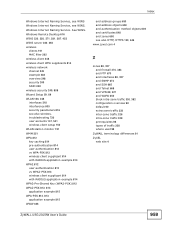
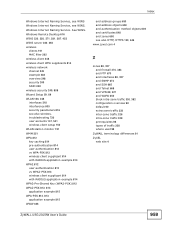
... and Telnet 668 and VPN 88, 327 and WWW 650 block intra-zone traffic 330, 382 configuration overview 98 default 90 extra-zone traffic 328 inter-zone traffic 328 intra-zone traffic 328 prerequisites 98 types of traffic 328 where used 98
ZyWALL terminology differences 91 ZyXEL
web site 4
ZyWALL USG 20/20W User's Guide
959 See WINS. Windows Internet Naming Service.
ZyXEL ZYWALL USG 20W Reviews
Do you have an experience with the ZyXEL ZYWALL USG 20W that you would like to share?
Earn 750 points for your review!
We have not received any reviews for ZyXEL yet.
Earn 750 points for your review!

