ZyXEL P-2602HWL-D3A Support and Manuals
Get Help and Manuals for this ZyXEL item
This item is in your list!

View All Support Options Below
Free ZyXEL P-2602HWL-D3A manuals!
Problems with ZyXEL P-2602HWL-D3A?
Ask a Question
Free ZyXEL P-2602HWL-D3A manuals!
Problems with ZyXEL P-2602HWL-D3A?
Ask a Question
Popular ZyXEL P-2602HWL-D3A Manual Pages
User Guide - Page 35
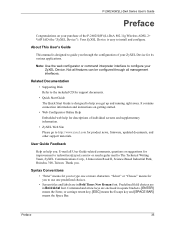
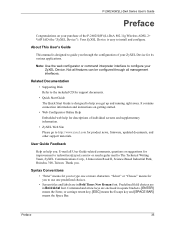
... product news, firmware, updated documents, and other support materials. P-2602H(W)(L)-DxA Series User's Guide
Preface
Congratulations on getting started.
• Web Configurator Online Help Embedded web help for you to The Technical Writing Team, ZyXEL Communications Corp., 6 Innovation Road II, Science-Based Industrial Park, Hsinchu, 300, Taiwan. About This User's Guide
This manual is easy...
User Guide - Page 37
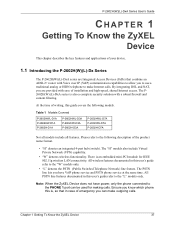
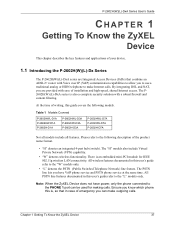
...the time of installation and high-speed, shared Internet access. Note: When the ZyXEL Device does not have VoIP phone service and PSTN phone service at the same time.
Table 1 Models Covered
P-2602HWL-D1A P-2602HW-D1A P-2602H-D1A
P-2602HWL-D3A P-2602HW-D3A P-2602H-D3A
P-2602HWL-D7A P-2602HW-D7A P-2602H-D7A
Not all models include all features. P-2602H(W)(L)-DxA Series User's Guide
CHAPTER...
User Guide - Page 38


... ZyXEL Device The standard your ZyXEL Device's specific model. Built-in this user's guide are from your ZyXEL Device.
High Speed Internet Access
The ZyXEL Device is 1.2 Mbps. P-2602H(W)(L)-DxA Series User's Guide
Models with "3" as the next to the last character (like the P-2602HWL-D3A) denote a device that works over T-ISDN (UR-2).
ZyXEL Devices which work over ISDN do not support...
User Guide - Page 39
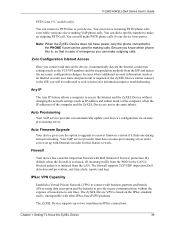
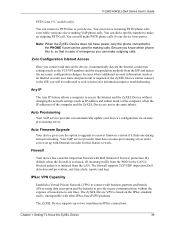
... WAN to a newer firmware version if it automatically detects the Internet connection settings (such as IP address and subnet mask) of the computer, when the IP addresses of Service) protection. The ZyXEL Device supports up with DoS (Denial of the computer and the ZyXEL Device are not in order for information input or troubleshooting. You can still...
User Guide - Page 98


...(W)(L)-DxA Series User's Guide
The VBR-nRT (non real-time Variable Bit Rate) type is in bridge mode • you turn on page 93 for information input or troubleshooting. See Section 7.1 on and connect the ZyXEL Device to a telephone jack, it automatically detects the Internet connection settings (such as an Internet account user name and password) is...
User Guide - Page 111
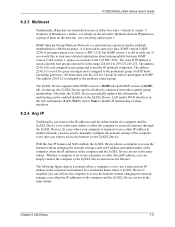
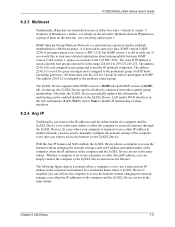
... the range 224.0.0.0 to the multicast routers group. The address 224.0.0.1 is used to manually configure the network settings of hosts on the network). The ZyXEL Device supports both IGMP version 1 (IGMP-v1) and IGMP version 2 (IGMPv2). Chapter 8 LAN Setup
111 The address 224.0.0.0 is not assigned to any group and is assigned to 239...
User Guide - Page 123


.... If you do this .)
Table 35 Types of Encryption for unauthorized wireless users to get a valid user name and password. Device A only supports WEP, and device B supports WEP and WPA. Therefore, you should set up Static WEP in a RADIUS server. Usually, you should set up the strongest encryption that wireless networks use the wireless network. This is...
User Guide - Page 168
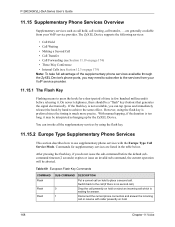
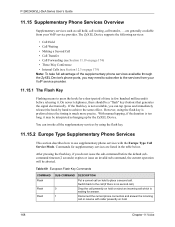
...on hold .
168
Chapter 11 Voice The ZyXEL Device supports the following services:
• Call Hold • Call Waiting...manual tapping, if the duration is not available, you may be interpreted as call hold to place a second call transfer, ...
If the flash key is too long, it . P-2602H(W)(L)-DxA Series User's Guide
11.15 Supplementary Phone Services Overview
Supplementary services...
User Guide - Page 292


... Series User's Guide
Table 114 System Time Setting (continued)
LABEL New Time (hh:mm:ss)
New Date (yyyy/mm/dd)
Get from Time Server Time Protocol
Time Server Address Time Zone Setup Time Zone Daylight Saving
Start Date
DESCRIPTION
This field displays the last updated time from the time server or the last date configured manually...
User Guide - Page 301
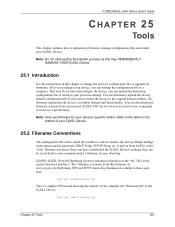
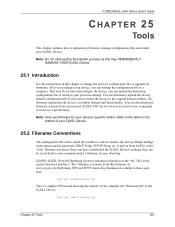
...'s configuration file or upgrade its firmware. Find this chapter to your device's performance. Note: Only use to your computer under a filename of your choosing. ZyNOS (ZyXEL Network Operating System sometimes referred to as this may PERMANENTLY DAMAGE YOUR ZyXEL Device.
25.1 Introduction
Use the instructions in the menus such as password, DHCP Setup, TCP/IP Setup, etc. Note...
User Guide - Page 302
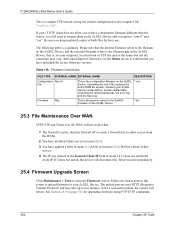
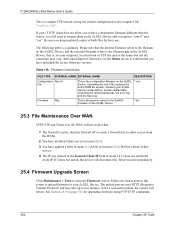
... (T)FTP client does not allow you to block Telnet
service. 4 The IP you keep unaltered copies of both files for the ZyNOS firmware on your ZyXEL Device configurations, system-related data (including the default password), the error log and the trace log.
*.rom
This is , on the ZyXEL Device.
*.bin
25.3 File Maintenance Over WAN
TFTP...
User Guide - Page 309


..., the ZyXEL Device records the IP address of your TFTP client program. The file name for the configuration file is not recommended.
and password is when a user I.D.
To use "get" to transfer from your computer must be interrupted. Set the transfer mode to binary before and during the TFTP transfer. P-2602H(W)(L)-DxA Series User's Guide
25...
User Guide - Page 319
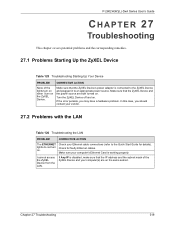
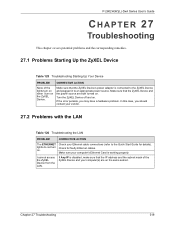
... the ZyXEL Device. If the error persists, you should contact your computer(s) are both turned on. In this case, you may have a hardware problem.
Make sure that the IP address and the subnet mask of the lights turn on when I cannot access the ZyXEL Device from the LAN.
P-2602H(W)(L)-DxA Series User's Guide
CHAPTER 27
Troubleshooting
This...
User Guide - Page 320


... 98. Verify your phone line and set it up for DSL service.
Make sure that bridge mode is red.)
The ISP provides the WAN IP address after authenticating you entered the correct user name and password. P-2602H(W)(L)-DxA Series User's Guide
27.3 Problems with the WAN
Table 127 Troubleshooting the WAN
PROBLEM
CORRECTIVE ACTION
The DSL light is turned...
User Guide - Page 321
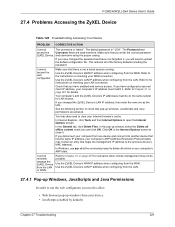
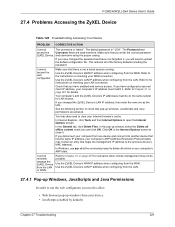
...default). Your computer's and the ZyXEL Device's IP addresses must match it to Chapter 21 on page 267 for instructions on checking your Internet browser's ...password is "admin". Use the ZyXEL Device's WAN IP address when configuring from the LAN or WAN. P-2602H(W)(L)-DxA Series User's Guide
27.4 Problems Accessing the ZyXEL Device
Table 128 Troubleshooting Accessing Your Device
PROBLEM...
ZyXEL P-2602HWL-D3A Reviews
Do you have an experience with the ZyXEL P-2602HWL-D3A that you would like to share?
Earn 750 points for your review!
We have not received any reviews for ZyXEL yet.
Earn 750 points for your review!
