ZyXEL P-663HN-51 Support and Manuals
Get Help and Manuals for this ZyXEL item
This item is in your list!

View All Support Options Below
Free ZyXEL P-663HN-51 manuals!
Problems with ZyXEL P-663HN-51?
Ask a Question
Free ZyXEL P-663HN-51 manuals!
Problems with ZyXEL P-663HN-51?
Ask a Question
Popular ZyXEL P-663HN-51 Manual Pages
User Guide - Page 4
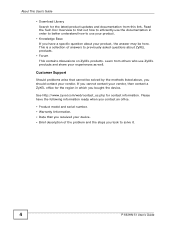
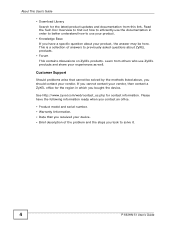
... it.
4
P-663HN-51 User's Guide
See http://www.zyxel.com/web/contact_us.php for contact information. This is a collection of the problem and the steps you bought the device. Please have a specific question about ZyXEL products.
• Forum This contains discussions on ZyXEL products. If you should contact your vendor.
Learn from this link. Customer Support
Should problems arise...
User Guide - Page 29
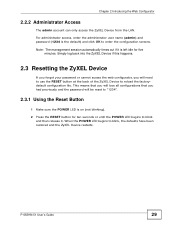
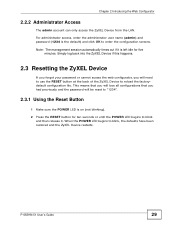
P-663HN-51 User's Guide
29 Simply log back into the ZyXEL Device if this happens.
2.3 Resetting the ZyXEL Device
If you forget your password or cannot access the web configurator, you had previously and the password will need to use the RESET button at the back of the ZyXEL Device to enter the configuration screens. Chapter 2 Introducing the Web...
User Guide - Page 32
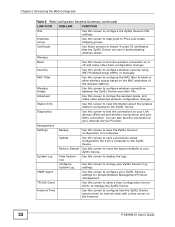
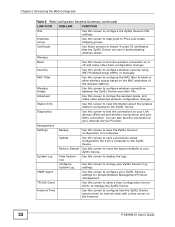
... wireless connection on the Internet.
32
P-663HN-51 User's Guide MAC Filter
Use this screen to configure the MAC filter to the ZyXEL Device.
Interface Group
Use this screen to map ports to the ZyXEL Device. Update
Use this screen to save the ZyXEL Device's configuration to configure how the ZyXEL Device synchronizes its internal clock with a time...
User Guide - Page 81


... web configurator). Type the subnet mask. P-663HN-51 User's Guide
81 Chapter 6 LAN Setup
Table 21 Advanced Setup > LAN (continued)
LABEL
DESCRIPTION
Enable UPnP
Select this entry's MAC address.
Otherwise, the ZyXEL Device assigns an IP address dynamically.
Select this to go to the screen where you must still enter the password to the DHCP clients.
Static IP...
User Guide - Page 107


... its Remove check box and click the Remove button.
P-663HN-51 User's Guide
107 Chapter 10 Quality of Service (QoS)
10.3 Queue Configuration
Click Advanced > Quality of Service > Queue Configuration to open the following table describes the labels in this screen.
A QoS queue sets the priority used for
a new QoS queue.
The ZyXEL Device restarts. Table 36 Advanced > Quality of...
User Guide - Page 122
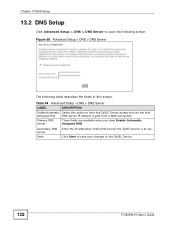
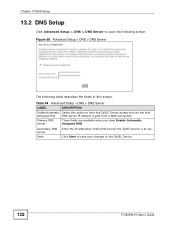
... server IP address it gets from a WAN connection. Table 44 Advanced Setup > DNS > DNS Server
LABEL
DESCRIPTION
Enable Automatic Select this screen.
Click Save to save your changes to the ZyXEL Device.
122
P-663HN-51 User's Guide Chapter 13 DNS Setup
13.2 DNS Setup
Click Advanced Setup > DNS > DNS Server to open the following table describes the fields...
User Guide - Page 146
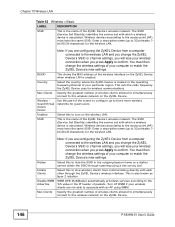
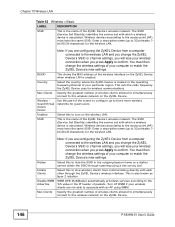
... to the access point (AP) must then change the ZyXEL Device's SSID or channel settings, you will lose your computer to turn on the ZyXEL Device.
146
P-663HN-51 User's Guide
Enabled
Select this wireless network on the wireless LAN. Disable WMM WMM (Wifi MultiMedia) automatically prioritizes services according to 32 printable 7bit ASCII characters) for wireless...
User Guide - Page 147
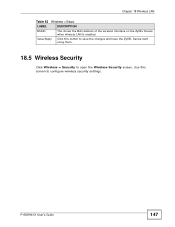
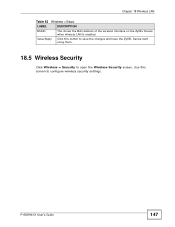
... start using them.
18.5 Wireless Security
Click Wireless > Security to configure wireless security settings. P-663HN-51 User's Guide
147 Chapter 18 Wireless LAN
Table 53 Wireless > Basic
LABEL
DESCRIPTION
BSSID
This shows the MAC address of the wireless interface on the ZyXEL Device when wireless LAN is enabled. Save/Apply
Click this screen to open...
User Guide - Page 186


...a simple request/response protocol based on the manager/agent model. Chapter 22 SNMP
through which network administrators perform network ...ZyXEL Device supports the following protocol operations:
Table 65 SNMP Commands
COMMAND
DESCRIPTION
Get
Allows the manager to be collected about a device.
GetNext
Allows the manager to configure the ZyXEL Device.
186
P-663HN-51 User's Guide...
User Guide - Page 194
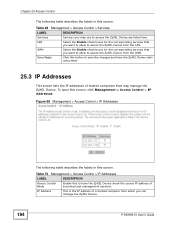
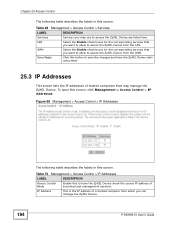
LAN
Select the Enable check boxes for the corresponding services that you can manage the ZyXEL Device.
194
P-663HN-51 User's Guide Figure 98 Management > Access Control > IP Addresses
The following table describes the labels in this to have the ZyXEL Device start using them.
25.3 IP Addresses
This screen lists the IP addresses of trusted computers...
User Guide - Page 211
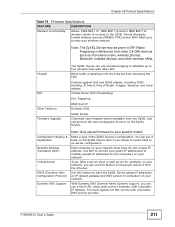
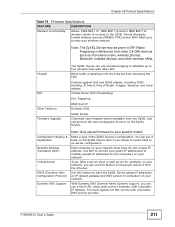
... Land attacks.
Firewall
NAT Other Features Firmware Upgrade
The ZyXEL Device can use a fixed URL, www.zyxel.com for example, with a dynamic IP address. Protects against DoS and DDoS attacks, including SYNC flooding, IP Smurf, Ping of the ZyXEL Device's configuration.
Use this service with other wireless LANs. P-663HN-51 User's Guide
211
Each computer on your network must...
User Guide - Page 212
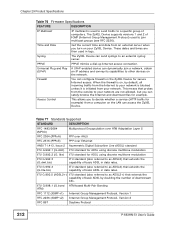
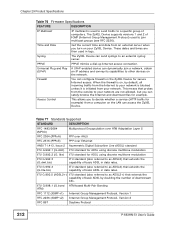
...Specifications
Table 76 Firmware Specifications
FEATURE
DESCRIPTION
IP Multicast
IP multicast is used to send traffic to a specific...P-663HN-51 User's Guide Universal Plug and Play (UPnP)
A UPnP-enabled device can access the ZyXEL Device.
212
Table 77 Standards Supported
STANDARD...the capability of basic ADSL by default, all incoming traffic from your ZyXEL Device. When the firewall is ...
User Guide - Page 239


Figure 138 openSUSE 10.3: YaST Control Center
4 When the Network Settings window opens, click the Overview tab, select the appropriate connection Name from the list, and then click the Configure button.
Figure 139 openSUSE 10.3: Network Settings
P-663HN-51 User's Guide
239
Appendix A Setting Up Your Computer's IP Address 3 When the YaST Control Center window opens, select...
User Guide - Page 294


... warranty gives you specific legal rights, and you may also have other rights that the unit be billed for North American products.
294
P-663HN-51 User's Guide Any returned products without proof of merchantability or fitness for a particular use or purpose.
All repaired or replaced products will be repaired or replaced (at www.us.zyxel.com for parts and labor...
User Guide - Page 299
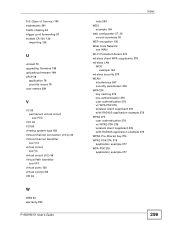
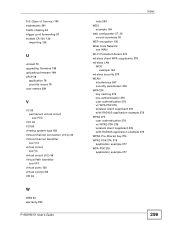
ToS (Type of Service) 104 trademarks 291 traffic shaping 54 trigger port forwarding 87 trusted CA 134, 136
importing 135
U
unicast 70 upgrading firmware 199 uploading firmware 199 UPnP 78
application 78 security issues...see VPI virtual ports 130 virtual servers 83 VPI 53
W
WAN 53 warranty 293
P-663HN-51 User's Guide
Index
note 293 WDS
example 154 web configurator 27, 30
screen summary 30 WEP ...
ZyXEL P-663HN-51 Reviews
Do you have an experience with the ZyXEL P-663HN-51 that you would like to share?
Earn 750 points for your review!
We have not received any reviews for ZyXEL yet.
Earn 750 points for your review!
