ZyXEL XGS4700-48F Support and Manuals
Get Help and Manuals for this ZyXEL item
This item is in your list!

View All Support Options Below
Free ZyXEL XGS4700-48F manuals!
Problems with ZyXEL XGS4700-48F?
Ask a Question
Free ZyXEL XGS4700-48F manuals!
Problems with ZyXEL XGS4700-48F?
Ask a Question
Popular ZyXEL XGS4700-48F Manual Pages
User Guide - Page 4
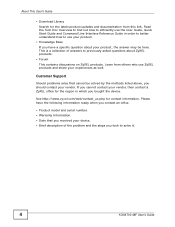
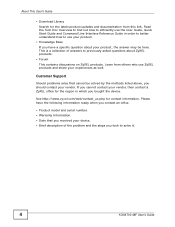
...; Product model and serial number. • Warranty Information. • Date that cannot be here.
If you should contact your vendor, then contact a ZyXEL office for contact information. This is a collection of the problem and the steps you bought the device. About This User's Guide
• Download Library Search for the latest product updates and documentation...
User Guide - Page 7


...repair the power adaptor or cord.
Your product is damaged, remove it from this device before servicing or disassembling. • Use ONLY an appropriate power adaptor or cord for your local vendor to order a new one. • Do not use the device outside, and make sure all the connections are indoors. XGS4700-48F User's Guide... risk of fire replace only with same ...install, use, or service...
User Guide - Page 113
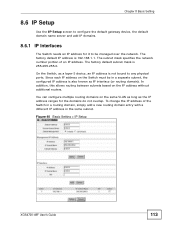
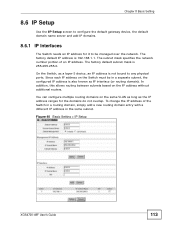
... a separate subnet, the configured IP address is not bound to any physical ports.
Figure 40 Basic Setting > IP Setup
XGS4700-48F User's Guide
113 The factory default subnet mask is 192.168.1.1. Chapter 8 Basic Setting
8.6 IP Setup
Use the IP Setup screen to configure the default gateway device, the default domain name server and add IP domains.
8.6.1 IP...
User Guide - Page 115
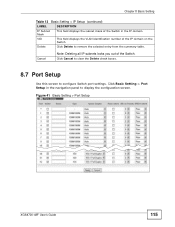
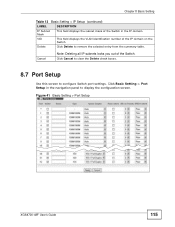
... to remove the selected entry from the summary table.
Delete
Click Delete to configure Switch port settings. Figure 41 Basic Setting > Port Setup
XGS4700-48F User's Guide
115 Click Basic Setting > Port Setup in the IP domain.
Chapter 8 Basic Setting
Table 13 Basic Setting > IP Setup (continued)
LABEL
DESCRIPTION
IP Subnet Mask
This field displays the subnet mask of the Switch...
User Guide - Page 134
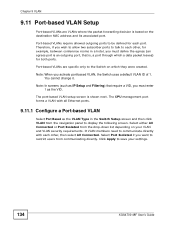
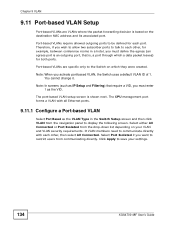
...rooms in the Switch Setup screen and then click VLAN from the navigation panel to restrict users from the drop-down list depending on your settings.
134
XGS4700-48F User's Guide Note: When you...Connected or Port Isolated from communicating directly. Chapter 9 VLAN
9.11 Port-based VLAN Setup
Port-based VLANs are specific only to the Switch on which a data packet leaves) for each port.
...
User Guide - Page 166
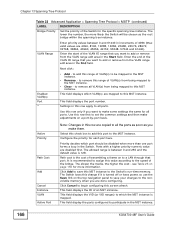
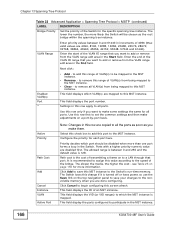
....
166
XGS4700-48F User's Guide This field displays which VLAN(s) are disabled first.
Configure the priority for the specific spanning tree instance.
Use this row are copied to all ports. Path cost is mapped.
Chapter 13 Spanning Tree Protocol
Table 33 Advanced Application > Spanning Tree Protocol > MSTP (continued)
LABEL Bridge Priority
DESCRIPTION
Set the priority...
User Guide - Page 185


Chapter 17 Link Aggregation
17.5 Link Aggregation Control Protocol
Click in the Advanced Application > Link Aggregation > Link Aggregation Setting > LACP to display the screen shown next. See Section 17.2 on page 179 for more information on dynamic link aggregation.
Figure 80 Advanced Application > Link Aggregation > Link Aggregation Setting > LACP
XGS4700-48F User's Guide
185
User Guide - Page 223
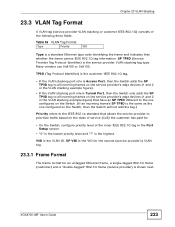
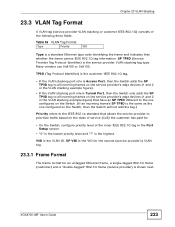
...service provider) is the service provider VLAN stacking tag type.
SP TPID (Service Provider Tag Protocol Identifier) is shown next.
XGS4700-48F User's Guide
223 VID is a standard Ethernet type code identifying the frame and indicates that allows the service provider to all incoming frames on the service... on the service provider's edge devices (1 and 2 in the Port Setup screen.
&#...
User Guide - Page 238
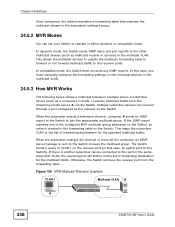
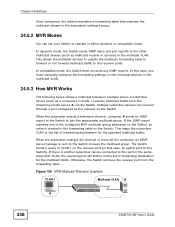
...to update the multicast forwarding table to forward or not forward multicast traffic to join the appropriate multicast group. In this case, you must manually configure the forwarding settings on...traffic.
Figure 108 MVR Multicast Television Example
VLAN 1
Multicast VLAN S
A
238
XGS4700-48F User's Guide
The Switch sends a query to leave the multicast group. Chapter 24 Multicast
Once...
User Guide - Page 246
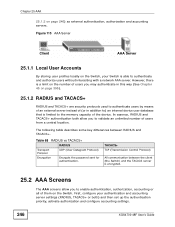
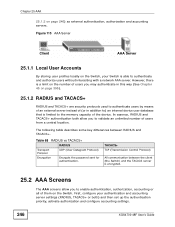
...(User Datagram Protocol)
Encryption
Encrypts the password sent for authentication. TACACS+ TCP (...settings (RADIUS, TACACS+ or both allow you may authenticate in this way (See Chapter 45 on the Switch. In essence, RADIUS and TACACS+ authentication both ) and then set up the authentication priority, activate authorization and configure accounting settings.
246
XGS4700-48F User's Guide...
User Guide - Page 247
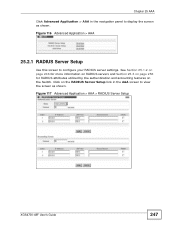
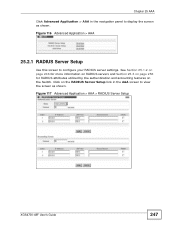
Figure 117 Advanced Application > AAA > RADIUS Server Setup
XGS4700-48F User's Guide
247 Chapter 25 AAA
Click Advanced Application > AAA in the AAA screen to configure your RADIUS server settings. See Section 25.1.2 on page 246 for more information on RADIUS servers and Section 25.3 on page 256 for RADIUS attributes utilized by the authentication ...
User Guide - Page 249
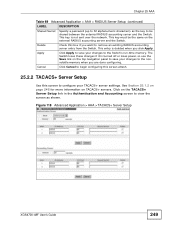
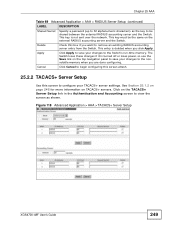
...same on TACACS+ servers. Figure 118 Advanced Application > AAA > TACACS+ Server Setup
XGS4700-48F User's Guide
249 Apply
Click Apply to save your TACACS+ server settings.
Chapter 25 AAA
Table 69 Advanced Application > AAA > RADIUS Server Setup (continued)
LABEL
DESCRIPTION
Shared Secret
Specify a password (up to 32 alphanumeric characters) as shown.
This key is deleted when...
User Guide - Page 251
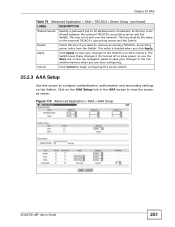
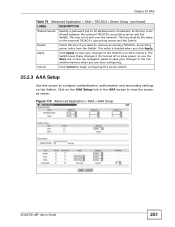
... to configure authentication, authorization and accounting settings on the external TACACS+ accounting server and the Switch.
Figure 119 Advanced Application > AAA > AAA Setup
XGS4700-48F User's Guide
251
Chapter 25 AAA
Table 70 Advanced Application > AAA > TACACS+ Server Setup (continued)
LABEL
DESCRIPTION
Shared Secret
Specify a password (up to 32 alphanumeric characters) as...
User Guide - Page 408
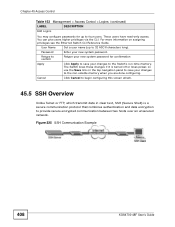
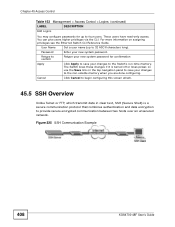
User Name
Set a user name (up to four users. Retype to confirm
Retype your new system password for up to 32 ASCII characters long). The Switch loses... over an unsecured network. Figure 225 SSH Communication Example
408
XGS4700-48F User's Guide For more information on the top navigation panel to save your new system password. You can give users higher privileges via the CLI.
Cancel...
User Guide - Page 455
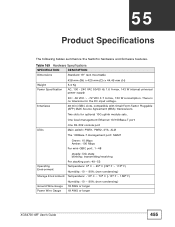
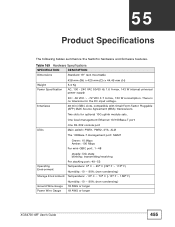
... AWG or larger 18 AWG or larger
XGS4700-48F User's Guide
455
There is no tolerance for optional 10G uplink module sets. Two slots for the DC input voltage.
48 mini-GBIC slots, compatible with Small Form-Factor Pluggable (SFP) Multi Source Agreement (MSA) transceivers. Table 169 Hardware Specifications
SPECIFICATION Dimensions
DESCRIPTION Standard 19" rack mountable...
ZyXEL XGS4700-48F Reviews
Do you have an experience with the ZyXEL XGS4700-48F that you would like to share?
Earn 750 points for your review!
We have not received any reviews for ZyXEL yet.
Earn 750 points for your review!
