ZyXEL P-2002 Support and Manuals
Get Help and Manuals for this ZyXEL item
This item is in your list!

View All Support Options Below
Free ZyXEL P-2002 manuals!
Problems with ZyXEL P-2002?
Ask a Question
Free ZyXEL P-2002 manuals!
Problems with ZyXEL P-2002?
Ask a Question
Popular ZyXEL P-2002 Manual Pages
User Guide - Page 8


... 300 Taiwan
www.zyxel.cz
ZyXEL Communications Czech s.r.o. Modranská 621
143 01 Praha 4 -
P-2002 Series User's Guide
Customer Support
Please have the following information ready when you contact customer support.
• Product model and serial number. • Warranty Information. • Date that you received your device. • Brief description of the problem and the steps...
User Guide - Page 21


... help for descriptions of networking terms and additional support documentation. "Select" or "Choose" means for you through the configuration of the Prestige 2002 Series VoIP Analog Telephone Adaptor.
About This User's Guide
This manual is easy to guide you to receive e-mail notices of firmware upgrades and information at www.zyxel.com for global products, or at www.us...
User Guide - Page 24


... Ethernet cable.
Multiple Voice Channels
The Prestige can support three devices per telephone port. Additionally ...2002 Series User's Guide
Auto-crossover 10/100 Mbps Ethernet Interfaces
The Ethernet interfaces automatically adjust to either a crossover or straight-through NAT routers. The Prestige can simultaneously handle multiple voice channels (telephone calls). Voice Coding
The Prestige...
User Guide - Page 25


...
25 The Prestige supports Type of Service (QoS) mechanisms help to provide better service on a per-flow basis. Auto-provisioning
Your voice service provider can be mistaken for a lost connection). Ease of Installation
Your Prestige is not speaking (as total silence could easily be prioritized over PCM G.711.
Manual Firmware Upgrades
Use the web configurator to upload updated firmware to...
User Guide - Page 53


Figure 22 Symmetric NAT
P-2002 Series User's Guide
5.4 NAT and SIP
Some NAT routers are not SIP-friendly and will stop your SIP identity. The SIP register server gets the Prestige's IP address from inside the SIP data stream to use the Use NAT feature to manually configure the Prestige to pass through NAT by examining...
User Guide - Page 64


...)
Network traffic can be classified by setting the ToS (Type Of Service) values at the Prestige) so a server can decide the best method of writing.
64
Chapter 6 VoIP Screens Select Fax Pass-through or the T.38 fax methods.
The on the code points without saving configuration changes.
You can select either the Fax Pass...
User Guide - Page 81


P-2002 Series User's Guide
CHAPTER 9
Logs
This chapter contains information about the Prestige's Logs screen. Use the View Log screen to view the Prestige's error logs. Once the log table is full, old logs are deleted as new logs are created.
Select System Error to display the Prestige's logs. Select FSM to renew the log screen. Click Refresh...
User Guide - Page 86


... the System Name you are uploading firmware, be on a sticker on hold tone functions. This applies to both of the Prestige's logical Ethernet interface for SIP traffic on the Prestige. This is the SIP registration status of the Prestige's Ethernet ports.
Click MAINTENANCE in this exact model name. Follow the instructions in a file that allows you...
User Guide - Page 94
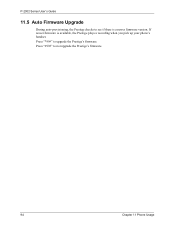
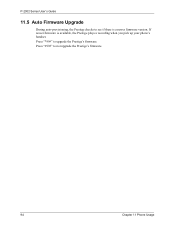
Press "#99#" to upgrade the Prestige's firmware. P-2002 Series User's Guide
11.5 Auto Firmware Upgrade
During auto-provisioning, the Prestige checks to see if there is available, the Prestige plays a recording when you pick up your phone's handset. Press "*99#" to not upgrade the Prestige's firmware.
94
Chapter 11 Phone Usage If newer firmware is a newer firmware version.
User Guide - Page 98


...2002 Series User's Guide
12.7 Problems with Voice Service
Table 41 Troubleshooting Voice Service
PROBLEM... Status screens). Use your voice service provider's instructions to receive calls on the NAT router.
If possible, set by a short NAT UDP session...VoIP traffic to that there is a NAT router between the Prestige and the SIP server. account 1.
Check the telephone connections ...
User Guide - Page 157


P-2002 Series User's Guide
Table 68 Menu 98 VoIP and Auto Upgrade Menus (continued)
/ Menu 98.7.10 Phone Book (Speed Dial) #10 Setup
FIN
FN
PVA
INPUT
...Book #10 Type
980710006 = Phone Book #10 Speed Number
=
/ Menu 98.8 VoIP Common Setup
FIN
FN
PVA
INPUT
980800001 = VoIP Country Code
= 0
980800002 = VoIP Immediate Dial Active
= 0
980800003 = PSTN FallBack
980800004 = VoIP...
User Guide - Page 165


...Support 109 PSTN 23 PSTN Call Setup Signaling 55 PSTN Lifeline 24 PSTN Pre-fix Number 80 Public IP Addresses 48 Public Switched Telephone Network 23 Pulse Code Modulation 54, 55 Purchase, Proof of 7 Purchaser 7
Index
P-2002 Series User's Guide
Q
QoS 25, 64, 66, 108 Qualified Service Personnel 6 Quality of Service... 6 REN 24 Reorient 4 Repair 6, 7 Replace 7 Replacement 7 Reproduction 3 RESET Button ...
User Guide - Page 166


...2002 Series User's Guide... Number 8 Server 38 Server, Outbound Proxy 54 Service 6, 7 Service Pack 2 99 Service Personnel 6 Service Type 96 Session Expires 62 Session Initiation Protocol 45...Port 59 SIP Server Settings 62 SIP Servers 46 SIP Service Domain 45, 59 SIP...124 Sun 105 Supplementary Phone Services 69 Supplementary Services 69 Supply Voltage 6 Support E-mail 8 Supporting Disk 21 Sweden, Contact...
Quick Start Guide - Page 5


... to 192.168.5.254 range with the Prestige, assign your computer to communicate with a subnet mask of 255.255.255.0. The LAN and PC LEDs turn on after the system self-tests are successful. These instructions are properly connected (and flash when sending or receiving data).
2 Set Your Computer's IP Address
To allow...
Quick Start Guide - Page 12


...Making Phone Calls
4.1 Internet Calls
The VoIP/PWR LED turns orange when your voice service provider's dialing plan to make regular calls without needing to -peer calls or SIP numbers that ... a numerical SIP number (like "12345" for analog phones. Prestige 2002 Series
3.4 Lifeline Configuration (P2002L)
Click PHONEBOOK in PHONE BOOK Lifeline screen (see Section 3.3) for emergency numbers.
ZyXEL P-2002 Reviews
Do you have an experience with the ZyXEL P-2002 that you would like to share?
Earn 750 points for your review!
We have not received any reviews for ZyXEL yet.
Earn 750 points for your review!
