ZyXEL NWD2705 Support and Manuals
Get Help and Manuals for this ZyXEL item
This item is in your list!

View All Support Options Below
Free ZyXEL NWD2705 manuals!
Problems with ZyXEL NWD2705?
Ask a Question
Free ZyXEL NWD2705 manuals!
Problems with ZyXEL NWD2705?
Ask a Question
ZyXEL NWD2705 Videos
Popular ZyXEL NWD2705 Manual Pages
Quick Start Guide - Page 1
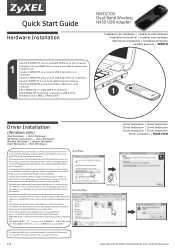
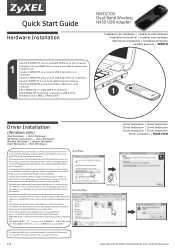
... Installation
NWD2705 Dual-Band Wireless N450 USB Adapter
Installation der Hardware | Instalación del hardware Installation du matériel | Installazione hardware Maskinvaruinstallation | Hardware Installatie Laitteen asennus
1
Insert the NWD2705 into the CD- Aseta NWD2705 tietokoneen vapaaseen USB-porttiin. 將 NWD2705 USB 埠。
1
Driver Installation
(Windows...
User Guide - Page 5


... Know ...11 1.1.2 Before You Begin ...11
1.2 About Your NWD2705 ...12 1.2.1 Hardware ...12
1.3 Application Overview ...13 1.3.1 Infrastructure ...13
1.4 Hardware and Utility Installation ...13 1.4.1 ZyXEL Utility Icon ...13
1.5 Configuration Methods ...14 1.5.1 Enabling Windows Wireless Configuration 14 1.5.2 Accessing the ZyXEL Utility ...15
Chapter 2 Tutorial ...16
2.1 Overview ...16 2.1.1 What...
User Guide - Page 11


...wireless Internet connectivity to their customers. This section includes: • About Your NWD2705 on page 12 • Application Overview on page 13 • Hardware and Utility Installation... that seamlessly combines both wireless and wired components.
NWD2705 User's Guide
11 CHAPTER 1
Getting Started
1.1 Overview
The ZyXEL NWD2705 is a dual-band wireless USB adapter, which can connect...
User Guide - Page 14
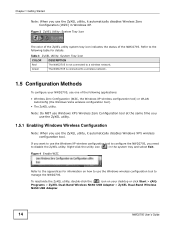
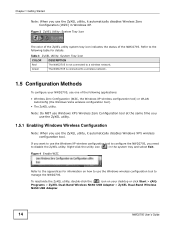
... > (All) Programs > ZyXEL Dual-Band Wireless N450 USB Adapter > ZyXEL Dual-Band Wireless N450 USB Adapter.
14
NWD2705 User's Guide Green
The NWD2705 is not connected to the following applications: • Wireless Zero Configuration (WZC, the Windows XP wireless configuration tool) or WLAN
AutoConfig (the Windows Vista wireless configuration tool). • The ZyXEL utility. Figure 4 Enable...
User Guide - Page 17


...'s PIN (Personal Identification Number) in the Network > Wireless LAN > WPS Station screen. In the screen that you have installed the NWD2705's driver and utility on and that it is within range of how to set up to the NWD2705. Note: It doesn't matter which button is able to communicate with the NWD2705 installed.
2 Make sure that appears, click Start...
User Guide - Page 21
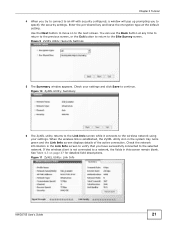
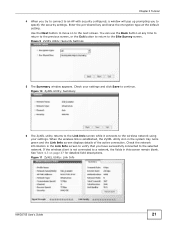
... of the active connection. Figure 11 ZyXEL Utility: Link Info
NWD2705 User's Guide
21 Figure 10 ZyXEL Utility: Summary
6 The ZyXEL utility returns to the Link Info screen while it connects to continue. See Table 4.3 on to the Site Survey screen. Check your settings and click Save to the wireless network using your settings. Use the Next button to...
User Guide - Page 27
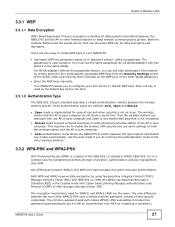
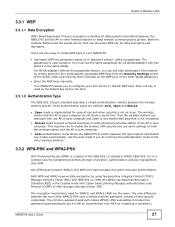
... a shared secret key to authenticate the wireless station to brute-force password-guessing attacks but it's still an improvement over WEP as it employs a consistent,
NWD2705 User's Guide
27
The wireless station and the AP or peer computer do not know the authentication mode of user-specific credentials.
The common-password approach makes WPA(2)-PSK susceptible to...
User Guide - Page 36


... key is already installed. Figure 24 ZyXEL Utility Menu Summary
The following table describes the menus. See the Quick Start Guide for a wireless network. • configure wireless security (if activated on the selected network). • connect to select the frequency bands in which the NWD2705 operates and use Wi-Fi Protected Setup (WPS).
36
NWD2705 User's Guide Use this screen...
User Guide - Page 41
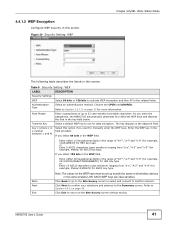
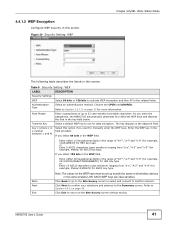
... same on all wireless devices in the same wireless LAN.
or Enter... Setting: WEP
Chapter 4 ZyXEL Utility: Station Mode
The following table describes the labels in this screen. If you want to manually ...WEP field,
Enter either 10 hexadecimal digits in the related fields. Table 9 Security Setting: WEP
LABEL
Security Settings WEP Authentication Type
Pass Phrase...NWD2705 User's Guide
41
User Guide - Page 52
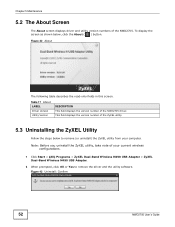
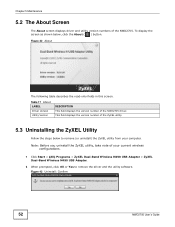
... as shown below to remove (or uninstall) the ZyXEL utility from your current wireless
configurations.
1 Click Start > (All) Programs > ZyXEL Dual-Band Wireless N450 USB Adapter > ZyXEL Dual-Band Wireless N450 USB Adapter.
2 When prompted, click OK or Yes to remove the driver and the utility software. Figure 43 Uninstall: Confirm
52
NWD2705 User's Guide This field displays the version number of...
User Guide - Page 53


... the setup program for the new utility to start the ZyXEL utility installation. 6 Insert the NWD2705 and check the version numbers in Section 5.3 on page 52 to complete uninstalling the software.
NWD2705 User's Guide
53 3 Click OK to remove the current ZyXEL utility from your computer. 3 Restart your computer when prompted. 4 Disconnect the NWD2705 from your current wireless configurations...
User Guide - Page 58
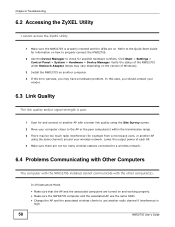
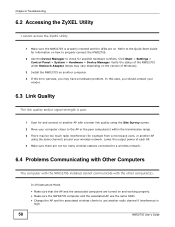
...Lower the output power of Windows).
3 Install the NWD2705 on how to properly connect the NWD2705.
2 Use the Device Manager to a wireless network.
6.4 Problems Communicating with Other Computers
The computer with the NWD2705 installed cannot communicate with a better link quality using the same channel) around your wireless network. Click Start > Settings > Control Panel > System > Hardware...
User Guide - Page 61
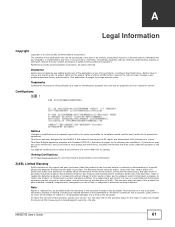
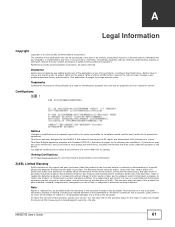
... by the party responsible for the region in no event be reproduced in any part or as provided under its discretion, repair or replace the defective products or components without notice. APPENDIX A
Legal Information
Copyright
Copyright © 2012 by ZyXEL Communications Corporation. This publication is in this publication are used for a particular use of all...
User Guide - Page 63
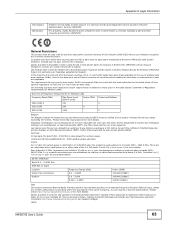
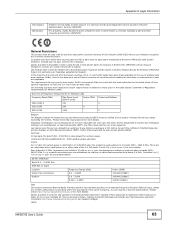
...'s Guide
63 Overview of Regulatory Requirements for Wireless LANs
Frequency Band (MHz)
Max Power Level (EIRP)1 (mW)
Indoor ONLY
2400-2483.5
100
5150-5350
200
V
5470-5725
1000
Indoor and Outdoor V V
Belgium The Belgian Institute for Postal Services and Telecommunications (BIPT) must be used outdoors in addition to 10 mW EIRP when the product is...
User Guide - Page 67
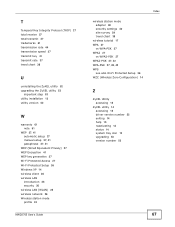
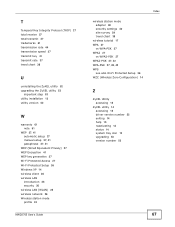
... manual setup 27, 41 passphrase 27, 41
WEP (Wired Equivalent Privacy) 27 WEP Encryption 41 WEP key generation 27 Wi-Fi Protected Access 27 Wi-Fi Protected Setup 36 Windows XP 14 wireless client 26 wireless LAN
introduction 25 security 26 wireless LAN (WLAN) 25 wireless network 26 Wireless station mode profile 43
NWD2705 User's Guide
wireless station mode adapter 48 security settings...
ZyXEL NWD2705 Reviews
Do you have an experience with the ZyXEL NWD2705 that you would like to share?
Earn 750 points for your review!
We have not received any reviews for ZyXEL yet.
Earn 750 points for your review!

