ZyXEL PLA491 Support and Manuals
Get Help and Manuals for this ZyXEL item
This item is in your list!

View All Support Options Below
Free ZyXEL PLA491 manuals!
Problems with ZyXEL PLA491?
Ask a Question
Free ZyXEL PLA491 manuals!
Problems with ZyXEL PLA491?
Ask a Question
Popular ZyXEL PLA491 Manual Pages
User Guide - Page 3
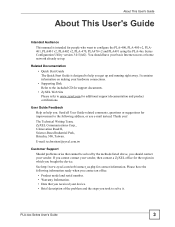
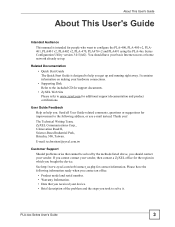
... home network already set up and running right away. Related Documentation • Quick Start Guide The Quick Start Guide is intended for people who want to configure the PLA-400, PLA-400 v2, PLA401, PLA401 v2, PLA402 v2, PLA-470, PLA470 v2 and PLA491 using the PLA-4xx Series Configuration Utility version 3.0.5(AG).
The Technical Writing Team, ZyXEL Communications Corp., 6 Innovation Road...
User Guide - Page 4


...PLA-400, PLA-400 v2, PLA-401, PLA401 v2, PLA402 v2, PLA-470, PLA470 v2 and PLA491 may be referred to as the "PLA-4xx", the "ZyXEL device", the "device" or the "powerline adapter" in this User's Guide.
• The PLA...) within a screen name denotes a mouse click. For example,
Maintenance > Log > Log Setting means you to use one or more characters and then press the [ENTER] key.
Document ...
User Guide - Page 7
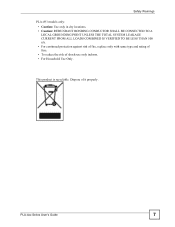
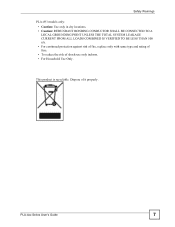
.... Safety Warnings
PLA-491 models only: • Caution: Use only in dry locations. • Caution: REDUNDANT BONDING CONDUCTOR SHALL BE CONNECTED TO A LOCAL GROUNDING POINT UNLESS THE TOTAL SYSTEM LEAKAGE CURRENT FROM ALL LOADS COMBINED IS VERIFIED TO BE LESS THAN 500 uA. • For continued protection against risk of fire, replace only with...
User Guide - Page 16


... on a New Powerline Network 63 Figure 46 PLA-401 Lights ...65 Figure 47 PLA-400/400 v2/ 402 v2 Lights 67 Figure 48 PLA-470 and PLA-470 v2 Lights 68 Figure 49 PLA491 Lights ...70 Figure 50 Electromagnetic Interference (EMI 83 Figure 51 Wall-mounting Example (PLA-4xx 84 Figure 52 Wall-mounting Example (PLA-491 84 Figure 53...
User Guide - Page 19
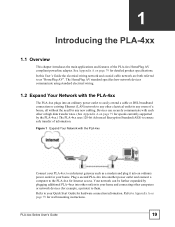
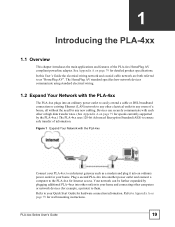
... applications and features of information. Plug a second PLA-4xx into an ordinary power outlet to easily extend a cable or DSL broadband connection or existing Ethernet (LAN) network to the PLA-4xx for detailed product specifications. See Appendix A on page 79 for wall mounting instructions. Refer to as a modem and plug it into other outlets in...
User Guide - Page 20
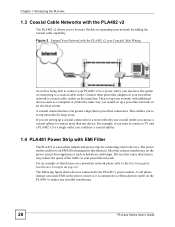
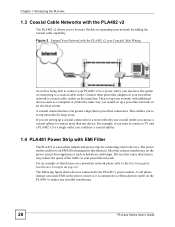
... you can cause EMI on the PLA491 to reduce any possible interference.
20
PLA-4xx Series User's Guide
For an example of interference on a powerline network please refer to the Electromagnetic Interference Example on an electrical circuit. Figure 2 Expand Your Network with only one device.
If you are setting up a powerline network on page 82. Devices...
User Guide - Page 22
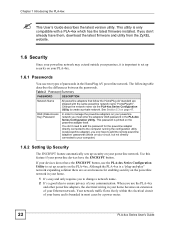
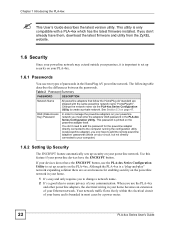
... in most cases by a power meter.
22
PLA-4xx Series User's Guide You don't need to add the password for enabling security on the PLA-4xx. When you use two types of your premises, it is printed on your communication. This password is important to set up security on your powerline devices have the ENCRYPT button, use the...
User Guide - Page 25
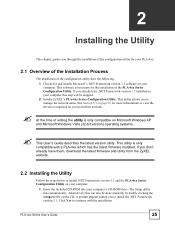
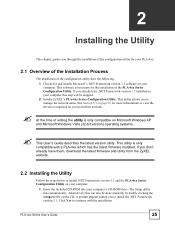
... information) or view the devices recognized on your powerline network.
The Setup utility runs automatically. A prompt appears asking you already have them, download the latest firmware and utility from the ZyXEL website.
2.2 Installing the Utility
Follow the steps below to install the .NET Framework version 1.1. PLA-4xx Series User's Guide
25 This software is only compatible on your...
User Guide - Page 35


... but not directly connected to the computer running the configuration utility. PLA-4xx Series User's Guide
35
Figure 14 Firmware Detection Tool: Start
Chapter 3 Firmware Tools
The Tool shows the firmware version(s) of devices it is identifying the powerline adapter directly connected to the computer running the configuration utility.
• Remote, if it has detected on...
User Guide - Page 46
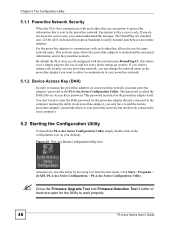
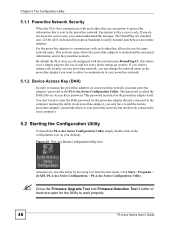
... message.
This network name allows the powerline adapters to work properly.
46
PLA-4xx Series User's Guide If you want to allow to communicate in the PLA-4xx Series Configuration Utility.
"
Close the Firmware Upgrade Tool and Firmware Detection Tool if either of them are all need to enter the DAK password for the Utility to understand the encrypted...
User Guide - Page 48
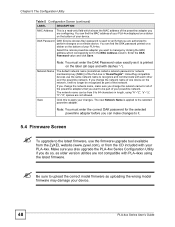
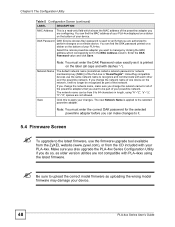
... the wrong model firmware may damage your device. "
Be sure to upload the correct model firmware as it .
5.4 Firmware Screen
"
To upgrade to the latest firmware, use the same network name to verify that network. The new Network Name is printed on a remote device. DAK Password
DAK (Device Access Key) password is used to recognize and communicate with PLA-4xxs using...
User Guide - Page 56
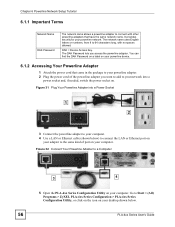
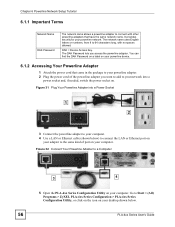
... 6 Powerline Network Setup Tutorial
6.1.1 Important Terms
Network Name DAK Password
The network name allows a powerline adapter to 64 characters long, with other powerline adapters that came in the package to your powerline adapter. 2 Plug the power cord of the powerline adapter you access the powerline adapter. Figure 32 Connect Your Powerline Adapter to Start > (All) Programs > ZyXEL PLA...
User Guide - Page 71
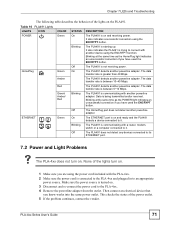
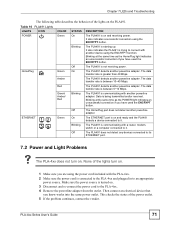
...
Blinking
The PLA491 is trying to connect with a router, modem, switch or a computer connected to the PLA-4xx. 4 Remove the powerline adapter from ...PLA491. Chapter 7 LEDs and Troubleshooting
The following table describes the behavior of the lights on .
Off
The HomePlug port does not detect another powerline adapter.
This checks the status of the power outlet. 5 If the problem...
User Guide - Page 73


...operating system. Try setting up a connection again, this is using the latest firmware. At the time of the firmware. V The PLA-4xx Series Configuration Utility does not display all ZyxEL HomePlug AV devices on both devices for more than three seconds.
7.3 Configuration Utility Problems
V The PLA-4xx Series Configuration Utility displays an error during installation.
• Make sure...
Quick Start Guide - Page 10
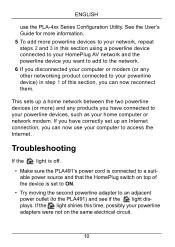
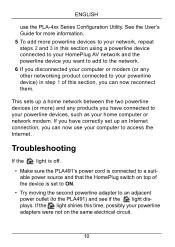
.... Troubleshooting
If the light is off.
• Make sure the PLA491's power cord is connected to your powerline device) in this time, possibly your home computer or network modem. See the User's Guide for...modem (or any products you have connected to your powerline devices, such as your powerline adapters were not on top of the device is set to ON.
• Try moving the second powerline...
ZyXEL PLA491 Reviews
Do you have an experience with the ZyXEL PLA491 that you would like to share?
Earn 750 points for your review!
We have not received any reviews for ZyXEL yet.
Earn 750 points for your review!
