ZyXEL LTE5121 Support and Manuals
Get Help and Manuals for this ZyXEL item
This item is in your list!

View All Support Options Below
Free ZyXEL LTE5121 manuals!
Problems with ZyXEL LTE5121?
Ask a Question
Free ZyXEL LTE5121 manuals!
Problems with ZyXEL LTE5121?
Ask a Question
Popular ZyXEL LTE5121 Manual Pages
User Guide - Page 31


... to other computers in the LAN. LTE-5121 User's Guide
31
Relay -
The LTE Device is not providing any DHCPv6 services to the LTE Device or WPS is a DHCP server in the LAN. Configured displays when a wireless client has connected to the LAN.
This field displays the current IP address of the firmware inside the device. This field displays...
User Guide - Page 32


... of the firmware on ). No SIM Card - This displays the service provider's name of the LTE connection that there is out of the expected scope. This displays how long the LTE connection has been available since it was last established successfully.
This column displays each interface the LTE Device has.
32
LTE-5121 User's Guide Signal Strength Service Provider Frequency...
User Guide - Page 41
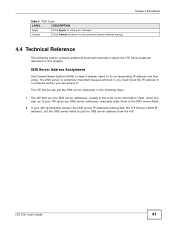
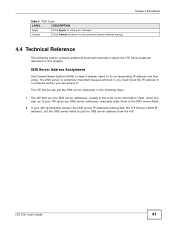
...Code
LABEL
DESCRIPTION
Apply
Click Apply to get the DNS server addresses in the following section contains additional technical information about the LTE Device features described in this chapter.
LTE-5121 User's Guide... IP addresses (along with the LTE Device's WAN IP address), set the DNS server fields to save your ISP gives you DNS server addresses, manually enter them in the form of...
User Guide - Page 45


...
• What wireless standards do . Figure 22 Network Setting > Wireless > General
LTE-5121 User's Guide
45 If you can set up a wellsecured network very easily. Select the Enable Wireless LAN checkbox to ...8226; Do the other wireless devices support WPS (Wi-Fi Protected Setup)? If so, you want to configure advanced options, leave them alone.
5.2 The Wireless General Screen
Use this is...
User Guide - Page 46
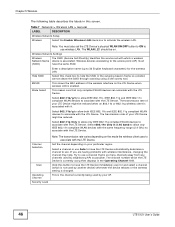
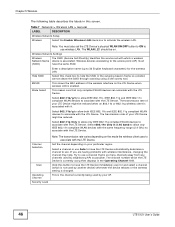
...particular region. Wireless Network Settings
Wireless Network Name (SSID)
The SSID (Service Set IDentity) identifies the service set the LTE Device's physical WLAN ON/OFF button to ON to activate the wireless LAN. This shows the MAC address of your AP.
46
LTE-5121 User's Guide Table 7 Network > Wireless LAN > General
LABEL
DESCRIPTION
Wireless Network Setup
Wireless
Select the Enable...
User Guide - Page 48
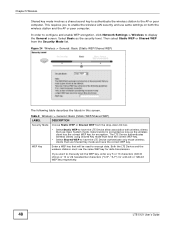
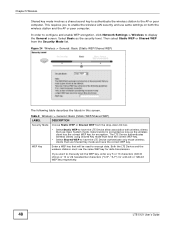
... to display the General screen.
If you to manually set the WEP key, enter any 5 or 13 characters (ASCII string) or 10 or 26 hexadecimal characters ("0-9", "A-F") for a 64-bit or 128-bit WEP key respectively.
48
LTE-5121 User's Guide This requires you want to enable the wireless LAN security and use Open System mode. Figure 24...
User Guide - Page 52
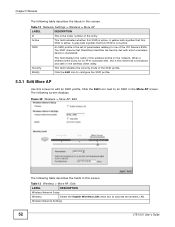
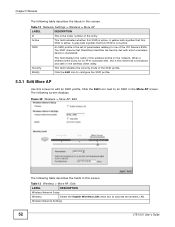
This field indicates whether this SSID is active. The following screen displays.
Wireless Network Settings
52
LTE-5121 User's Guide
A yellow bulb signifies that this SSID is active. Security Modify
This field displays the name of the LTE Device's BSSs.
Click the Edit icon next to edit an SSID profile.
Click the Edit icon to configure the SSID...
User Guide - Page 53
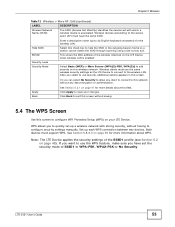
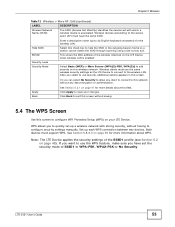
... No Security. Apply Back
See Section 5.2.1 on page 65 for the wireless LAN. LTE-5121 User's Guide
53 If you want to use the WPS feature, make sure you select to use the same wireless security settings as the LTE Device to connect to configure WiFi Protected Setup (WPS) on this screen. After you have the same SSID.
This...
User Guide - Page 63
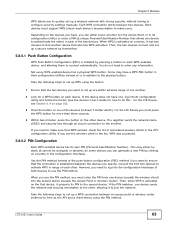
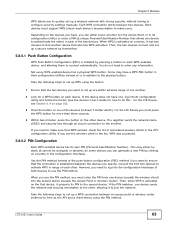
...for the LTE Device, ...wireless router (referred to make sure).
Not every WPS-enabled device has a physical WPS button. LTE-5121 User's Guide
63
Take the following steps to set up a WPS connection between two devices. For the LTE Device you must support...set up are within wireless range of both devices to join the network. Chapter 5 Wireless
WPS allows you to quickly set up a wireless...
User Guide - Page 105


... Upstream Bandwidth
You can give low priority to traffic that you configured in the Class Setup screen.
Click Cancel to restore your previously saved settings.
9.3 The Queue Setup Screen
Use this value automatically.
Figure 71 Network Setting > QoS > Queue Setup
LTE-5121 User's Guide
105 Give high priority to voice and video to configure QoS queue assignment.
Click Network...
User Guide - Page 107
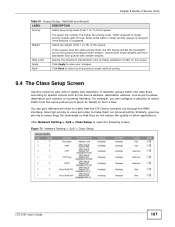
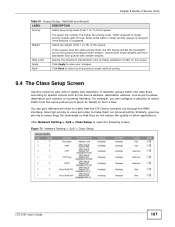
...to specific criteria...73 Network Setting > QoS > Class Setup
LTE-5121 User's Guide
107
Select ...LTE Device forwards out through faster while traffic in Kbps) allowed for traffic on this screen to add, edit or delete QoS classifiers. Specify the maximum transmission rate (in lower priority queues is dropped if the network is congested. Chapter 9 Quality of Service (QoS)
Table 35 Queue Setup...
User Guide - Page 184


... to handle the packets differently depending on the marking rule, different kinds of writing.
184
LTE-5121 User's Guide DSCP is a class of service (CoS) model that marks packets so that each packet gets across the DiffServ network. The LTE Device supports the following figure illustrates the DS field.
Resources can be marked for every flow. DiffServ
DiffServ...
User Guide - Page 221
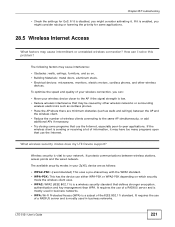
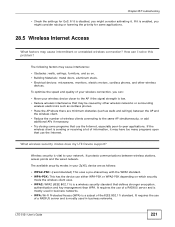
... such as cordless phones. • Place the AP where there are as walls and ceilings) between wireless stations, access points and the wired network. LTE-5121 User's Guide
221 If it .
The available security modes in your ZyXEL device are minimum obstacles (such as follows:
• WPA2-PSK: (recommended) This uses a pre-shared key with the...
User Guide - Page 225
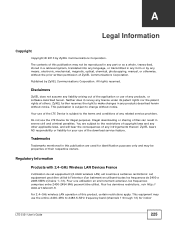
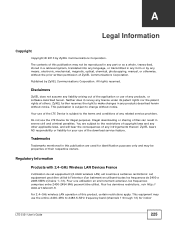
... may not be properties of the download service feature. You are used for indoor
LTE-5121 User's Guide
225 Pour une utilisation en environement exterieur, les frequences comprises entre 2400-2454 MHz peuvent être utilisé.
Illegal downloading or sharing of this publication may be reproduced in any part or as a whole, transcribed, stored in...
ZyXEL LTE5121 Reviews
Do you have an experience with the ZyXEL LTE5121 that you would like to share?
Earn 750 points for your review!
We have not received any reviews for ZyXEL yet.
Earn 750 points for your review!

