ZyXEL P-2802HW-I3 Support and Manuals
Get Help and Manuals for this ZyXEL item
This item is in your list!

View All Support Options Below
Free ZyXEL P-2802HW-I3 manuals!
Problems with ZyXEL P-2802HW-I3?
Ask a Question
Free ZyXEL P-2802HW-I3 manuals!
Problems with ZyXEL P-2802HW-I3?
Ask a Question
Popular ZyXEL P-2802HW-I3 Manual Pages
User Guide - Page 18


...Configuring FTP ...264 19.8 SNMP ...265 19.8.1 Supported MIBs ...266 19.8.2 SNMP Traps ...267 19...ZyXEL ...272 20.2.1 Configuring UPnP 272
20.3 Installing UPnP in Windows Example 273 20.4 Using UPnP in Windows XP Example 276
Part IV: Maintenance, Troubleshooting and Specifications 283
Chapter 21 System ...285
21.1 General Setup and System Name 285 21.1.1 General Setup ...285
21.2 Time Setting...
User Guide - Page 23


...Problem ...159 Figure 87 IP Alias ...160 Figure 88 Firewall: General ...160 Figure 89 Firewall Rules ...162 Figure 90 Firewall: Edit Rule ...164 Figure 91 Firewall: Customized Services 166 Figure 92 Firewall: Configure Customized Services...110 VPN Setup: Edit ...194 Figure 111 Two Phases to Set Up the IPSec SA 198 Figure 112 Advanced VPN IKE ...200 Figure 113 VPN Setup: Manual Key ......'s Guide
23
User Guide - Page 35
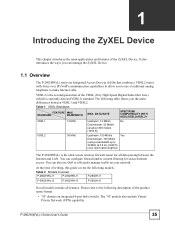
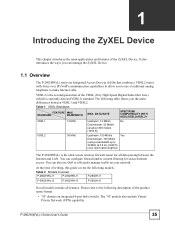
... you can manage the ZyXEL Device.
1.1 Overview
The P-2802HW(L) series are Integrated Access Devices (IADs) that combine a VDSL2 router with Voice over IP (VoIP) communication capabilities to allow you the main differences between the Internet and LAN. Table 2 Models Covered
P-2802HWL-I1
P-2802HW-I1
P-2802H-I1
P-2802HWL-I3
P-2802HW-I3
P-2802H-I3
Not all models include all data passing...
User Guide - Page 36


....
36
P-2802H(W)(L)-I Series User's Guide
This is an auto-configuration server used to the "L" models only. Only one phone can be monitored by service engineers. • FTP for everyday management of your ZyXEL Device's specific model.
Line commands are from the P-2802HWL-I1 model. This is an embedded mini-PCI module for example P-2802HWL-I3, denote a device that works over...
User Guide - Page 47


... screen to configure the ZyXEL Device to give exclusive access to enable NAT.
DHCP Setup
Use this screen to view current DHCP client information and to always assign specific IP addresses to configure LAN DHCP settings.
Client List
Use this screen to individual MAC addresses (and host names). Wireless LAN
("W" models only)
General OTIST
Use...
User Guide - Page 90
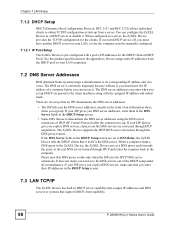
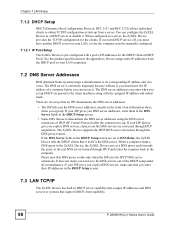
..., usually in the DHCP Setup screen are conveyed through the DNS proxy feature. If your ISP did not give you set to the computer. You can access it. The DNS server addresses you enter when you explicit DNS servers, chances are the DNS servers are set up . The ZyXEL Device supports the IPCP DNS server...
User Guide - Page 93
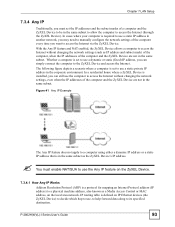
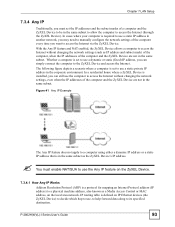
...(W)(L)-I Series User's Guide
93 Chapter 7 LAN Setup
7.3.4 Any IP
Traditionally, you must enable NAT/SUA to use the Any IP feature on the ZyXEL Device.
7.3.4.1 How Any IP Works
Address Resolution Protocol (ARP) is installed, you can simply connect the computer to the ZyXEL Device and access the Internet. IP routing table is set to use...
User Guide - Page 145


... key.
10.11.2 Europe Type Supplementary Phone Services
This section describes how to press the hook for supplementary services are listed in the table below. With manual tapping, if the duration is much more precise. On newer telephones, there should be aborted. The ZyXEL Device supports the following services:
• Call Hold • Call Waiting •...
User Guide - Page 195
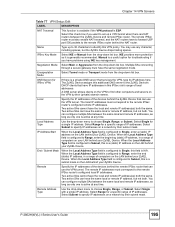
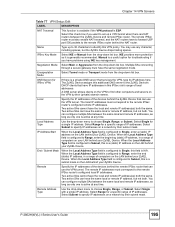
... active at any character, including spaces, but not both the same.
Select Range for troubleshooting if you want to choose Single, Range, or Subnet. When the Local Address Type field is configured to the ZyXEL Device's DHCP clients that services the VPN, type its IP address here. Select Range for a single IP address...
User Guide - Page 203
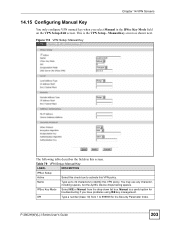
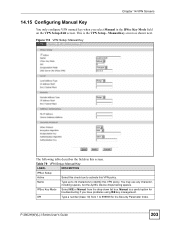
.... P-2802H(W)(L)-I Series User's Guide
203 Manual Key screen as shown next.
Table 79 VPN Setup: Manual Key
LABEL
DESCRIPTION
IPSec Setup
Active
Select this check box to 999999 for troubleshooting if you select Manual in this VPN policy. Chapter 14 VPN Screens
14.15 Configuring Manual Key
You only configure VPN manual key when you have problems using IKE key...
User Guide - Page 288
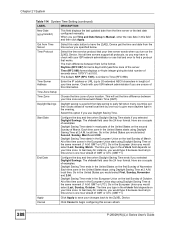
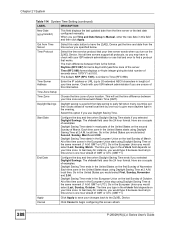
...support all protocols, so you set Time and Date Setup to Manual, enter the new date in this field and then click Apply.
Time (RFC 868) format displays a 4-byte integer giving the total number of seconds since 1970/1/1 at 2 A.M. Time Zone Setup...Guide...time service ...error to early fall when many countries set the time difference between them is one hour ahead of the United States on the ZyXEL...
User Guide - Page 303
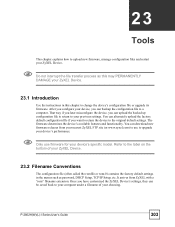
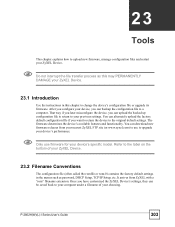
....
1 Do not interrupt the file transfer process as password, DHCP Setup, TCP/IP Setup, etc. That way if you later misconfigure the device, you want to return the device to your device's specific model. It arrives from your nearest ZyXEL FTP site (or www.zyxel.com) to use to upgrade your device's performance.
1 Only use firmware for your previous settings.
User Guide - Page 304
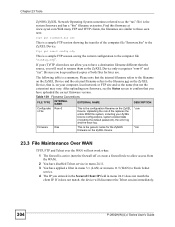
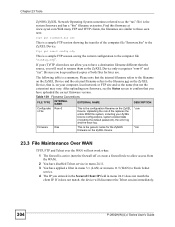
...).
2 You have disabled Telnet service in menu 24.11. 3 You have uploaded the correct firmware version.
The following table is the system firmware and has a "bin" filename extension.
Uploading the rom-0 file replaces the entire ROM file system, including your ZyXEL Device configurations, system-related data (including the default password), the error log and the trace log...
User Guide - Page 326
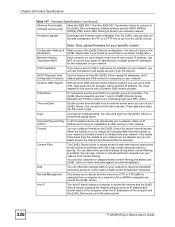
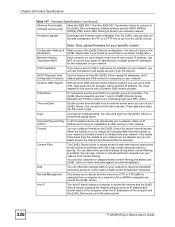
... to check web sites against an external database. Firmware Upgrade
Download new firmware (when available) from the ZyXEL Device to your network are not allowed, but you decide to revert back to protect your specific model!
These dates and times are not in logs. You can also set the time manually.
IP Multicast
IP multicast is enabled. Universal...
User Guide - Page 416
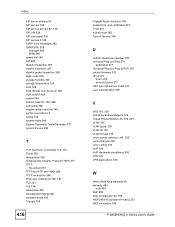
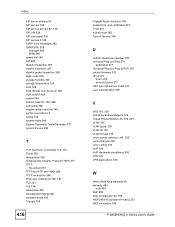
...error messages 292 SNMP 265, 328
manager 266 MIBs 266 speed dial 148 SPI 202 Stateful Inspection 155 stateful inspection 327 stateful packet inspection 328 static route 235 storage humidity 325 storage temperature 325 SUA 120 SUA (Single User Account) 120 SUA vs... and Play (UPnP) 327 upload firmware 312 UPnP 271
forum 272 security issues 271 USA type call service mode 147 user authentication 370
V
...
ZyXEL P-2802HW-I3 Reviews
Do you have an experience with the ZyXEL P-2802HW-I3 that you would like to share?
Earn 750 points for your review!
We have not received any reviews for ZyXEL yet.
Earn 750 points for your review!
