ZyXEL Omni 288S Support and Manuals
Get Help and Manuals for this ZyXEL item
This item is in your list!

View All Support Options Below
Free ZyXEL Omni 288S manuals!
Problems with ZyXEL Omni 288S?
Ask a Question
Free ZyXEL Omni 288S manuals!
Problems with ZyXEL Omni 288S?
Ask a Question
Popular ZyXEL Omni 288S Manual Pages
User Guide - Page 5


... company before installing the modem, but your telephone company may consist of any combination of devices, subject only to the requirement that the total of the Load Numbers of the total load to be connected to a public switched line using a USOC (Universal Service Order Code) RJ11C modular jack. ZyXEL Communications Corporation Omni 288S • FCC Part 68...
User Guide - Page 6


... 1996 by ZyXEL i FCC Part 15 Information ii FCC Requirements ii Information for DOS Fax/Modem Software 2-9
Chapter 3 - Introduction 1-1
How to Use this Manual 1-1
Unpacking Your Modem 1-2
Becoming a Registered Owner 1-3
Omni 288S Modem Features 1-3
Chapter 2 - Installation 2-1
Required Steps for Omni 288S Installation 2-1
Optional Steps for Omni 288S Installation 2-2
Driver and...
User Guide - Page 11


... Modem Operation Overview of Basic and Extended AT Commands supported by the Omni 288S. Chap 11: AT Command Set Summaries Summary of basic modem related functions and helpful hints to get you will find in this Manual:
Chapter 2: Installation Instructions for its ability to get your Omni 288S modem - The Omni 288S is a summary of your modem functioning quickly and effectively...
User Guide - Page 12


... capabilities. Other means of the various connectors on a specific topic, or if you would like more information about damaged or missing materials to the factory address listed in Appendix B.
Retain shipping and cushioning materials for upgrading the Omni 288S with your Omni 288S User's Manual, please call ZyXEL Technical Support at 714-693-0808. Please direct any damage, contact...
User Guide - Page 14


... security and password protection restricts access to authorized callers only. „ Caller ID identifies incoming calls before you answer (you must subscribe to this service through your telephone company in order for your Omni 288S to identify callers) „ Distinctive ring detects data, fax and voice calls (this feature requires communication software that supports distinctive...
User Guide - Page 20


...-Up Networking feature in Windows 95, please install it before you continue. From within the Dial-up Networking folder, double click on the "Next" button.
2-5 Then click on the "Make New Connection" icon. Choose a name for your connection and select your ZyXEL modem. Installation
Click "Close." Chapter 2 - This completes the installation of your Omni 288S modem driver.
User Guide - Page 24


... select a modem, and the ZyXEL Omni 288S is Point-to ISP, you need to your communications software. Install and load your Internet Service Provider. In many cases, the commands for this information. Installation
If the User name and Password are identical.
2-9 Click on with the software.
2. If you should consult the technical support department of the choices, you...
User Guide - Page 33
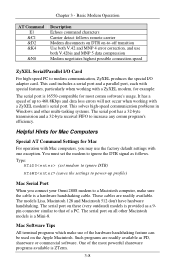
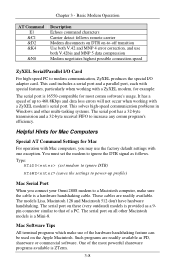
.... This solves high-speed communication problems in Windows and other Macintosh models is 16550-compatible for Mac For operation with Mac computers, you connect your Omni 288S modem to increase any comm program's efficiency. The serial port on the Apple Macintosh.
Helpful Hints for Mac Computers
Special AT Command Settings for most powerful shareware programs...
User Guide - Page 48


... site station. We have nick-named the ZyXEL cellular mode as ZyCellular. Cellular Phone Systems
...cause data errors because the carrier is called cell hand-off . it will be instructed to change...Omni 288S is cell hand-off .
Cellular Impairments
A common problem in North America.
Due to the new cell using the same frequency. This is called AMPS (Advanced Mobile Phone Service...
User Guide - Page 53


Chapter 7 - Cellular Mode Operation Office Installation Naturally, you can install the Omni 288S in an office environment, as with all the other ZyXEL models.
7-6
User Guide - Page 54


... factory. The default supervisor password is ZyXEL when the modem is also the password sent for verification. User Passwords 50 user passwords may be used in its supervisor password for checking at the initial connection and the local modem will do the password checking. Levels of Security Two levels of the Omni 288S, and offers instructions on how each is...
User Guide - Page 63


.... For help with ZyXEL fax AT commands, and some specific fax applications.
Fax ...parts in the computer. Fax image coding and decoding must connect the modem to a fax card. External stand-alone units can be done in a facsimile machine: the scanner, encoding and decoding device, modem, and printer. The RS-232 serial connection or the ZyXEL serial port interface connects the Omni 288S...
User Guide - Page 69


... good;
n=1 Enable polling. Report remote ID response CIG. refer to +FDCC=.... Report remote capabilities response; refer to +FDCC=....
command. Transmit error on phase A hang up code. All other +F commands are not supported, but the modem will respond OK. Call termination status response. Report the non-standard facilities command frame.
9-7 Fax Operation
Command...
User Guide - Page 78


...Omni 288S to the DTE. To allow BBS software to ZyXEL and give it automatically. Add the string #B1+FCLASS=6 to inform the Omni 288S that the remote facsimile has received the fax message successfully. Set... message, the Omni 288S will enable the BBS to the DTE. When the modem
turns CTS off CD then send a status report result code to receive a fax and store it an error level. 4. ...
User Guide - Page 118


... be reinititated. ROM code checksum error. This is equipped with several modes of a communication problem. Communication between controller and...error. The SQ LED flashes if the test fails. Diagnostics & Troubleshooting
Chapter 13 - Communication between controller and DSP fails, condition A. Chapter 13 - System RAM fails. Diagnostics & Troubleshooting
Diagnostics
The Omni 288...
ZyXEL Omni 288S Reviews
Do you have an experience with the ZyXEL Omni 288S that you would like to share?
Earn 750 points for your review!
We have not received any reviews for ZyXEL yet.
Earn 750 points for your review!
