ZyXEL G-2000 Plus v2 Support and Manuals
Get Help and Manuals for this ZyXEL item
This item is in your list!

View All Support Options Below
Free ZyXEL G-2000 Plus v2 manuals!
Problems with ZyXEL G-2000 Plus v2?
Ask a Question
Free ZyXEL G-2000 Plus v2 manuals!
Problems with ZyXEL G-2000 Plus v2?
Ask a Question
Popular ZyXEL G-2000 Plus v2 Manual Pages
User Guide - Page 21


... to Call Scheduling 359
Chapter 37 Troubleshooting 363
Problems Starting Up the ZyXEL device 363 Problems with the Ethernet Interface 363 Problems with the Password 364 Problems with Telnet 364 Problems with the WLAN Interface 364
Appendix A Product Specifications 365
Appendix B Brute-Force Password Guessing Protection 367
Example ...367
Appendix C Setting up Your Computer's IP Address...
User Guide - Page 29


... Figures
29 ZyXEL G-2000 Plus v2 User's Guide
Figure 167 Example Filter: Menu 21.1.3.1 307 Figure 168 Example Filter Rules Summary: Menu 21.1.3 308 Figure 169 Protocol and Device Filter Sets 309 Figure 170 Filtering LAN Traffic 310 Figure 171 Filtering Remote Node Traffic 310 Figure 172 Menu 21.2 Firewall Setup 312 Figure 173 SNMP Management Model 313...
User Guide - Page 34


ZyXEL G-2000 Plus v2 User's Guide
Table 124 Call History Fields 351 Table 125 System Maintenance : Time and Date Setting 352 Table 126 ...356 Table 127 Menu 26.1 Schedule Set Setup 361 Table 128 Troubleshooting the Start-Up of Your ZyXEL device 363 Table 129 Troubleshooting the Ethernet Interface 363 Table 130 Troubleshooting the Password 364 Table 131 Troubleshooting Telnet 364 Table 132 ...
User Guide - Page 35


... command interpreter interface to configure your ZyXEL device using the web configurator or the SMT. Thank you ! Not all features can be configured through the configuration of your ZyXEL device. ZyXEL G-2000 Plus v2 User's Guide
Preface
Congratulations on your product online to receive e-mail notices of firmware upgrades and information at www.zyxel.com for global products, or at...
User Guide - Page 36


... the Start button, then point your mouse pointer to Settings and then click Control Panel.
• "e.g.," is a shorthand for "for instance", and "i.e.," means "that is" or "in other words". • The ZyXEL G2000 Plus v2 may be referred to as the "ZyXEL device" in this User's
Guide. ZyXEL G-2000 Plus v2 User's Guide
Syntax Conventions
• "Enter" means for you to use...
User Guide - Page 46


... times out when the time period set in the Replace Certificate screen to create a certificate using your ZyXEL device's MAC address that will be specific to this happens to you.
46
Chapter 2 Introducing the Web Configurator
ZyXEL G-2000 Plus v2 User's Guide Figure 3 Change Password Screen
6 Click Apply in the Administrator Inactivity Timer field expires (default five minutes).
User Guide - Page 51


... up a wireless LAN.
3.1 Wizard Setup Overview
The wizard will guide you through configuring your wireless LAN and security. ZyXEL G-2000 Plus v2 User's Guide
CHAPTER 3
Wizard Setup
The web configurator's setup wizard helps you configure your ZyXEL device for identification purposes, you will then setup your Internet settings.
3.2 General Setup
General Setup contains administrative and system...
User Guide - Page 121
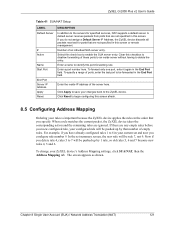
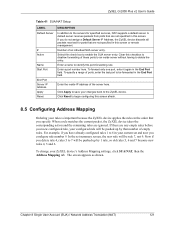
...screen appears as shown.
Click Apply to save your ZyXEL device's Address Mapping settings, click SUA/NAT, then the Address Mapping tab....address of the server here. ZyXEL G-2000 Plus v2 User's Guide
Table 41 SUA/NAT Setup
LABEL Default Server
# Active
Name Start ...Default Server IP Address, the ZyXEL device discards all packets received for specified services, NAT supports a default server.
User Guide - Page 228


... After a successful upload, the system will reboot. See the Firmware and Configuration File Maintenance chapter for upgrading firmware using FTP/TFTP commands.
Click Browse... ZyXEL G-2000 Plus v2 User's Guide
18.5 F/W Upload Screen
Find firmware at www.zyxel.com in progress! Note: Do not turn off the ZyXEL device while firmware upload is in a file that you must decompress compressed...
User Guide - Page 233


....
Chapter 18 Maintenance
233 Click MAINTENANCE, and then Restart.
The following warning screen will appear. Click Restart to its factory defaults as shown on the screen. Figure 103 Configuration Upload Error
ZyXEL G-2000 Plus v2 User's Guide
18.6.3 Back to Factory Defaults
Pressing the Reset button in this section clears all user-entered configuration information and returns the...
User Guide - Page 360


Once the connection is dropped manually or it . ZyXEL G-2000 Plus v2 User's Guide
To setup a schedule set, select the schedule set you want to setup from menu 26 (1-12) and press [ENTER] to Toggle. Schedule Set Setup as shown next.
If a connection has been already established, your ZyXEL device will not drop it times out, then that remote node can't be triggered up...
User Guide - Page 361


... in year -month-date format.
Start Date
Enter the start time when you selected Weekly in year-month-date format.
Chapter 36 Call Scheduling
361 ZyXEL G-2000 Plus v2 User's Guide
Table 127 Menu 26.1 Schedule Set Setup
FIELD
DESCRIPTION
Active
Press [SPACE BAR] to select Yes, then press [ENTER].
Weekday: Day
If you wish the schedule...
User Guide - Page 363


... installed and working properly. Check that the power source is off , check the Ethernet cable connection between the Ethernet device and the LAN computers. Problems with the Ethernet Interface
Table 129 Troubleshooting the Ethernet Interface
PROBLEM
CORRECTIVE ACTION
Cannot access the ZyXEL device from the LAN. If the ETHN light on the same subnet.
ZyXEL G-2000 Plus v2 User's Guide...
User Guide - Page 366


... Packet Inspection Prevent Denial of Service attacks such as Ping of Death, SYN Flood, LAND, Smurf etc. Real time alerts Logs
Support 2048 sessions Multimedia applications support
Block certain web features or specific keywords
Static routes can be programmed
Sys log Error log Trace log Packet log
366 ZyXEL G-2000 Plus v2 User's Guide
Table 134 Firmware (continued)
Management
Wireless
Data...
User Guide - Page 436


ZyXEL G-2000 Plus v2 User's Guide
Remote Node 324 Remote Node Filter 271 Removing 6 Reorient 4 Repair 6, 7 Replace 7 Replacement 7 Reproduction 3 Required fields 238 Reset Button 38...Fields 147 LAN to WAN 148 Logic 146
S
Safety Warnings 6 Saving the State 140 Schedule Sets
Duration 360 Schedules 267 Security Parameters 413 Security Ramifications 146 Separation Between Equipment and Receiver 4 Serial...
ZyXEL G-2000 Plus v2 Reviews
Do you have an experience with the ZyXEL G-2000 Plus v2 that you would like to share?
Earn 750 points for your review!
We have not received any reviews for ZyXEL yet.
Earn 750 points for your review!
