ZyXEL P-2612HW-F3 Support and Manuals
Get Help and Manuals for this ZyXEL item
This item is in your list!

View All Support Options Below
Free ZyXEL P-2612HW-F3 manuals!
Problems with ZyXEL P-2612HW-F3?
Ask a Question
Free ZyXEL P-2612HW-F3 manuals!
Problems with ZyXEL P-2612HW-F3?
Ask a Question
Popular ZyXEL P-2612HW-F3 Manual Pages
User Guide - Page 4


... you bought the device. Please have a specific question about ZyXEL products.
• Forum This contains discussions on ZyXEL products. Read the Tech Doc Overview to find out how to efficiently use the User Guide, Quick Start Guide and Command Line Interface Reference Guide in which you contact an office.
• Product model and serial number. • Warranty Information...
User Guide - Page 35
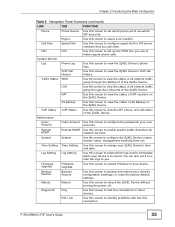
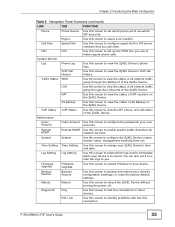
... backup and restore your device is to view the ZyXEL Device's phone
logs.
P-2612HNU(L)-FxF User's Guide
35
FXO
FXO
Use this screen to you use which logs and/or immediate alerts your device's configuration (settings) or reset the factory default settings. System
System
Use this screen to set it to email the logs to configure the...
User Guide - Page 85


A warning message appears if there is a connection problem. CHAPTER
4
Connection Status and System Info Screens
4.1 Overview
After you log into the web ... accounts.
Use the System Info screen to it. This shows the network connection status of the ZyXEL Device and clients connected to look at the current status of the device and its clients.
P-2612HNU(L)-FxF User's Guide
85
User Guide - Page 98


... the PCR.
Enter 802.1Q VLAN ID PPP Information
PPP User Name
PPP Password PPPoE Service Name
Type the IEEE 802.1p priority level (from 1 to... controlled delay and delay variation.
The Sustain Cell Rate (SCR) sets the average cell rate (long-term) that can be sent at... of service. Peak Cell Rate Divide the DSL line rate (bps) by inserting a tag into a MAC-layer frame that system default is...
User Guide - Page 100


Back
Click Back to return to configure. Select Routing as the encapsulation mode and IPoE as the WAN service type.
100
P-2612HNU(L)-FxF User's Guide
IPoE
Click the Add new WAN Interface in the Network Setting > Broadband screen or the Edit icon next to the connection you want to the previous screen.
5.2.1.2 Routing-
Chapter 5 Broadband...
User Guide - Page 177


... to services offered by your ISP behind router R2.
You create one static route to connect to the LAN. Figure 63 Example of Static Routing Topology
A
R1
LAN
R3
WAN
R2
P-2612HNU(L)-FxF User's Guide
177 To have the ZyXEL Device send data to the Internet.
CHAPTER
8
Routing
8.1 Overview
The ZyXEL Device usually uses the default...
User Guide - Page 251


... Transfer • Three-Way Conference
P-2612HNU(L)-FxF User's Guide
251
VLAN Tagging
Virtual Local Area Network (VLAN) allows a physical network to communicate with a SIP server that each other traffic.
16.10.4 Phone Services Overview
Supplementary services such as call hold, call waiting, and call transfer. Your ZyXEL Device can add IEEE 802.1Q VLAN ID...
User Guide - Page 267


... User's Guide
267 Table 74 Maintenance > User Account
LABEL
DESCRIPTION
User Name
You can configure system password for different user accounts in the User Account screen.
19.2 The User Account Screen
Use the User Account screen to open the following table describes the labels in this screen.
Select admin or user from the drop-down list box. Old Password Type the default password...
User Guide - Page 277
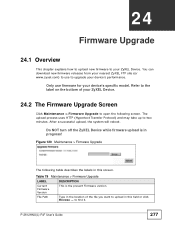
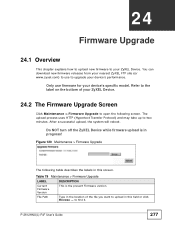
....
to upload in the location of your ZyXEL Device.
24.2 The Firmware Upgrade Screen
Click Maintenance > Firmware Upgrade to two minutes. P-2612HNU(L)-FxF User's Guide
277
File Path
Type in this screen. Figure 120 Maintenance > Firmware Upgrade
The following screen. Table 79 Maintenance > Firmware Upgrade
LABEL
DESCRIPTION
Current Firmware Version
This is in this field or...
User Guide - Page 288


... 1.7 on page 26.
2 Check the hardware connections. Contact the vendor to replace any damaged
cables. 4 Turn the ZyXEL Device off and on. 5 If the problem continues, contact the vendor.
27.3 ZyXEL Device Access and Login
I forgot the password.
1 The default admin password is 1234 and the default user password is 192.168.1.1. 2 If you changed the IP address and have...
User Guide - Page 296


...size for wallmounting
M4 tap
Firmware Specifications
Table 84 Firmware Specifications
Default IP Address 192.168.1.1
Default Subnet Mask 255.255.255.0 (24 bits)
Default User Name admin
Default Password
1234
DHCP Server IP Pool Starting Address: 192.168.1.33
Static DHCP Addresses Static Routes Device Management
Wireless Functionality
(wireless devices only) Firmware Upgrade
Size: 32 10
16...
User Guide - Page 297


...to a specific group of computers. You can efficiently manage traffic on the network. Logs
Use logs for troubleshooting. By default, when the...User's Guide
297 You must register for this service with a dynamic IP
address. The ZyXEL Device supports versions 1 and 2 of IGMP (Internet Group Management Protocol) used in logs.
Chapter 28 Product Specifications
Table 84 Firmware Specifications...
User Guide - Page 313


SUBNETS
NO.
please do otherwise. P-2612HNU(L)-FxF User's Guide
313 Once you obtain your network number depends on your ZyXEL Device that is easy to remember (for private use any other device on your network administrator assigns you are instructed to 192.168.255.0.
HOSTS PER SUBNET
3
255.255.224.0 (/19)
8
8190
4
255.255.240...
User Guide - Page 416


...Type of Service, see ToS
224
U
unicast 117
Uniform Resource Identifier 245
Universal Plug and Play, see UPnP
upgrading firmware 289
UPnP...firmware version 90
VID Virtual Circuit (VC) 114 Virtual Local Area Network See VLAN Virtual Local Area Network, see VLAN VLAN 116, 252
group 252 ID 252 ID tags 252 Introduction 116 number of possible VIDs priority frame static
P-2612HNU(L)-FxF User's Guide
ZyXEL P-2612HW-F3 Reviews
Do you have an experience with the ZyXEL P-2612HW-F3 that you would like to share?
Earn 750 points for your review!
We have not received any reviews for ZyXEL yet.
Earn 750 points for your review!

