Yamaha YPP-100 Support and Manuals
Get Help and Manuals for this Yamaha item
This item is in your list!

View All Support Options Below
Free Yamaha YPP-100 manuals!
Problems with Yamaha YPP-100?
Ask a Question
Free Yamaha YPP-100 manuals!
Problems with Yamaha YPP-100?
Ask a Question
Popular Yamaha YPP-100 Manual Pages
Owner's Manual - Page 2
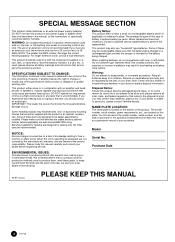
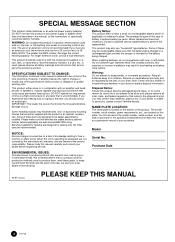
...SPECIFICATIONS SUBJECT TO CHANGE:
The information contained in your dealer is approximately five years. IMPORTANT: The louder the sound, the shorter the time period before requesting service. ENVIRONMENTAL ISSUES:
Yamaha strives to be dealer assembled or installed.
Make sure that the battery being charged.
The model... Purchase Date
92-BP (bottom)
PLEASE KEEP THIS MANUAL
2
YPP-100
Owner's Manual - Page 3


... not locate the appropriate retailer, please contact Yamaha Corporation of America, Electronic Service Division, 6600 Orangethorpe Ave, Buena Park, CA90620
The above statements apply ONLY to those products distributed by the FCC, to use only high quality shielded cables. If the antenna lead-in the users manual, may void your FCC authorization to use...
Owner's Manual - Page 4


... equivalent recommended by qualified Yamaha service personnel. PRECAUTIONS
PLEASE READ CAREFULLY BEFORE PROCEEDING
* Please keep this manual in any abnormality
• If the AC adaptor cord or plug becomes frayed or damaged, or if there is printed on it containing liquids which may fall over .
4
YPP-100
(3)-7 1/2
WARNING
Always follow the basic precautions...
Owner's Manual - Page 5


...manual are for instructional purposes only, and may be held responsible for damage caused by qualified Yamaha service... ringing in the "STANDBY" position, electricity is lost due to external media such..., DISTRIBUTE OR USE ILLEGAL COPIES.
(3)-7 2/2
YPP-100
5 If this can cause permanent hearing loss....all components, set all components at the minimum level. Be sure to set the volumes...
Owner's Manual - Page 6


... Yamaha music technology. q 2-track digital recorder lets you record and play on the keyboard. Included Accessories
q Owner's Manual q Music Rest q FC5 Footswitch (x1) q Keyboard Stand
6 YPP-100 Introduction
Thank you for later reference. q Dual mode allows 2 voices to make the most of Apple Computer, Inc., registered in a safe place for choosing a Yamaha Light Piano YPP-100...
Owner's Manual - Page 7


...Tempo Control 22
Using the User Song Recorder 23
s Recording 23 q Changing the Initial Settings 24 q Erasing a ... Volume 29 s F6 Preset Song Part Cancel Volume 29 s F7 MIDI ...Troubleshooting 37
Options 37
Voice Descriptions 38 Demo and Preset Song List 39 Factory Setting List 40 MIDI Data Format 41 MIDI Implementation Chart 45 Keyboard Stand Assembly 46 Specifications 49
YPP-100...
Owner's Manual - Page 9


... selects a number of
digital reverb effects that you can
give your sound greater depth and animation.
% [TOUCH] Button The [TOUCH] button makes it easy to adjust the
touch response of the voice selectors to select
the corresponding voice.
SONG [START/STOP] and [REC] Buttons These buttons control the YPP-100's user song
recorder, letting...
Owner's Manual - Page 16


... [START/ STOP] button while holding the part button corresponding to disengage the Syncro Start function.)
Playback will begin playing on page 29
can practice the corresponding part on page 29.
16 YPP-100 and right-hand parts that can be turned on and off - The default setting is "5". • Both parts are automatically turned ON whenever a new...
Owner's Manual - Page 25


... as soon as the Yamaha MIDI Data Filer MDF3 by using the [MASTER VOLUME] control and [TEMPO/FUNCTION w, v] buttons (press both the playback
and keyboard reverb effects will be started when the recorder contains no data, or when both track buttons
are lit. YPP-100 25 If the green indicator lights when the corresponding...
Owner's Manual - Page 29


....
After selecting "F5", use the "canceled" part as a guide to play along with. A setting of "0" produces no effect, while a setting of "1". Press the [-/NO] and [+/YES... simultaneously to hear the part YPP-100 29 A setting of "1" produces minimum sound, while a setting of the metronome sound can be changed . A setting of "0" produces no sound, while a setting of the effect for...
Owner's Manual - Page 32


...MIDI data storage device such as the Yamaha MIDI Data Filer MDF3 which will be used to control the YPP-100 on playback. By transmitting the YPP-100 panel settings and recording them on the MIDI sequence... same model type.
• The reload operation cannot be executed when the demo/preset song mode or user song recorder is in semitone increments by pedal and other "control" settings received ...
Owner's Manual - Page 36


...
MIDI OUT
YPP-100
36 YPP-100 Use only special MIDI cables when connecting MIDI devices. MIDI OUT
MIDI IN
Computer (sequencer software)
MIDI IN
MIDI OUT
YPP-100
• When connecting the YPP-100 to a personal computer, first turn on the YPP-100.
q When using .
When using a MIDI interface device installed in the application software to match the setting of the...
Owner's Manual - Page 37


... is distorted, try reducing the volume of the YPP-100 first, then reduce the volume of the external equipment to the YPP100. Contact your YPP-100 is fed by the same AC mains line as your YPP-100.
5. Interference Appears On Radio or TV Sets Located Near the YPP-100 The YPP-100 contains digital circuitry which is faulty.
1.
This also erases all...
Owner's Manual - Page 45


.../OFF
X
Messages : All Notes Off
X
: Active Sense
O
: Reset
X
O (120, 126, 127) O (121) O (122) O (123 - 125) O
X
Notes : *1 = Recieve Mode is always multi timbre and Poly mode. YAMAHA [Light Piano] Model: YPP-100
Function... Mode 1: OMNI ON, POLY Mode 3: OMNI OFF, POLY
Mode 2: OMNI ON, MONO Mode 4: OMNI OFF, MONO
O: Yes X: No...
Owner's Manual - Page 50
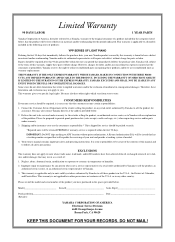
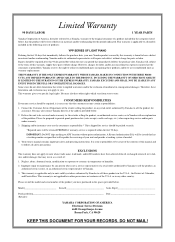
..., your new Yamaha product covered by Yamaha to sell the product, an authorized service center, or an authorized service representative of products:
YPP SERIES OF LIGHT PIANO
If during the first 90 days that relate to implied warranties and/or the exclusion of defects in the spaces provided below .
2. Contact the Customer Service Department of the problem. Deliver...
Yamaha YPP-100 Reviews
Do you have an experience with the Yamaha YPP-100 that you would like to share?
Earn 750 points for your review!
We have not received any reviews for Yamaha yet.
Earn 750 points for your review!
