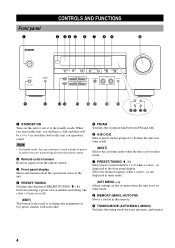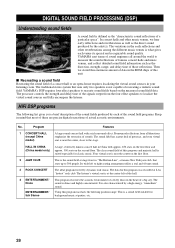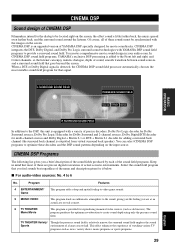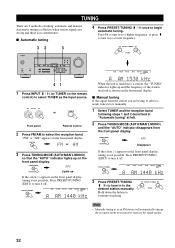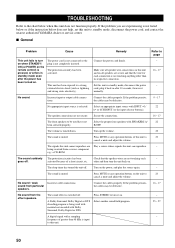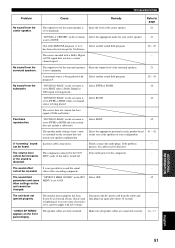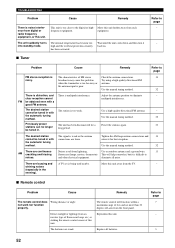Yamaha RX-V357 Support and Manuals
Get Help and Manuals for this Yamaha item

View All Support Options Below
Free Yamaha RX-V357 manuals!
Problems with Yamaha RX-V357?
Ask a Question
Free Yamaha RX-V357 manuals!
Problems with Yamaha RX-V357?
Ask a Question
Most Recent Yamaha RX-V357 Questions
Software Update To Yamaha Rx-v357
I am looking for software update to yamaha RX-v357Can you Help?
I am looking for software update to yamaha RX-v357Can you Help?
(Posted by krzysztofszyndler 3 years ago)
Playing Ipad Through Rx-v357
I Have Connected Ipad To Amp .do I Have To Change Anything On The Front Of The Amp?
I Have Connected Ipad To Amp .do I Have To Change Anything On The Front Of The Amp?
(Posted by stuartgold69 11 years ago)
Yamaha RX-V357 Videos
Popular Yamaha RX-V357 Manual Pages
Yamaha RX-V357 Reviews
We have not received any reviews for Yamaha yet.