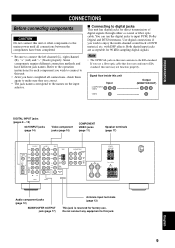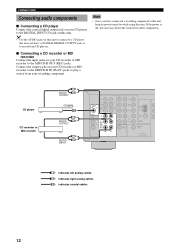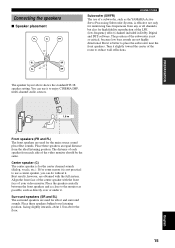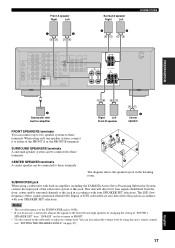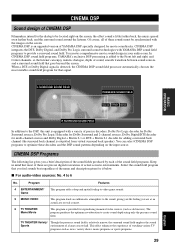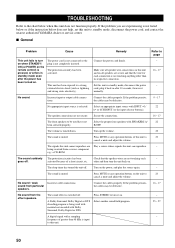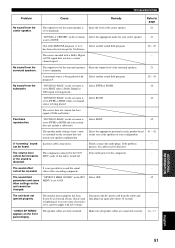Yamaha RX-V357 Support Question
Find answers below for this question about Yamaha RX-V357.Need a Yamaha RX-V357 manual? We have 1 online manual for this item!
Question posted by krzysztofszyndler on April 4th, 2021
Software Update To Yamaha Rx-v357
I am looking for software update to yamaha RX-v357Can you Help?
Current Answers
Answer #1: Posted by hzplj9 on April 4th, 2021 12:39 PM
Unable to find a software update.
However you can try Yamaha direct via this link:
https://usa.yamaha.com/support/manuals/index.html?l=farsi&p=155
Hope that helps.
Related Yamaha RX-V357 Manual Pages
Similar Questions
Crossover Watts Per Channel
does Yamaha Rx a6a have independent crossover abilities for each Channel separately?How many watts p...
does Yamaha Rx a6a have independent crossover abilities for each Channel separately?How many watts p...
(Posted by donaldbacon18 1 year ago)
My Rx-a830 Receiver Comes On, Will Not Come On With Iphone . Iphone Software 15
Could not find up number for receiver. iPhone Yamaha app will not find receiver IP address. Need hel...
Could not find up number for receiver. iPhone Yamaha app will not find receiver IP address. Need hel...
(Posted by Davkhy1234 2 years ago)
Playing Ipad Through Rx-v357
I Have Connected Ipad To Amp .do I Have To Change Anything On The Front Of The Amp?
I Have Connected Ipad To Amp .do I Have To Change Anything On The Front Of The Amp?
(Posted by stuartgold69 11 years ago)