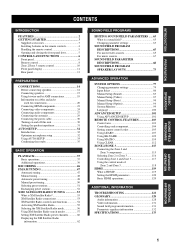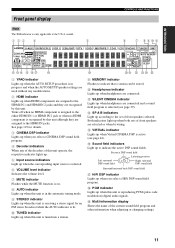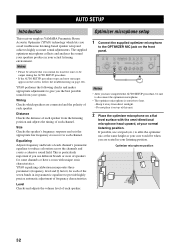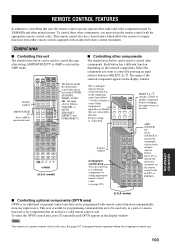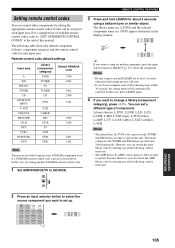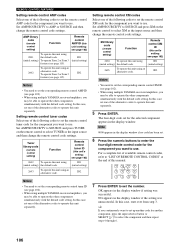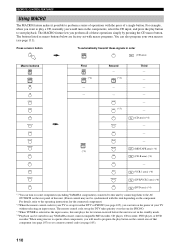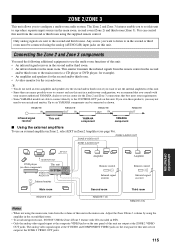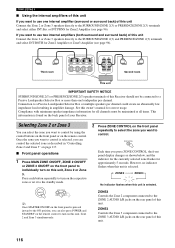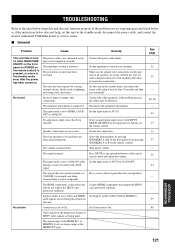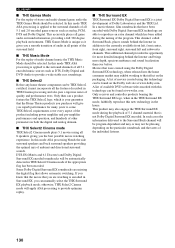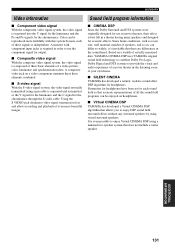Yamaha RX-V2600 Support Question
Find answers below for this question about Yamaha RX-V2600.Need a Yamaha RX-V2600 manual? We have 1 online manual for this item!
Question posted by zakhelethando on June 8th, 2021
Can You Update Rx-v2600 Yamaha Receiver ?
The person who posted this question about this Yamaha product did not include a detailed explanation. Please use the "Request More Information" button to the right if more details would help you to answer this question.
Current Answers
Answer #1: Posted by Odin on June 8th, 2021 7:41 AM
Hope this is useful. Please don't forget to click the Accept This Answer button if you do accept it. My aim is to provide reliable helpful answers, not just a lot of them. See https://www.helpowl.com/profile/Odin.
Related Yamaha RX-V2600 Manual Pages
Similar Questions
Yamaha Rx 360 Receiver
hi trying to find a display bulb and fuse for a yamaha rx 360 receiver. Any help is most appreciated...
hi trying to find a display bulb and fuse for a yamaha rx 360 receiver. Any help is most appreciated...
(Posted by mercuril 2 years ago)
Connecting A Wii To A Rx V2600 Receiver
How do I connect a wii to rx v2600 yamaha receiver?
How do I connect a wii to rx v2600 yamaha receiver?
(Posted by charlesmccall 10 years ago)
Yamaha Rx-385 Receiver Service Manual
Good day, I am unable to find a SERVICE manual (not the owners manual) for the Yamaha RX-385 Receive...
Good day, I am unable to find a SERVICE manual (not the owners manual) for the Yamaha RX-385 Receive...
(Posted by thomare 11 years ago)