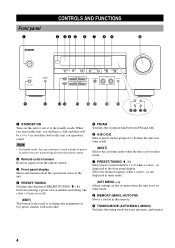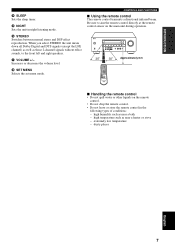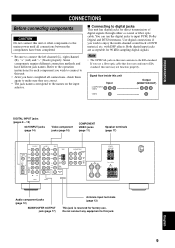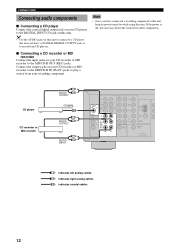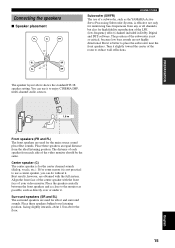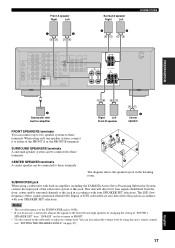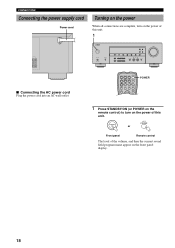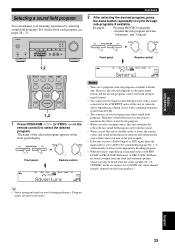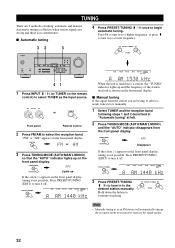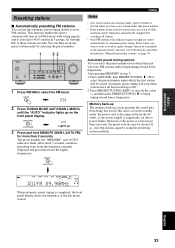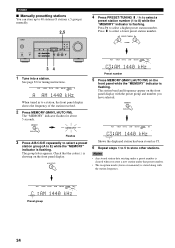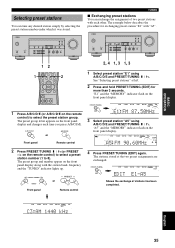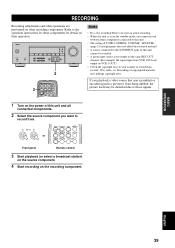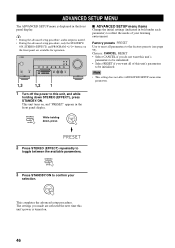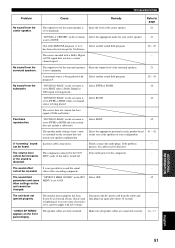Yamaha RX-V357 Support Question
Find answers below for this question about Yamaha RX-V357.Need a Yamaha RX-V357 manual? We have 1 online manual for this item!
Question posted by ashwinbs on January 15th, 2016
Treble And Bass
Current Answers
Answer #1: Posted by waelsaidani1 on January 15th, 2016 1:06 PM
input selector buttons on the remote control)
to select the input you desire.
The selected input source name and input mode
appear on the front panel display for a few seconds.
Adjust the volume to the desired level
If desired, use TONE CONTROL and
BASS/TREBLE -/+. These controls only effect the
sound from the front speakers
Related Yamaha RX-V357 Manual Pages
Similar Questions
I am looking for software update to yamaha RX-v357Can you Help?
I Have Connected Ipad To Amp .do I Have To Change Anything On The Front Of The Amp?
I have a Yamaha RX V2095 Amplifier and its remote control is not working now. How to get a new remot...
My remote control of Yamaha RX-V2400 had battery leak and has stopped to function, how can i get it ...