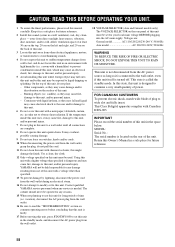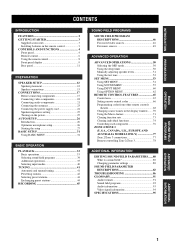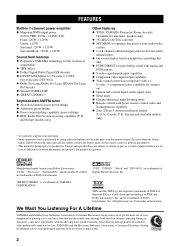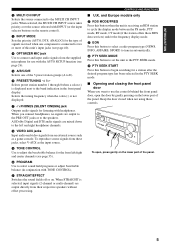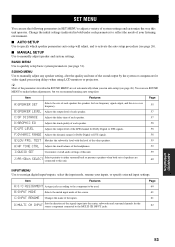Yamaha RX-V1500 Support and Manuals
Get Help and Manuals for this Yamaha item

View All Support Options Below
Free Yamaha RX-V1500 manuals!
Problems with Yamaha RX-V1500?
Ask a Question
Free Yamaha RX-V1500 manuals!
Problems with Yamaha RX-V1500?
Ask a Question
Most Recent Yamaha RX-V1500 Questions
No Sound On Rx-v-1500/yamaha Receiver
Could this be a circuit protector problem or something else? Ive tried unplugging with standby on to...
Could this be a circuit protector problem or something else? Ive tried unplugging with standby on to...
(Posted by bcbul 4 years ago)
Yamaha RX-V1500 Videos
Popular Yamaha RX-V1500 Manual Pages
Yamaha RX-V1500 Reviews
We have not received any reviews for Yamaha yet.