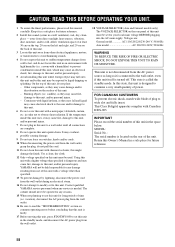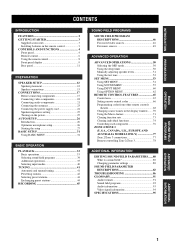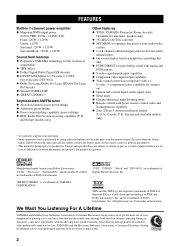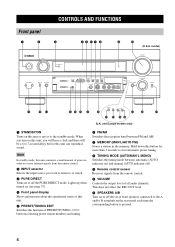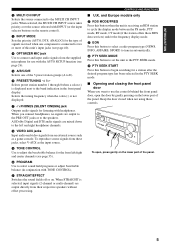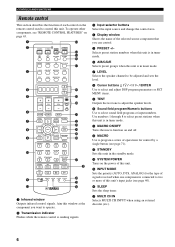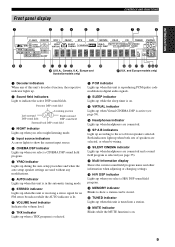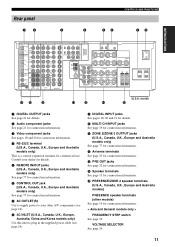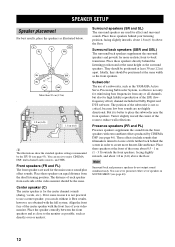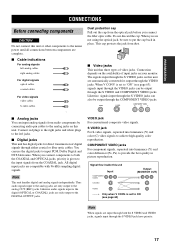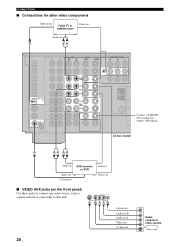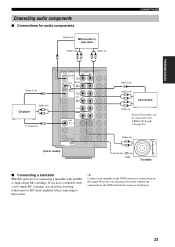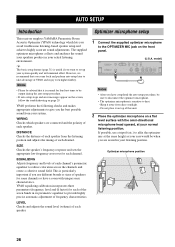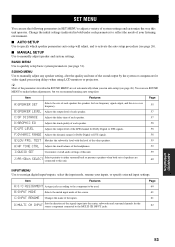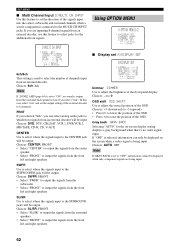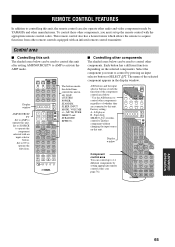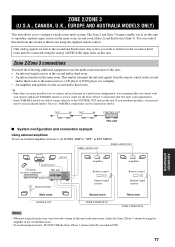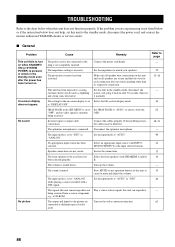Yamaha RX-V1500 Support Question
Find answers below for this question about Yamaha RX-V1500.Need a Yamaha RX-V1500 manual? We have 1 online manual for this item!
Question posted by bcbul on January 15th, 2020
No Sound On Rx-v-1500/yamaha Receiver
Could this be a circuit protector problem or something else? Ive tried unplugging with standby on to no avail. Can it be factory reset and if so how? I'm not real technical. Can you advise
Current Answers
Answer #1: Posted by hzplj9 on January 15th, 2020 2:57 PM
Check the speaker cables are connected correctly and also check that they have not shorted out as this will give no sound. There are multiple solutions in the user guide under 'troubleshooting'. You can download the manual via this link:
https://www.manualslib.com/manual/340457/Yamaha-Rx-V1500.html
Hope that helps.
Related Yamaha RX-V1500 Manual Pages
Similar Questions
Yamaha Rx-v350
How can I make a factory reset on Yamaha RX-V350 on blank screen its on protection mode
How can I make a factory reset on Yamaha RX-V350 on blank screen its on protection mode
(Posted by modiselebohang5 1 year ago)
How Do You Factory Reset A Yamaha Natural Sound Av Recievet Htr 5240
(Posted by rgt21968 2 years ago)
My Yamaha Rx-430 After Long Time I Try To Use . But Some Time Working Some Time
(Posted by kapilaph 8 years ago)