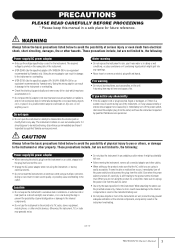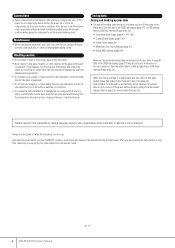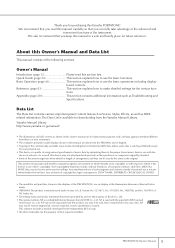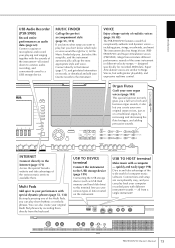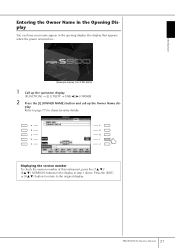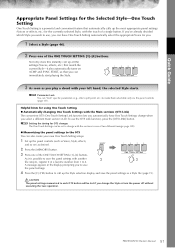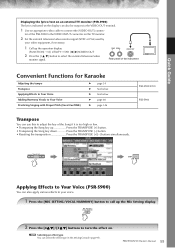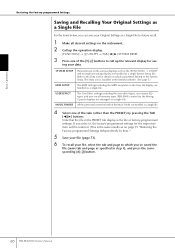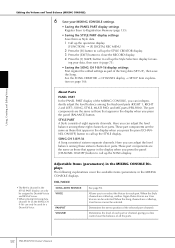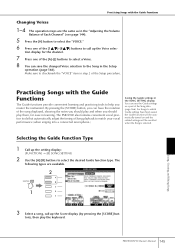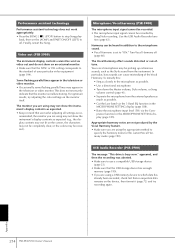Yamaha PSR-S900 Support and Manuals
Get Help and Manuals for this Yamaha item

View All Support Options Below
Free Yamaha PSR-S900 manuals!
Problems with Yamaha PSR-S900?
Ask a Question
Free Yamaha PSR-S900 manuals!
Problems with Yamaha PSR-S900?
Ask a Question
Most Recent Yamaha PSR-S900 Questions
Voice Location
how to locate sinelead voice in psrs700 yamaha
how to locate sinelead voice in psrs700 yamaha
(Posted by mwaiwekibwanajohn 1 year ago)
How To Update Psr S900
Version is 1.23 .i want to update because some of the rhythms are not working
Version is 1.23 .i want to update because some of the rhythms are not working
(Posted by bimaltirkey7710 1 year ago)
Yamaha Psr S900 Keyboard Display Problem,
I am from India. I own a Yamaha PSR S900. Recently, its display was dimming and now nothing readable...
I am from India. I own a Yamaha PSR S900. Recently, its display was dimming and now nothing readable...
(Posted by josedpius 1 year ago)
Psr S900 Music Finder And Voice Control.
After replacing the main variation/ style control contact pads the right side ( voice and music find...
After replacing the main variation/ style control contact pads the right side ( voice and music find...
(Posted by claudcho4 2 years ago)
Yamaha PSR-S900 Videos
Popular Yamaha PSR-S900 Manual Pages
Yamaha PSR-S900 Reviews
We have not received any reviews for Yamaha yet.