Yamaha MDX-M5 Support and Manuals
Get Help and Manuals for this Yamaha item
This item is in your list!

View All Support Options Below
Free Yamaha MDX-M5 manuals!
Problems with Yamaha MDX-M5?
Ask a Question
Free Yamaha MDX-M5 manuals!
Problems with Yamaha MDX-M5?
Ask a Question
Popular Yamaha MDX-M5 Manual Pages
Owner's Manual - Page 2


.... or placed in a built-in installation, such as radiators, stoves, or ...SERVICING TO QUALIFIED SERVICE PERSONNEL.
• Explanation of the unit.
15 Damage Requiring Service - Model: Serial No.:
The serial number is not defeated.
2 All operating and other servicing...service personnel when:
A. or
C.
Please record the serial number of this Owner's Manual in the operating instructions...
Owner's Manual - Page 3


...and, if not installed and used . We Want You Listening For A Lifetime
YAMAHA and the Electronic Industries Association's Consumer Electronics Group want you can be used according to the instructions found to get the...300 ohm ribbon lead, change the lead-in the users manual, may void your FCC authorization to eliminate the problem by using one of this product MUST be determined by ...
Owner's Manual - Page 4
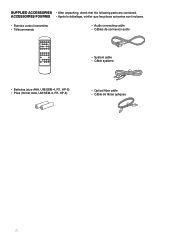
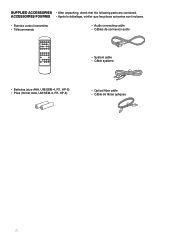
... pièces suivantes sont incluses.
• Remote control transmitter • Télécommande
• Audio connecting cable • Câbles de connexion audio
AUTO POWER RANDOM REPEAT PAUSE DISPLAY
/
REC
REC AUTO/
INPUT MODE MANUAL
EDIT CANCEL EDIT
TITLE TITLE SEARCH INPUT
PGM CHECK CLEAR SET ENTER CHARAC SPACE DELETE
ABC DEF...
Owner's Manual - Page 7


... Connecting the unit to the CRX-M5 .......... 4 Turning on/off the unit 5 Preparing the remote control transmitter .. 6
PLAYBACK MD ... 27 Notes about handling MDs 27 Troubleshooting 28 Display massages 29 Specifications 30
E-1 FEATURES
• Random ... this manual carefully. For the best performance, read this YAMAHA product.
We hope it will guide you many years of trouble-free ...
Owner's Manual - Page 8
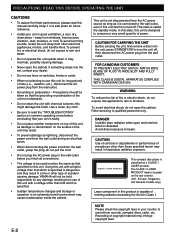
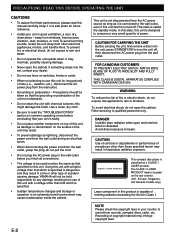
...chemical solvents;
Refer servicing to beam. DANGER...or cold. this
manual carefully.
Avoid direct...• Install your country ... radio, etc. YAMAHA will not be the ... and General models only.)
Laser ... operating errors before ...in an extremely humid environment ...performance, please read the "TROUBLESHOOTING"
section on switches, knobs...set, contact your unit is designed to rain and...
Owner's Manual - Page 9
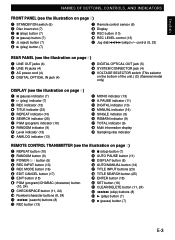
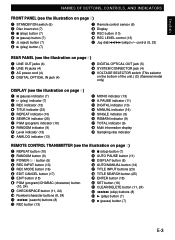
...(This selector on the bottom of the unit.) (2) (General model only)
DISPLAY (see the illustration on page 6)
1 REPEAT button... MANUAL indicator (14) & SINGLE indicator (8) ( REMAIN indicator (9) ) TOTAL indicator (9) ~ Multi information display + Sampling rate indicator
REMOTE CONTROL...MANUAL button (14) ) TITLE INPUT buttons (23) ~ TITLE SEARCH button (25) + ENTER button (18) , SET button (18) -
Owner's Manual - Page 11


...replace...REC AUTO/
INPUT MODE MANUAL
EDIT CANCEL EDIT
TITLE TITLE SEARCH INPUT
PGM CHECK CLEAR SET ENTER CHARAC SPACE DELETE...
ABC DEF
G H I
J K L
1
2
3
4
5
MNO PRS TUV WXY
Q Z
6
7
8
9
0
& ( ) - / +100
' , : ? ! +10
REC
POWER
After connecting the AC power cord to the wall outlet, press the STANDBY/ON switch on the front panel or POWER on the remote...
Owner's Manual - Page 13


...MD securely so that it is connected to the CRX-M5 with the system cable.
2 Insert an MD.
Arrow...STANDBY/ON
)
STANDBY/ON
REC LEVEL
REC
-
+
0 10
AUTO POWER RANDOM REPEAT PAUSE DISPLAY
/
REC
REC AUTO/
INPUT MODE MANUAL
EDIT CANCEL EDIT
TITLE TITLE SEARCH INPUT
PGM CHECK CLEAR SET ENTER CHARAC SPACE DELETE
ABC DEF
G H I
J K L
1
2
3
4
5
MNO PRS TUV WXY
Q Z
6
7
8
9
0
& (...
Owner's Manual - Page 14


... jog dial counterclockwise so that "2 3 -" appears in either direction. AUTO POWER RANDOM REPEAT PAUSE DISPLAY
/
REC
REC AUTO/
INPUT MODE MANUAL
EDIT CANCEL EDIT
TITLE TITLE SEARCH INPUT
PGM CHECK CLEAR SET ENTER CHARAC SPACE DELETE
ABC DEF
G H I
J K L
1
2
3
4
5
MNO PRS TUV WXY
Q Z
6
7
8
9
0
& ( ) - / +100
' , : ? ! +10
DISPLAY
REC
Each time you press DISPLAY, the...
Owner's Manual - Page 15


... in a random sequence selected by the unit's microcomputer.
E-9
English AUTO POWER RANDOM REPEAT PAUSE DISPLAY
/
REC
REC AUTO/
INPUT MODE MANUAL
EDIT CANCEL EDIT
TITLE TITLE SEARCH INPUT
PGM CHECK CLEAR SET ENTER CHARAC SPACE DELETE
ABC DEF
G H I
J K L
1
2
3
4
5
MNO PRS TUV WXY
Q Z
6
7
8
9
0
& ( ) - / +100
' , : ? ! +10
REC
RANDOM 7
To start random-sequence play mode...
Owner's Manual - Page 18
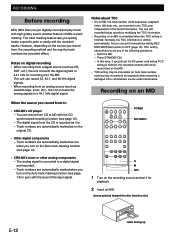
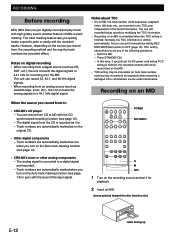
... 14).
• CRX-M5's tuner or other analog ...SET ENTER CHARAC SPACE DELETE
ABC DEF
G H I
J K L
1
2
3
4
5
MNO PRS TUV WXY
Q Z
6
7
8
9
0
& ( ) - / +100
' , : ? ! +10
POWER REC INPUT
REC
8 7 REC
1 Turn on the Auto track marking function (see page 14). - Track numbers are automatically marked when you quickly locate a specific... source and set it manually by modifying the TOC ...
Owner's Manual - Page 20


... are written during recording. To write track number manually, press EDIT at the desired point to manual track marking, press EDIT at the desired point ...M5) or 7 (MDX-M5).
This feature operates somewhat differently for more details, see page 16). Notes • You can change the level and time settings (see the instructions of the CRX-M5.
1 Insert the desired disc into the CRX-M5...
Owner's Manual - Page 21


... MODE MANUAL
EDIT CANCEL EDIT
TITLE TITLE SEARCH INPUT
PGM CHECK CLEAR SET ENTER CHARAC SPACE DELETE
ABC DEF
G H I
J K L
1
2
3
4
5
MNO PRS TUV WXY
Q Z
6
7
8
9
0
& ( ) - / +100
' , : ? ! +10
REC
REC INPUT
8 7 REC
GettPinlagyiSntgarCteDds RECORDING
3 Adjust the recording level as described in
"Recording level" on one disc. To stop recording Press 7 (MDX-M5).
English...
Owner's Manual - Page 22


...→WRITING?: ON OFF
The value with is a initial value.
5 For more settings, repeat steps 2 to ,
then press SET. AUTO POWER RANDOM REPEAT PAUSE DISPLAY
/
REC
REC AUTO/
INPUT MODE MANUAL
EDIT CANCEL EDIT
TITLE TITLE SEARCH INPUT
PGM CHECK CLEAR SET ENTER CHARAC SPACE DELETE
ABC DEF
G H I
J K L
1
2
3
4
5
MNO PRS TUV WXY
Q Z
6
7
8
9
0
& ( ) - / +100
' , : ? ! +10...
Owner's Manual - Page 34


... repeatedly to operations. Replace the batteries with the...
When you repair the unit, the CRX-M5 may be ...YAMAHA dealer or service center for the moisture to evaporate before trying to play the disc.
Playback is damaged ("DISC ERROR" appears in the display. TV functions strangely when the remote control used near TV set with a remote... ADDITIONAL INFORMATION
Troubleshooting
If the ...
Yamaha MDX-M5 Reviews
Do you have an experience with the Yamaha MDX-M5 that you would like to share?
Earn 750 points for your review!
We have not received any reviews for Yamaha yet.
Earn 750 points for your review!
