Yamaha MDX-9 Support and Manuals
Get Help and Manuals for this Yamaha item
This item is in your list!

View All Support Options Below
Free Yamaha MDX-9 manuals!
Problems with Yamaha MDX-9?
Ask a Question
Free Yamaha MDX-9 manuals!
Problems with Yamaha MDX-9?
Ask a Question
Popular Yamaha MDX-9 Manual Pages
Owner's Manual - Page 1


...
REC LEVEL
SET
INPUT
REC
7 STOP
CANCEL
ENTER 4
+
¢
0 10
3 PLAY/ 8 PAUSE
OOWWNNEERR''SS MMAANNUUAALL MMOODDEE DD''EEMMPPLLOOII
BBEEDDIIEENNUUNNGGSSAANNLLEEIITTUUNNGG BBRRUUKKSSAANNVVIISSNNIINNGG
MMAANNUUAALLEE DDEELLLL''UUTTEENNTTEE MMAANNUUAALL DDEE IINNSSTTRRUUCCCCIIOONNEESS
GGEEBBRRUUIIKKSSAAAANNWWIIJJZZIINNGG B G
MDX-9
MINIDISC RECORDER LECTEUR ENREGISTREUR DE MINIDISC
s
TIMER...
Owner's Manual - Page 8
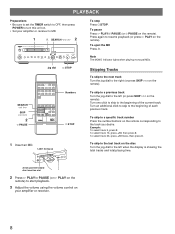
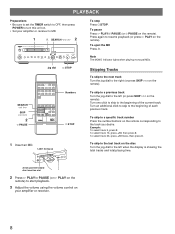
...; Set your amplifier or receiver.
8 Note The MONO indicator lights when playing monaural MDs. Arrow pointed toward disc insertion slot
2 Press # PLAY/* PAUSE (or # PLAY on the
remote) to start playback.
3 Adjust the volume using the volume control on
your amplifier or receiver to MD.
1
) SEARCH ! ⁄ 2
s NATURAL SOUND MINIDISC RECORDER
TIMER
OFF
REC
PLAY
MDX-9
)
POWER...
Owner's Manual - Page 9
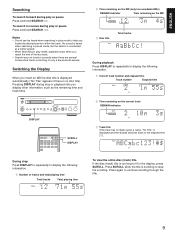
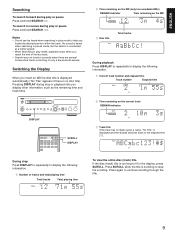
...MINIDISC RECORDER
MDX...MD (only for recordable MDs)
REMAIN indicator
Time remaining on the MD... title.
9
SEARCH ⁄
REC LEVEL
SET
INPUT
REC
& STOP
CANCEL
ENTER - ...disc title). No sound is heard when searching in pause mode, but the search is conducted at a higher speed. • When searching in reverse during play or pause Press and hold SEARCH !.
DISPLAY SCROLL
S/F
A-B...
Owner's Manual - Page 13


... start
recording.
• When recording from a blank MD Skip this step.
• To start recording. This unit can record 32, 44.1 and 48 kHz digital signals. CD-P
s
MDX
M-MARK
2 4
1 Insert an MD. Press & STOP to set the TIMER switch to OFF, then press
POWER to turn this unit converts the digital signals to record. Label facing up
s
NATURAL SOUND MINIDISC RECORDER
MDX...
Owner's Manual - Page 14
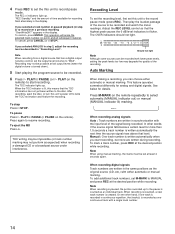
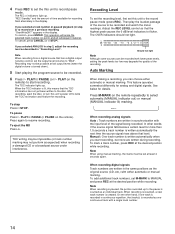
... quality of the source to be recorded.
6 Press # PLAY/* PAUSE (or # PLAY on the remote repeatedly to select automatic (MANUAL indicator out) or manual (MANUAL indicator lit) marking. To mark a track number, press REC at the desired position while recording.
To pause Press # PLAY/* PAUSE (* PAUSE on the remote). 4 Press REC to set the this means that the...
Owner's Manual - Page 15
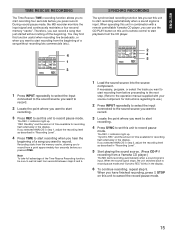
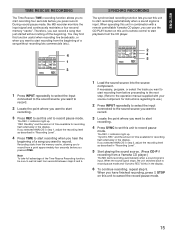
... to the operation manual supplied with a remote controllable Yamaha CD player, you can record a song that just started without recording lots commercials (etc.). "Synchro REC" and the amount of a song you want to start
recording.
4 Press SYNC to set this unit to record pause mode and "Synchro REC" blinks in combination with your source component for instructions regarding its...
Owner's Manual - Page 16
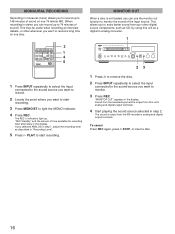
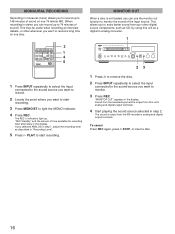
... REC. If you want to start
recording.
3 Press MONO/ST to analog converter.
1
s NATURAL SOUND MINIDISC RECORDER
TIMER
OFF
REC
PLAY
MDX-9
)
POWER
DISPLAY TITLE CHARA. MONITOR OUT
When a disc is output from your other whenever you want to 74 minutes of the input source. SEARCH ⁄
REC LEVEL
SET
INPUT
REC
& STOP
CANCEL
ENTER...
Owner's Manual - Page 17
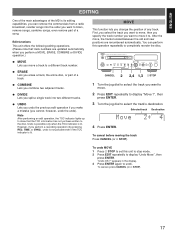
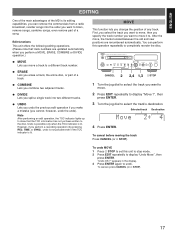
.... "Undo OK ?" ENGLISH
EDITING
One of the main advantages of the MD is its editing capabilities, you can perform this unit to stop mode. 2 Press EDIT repeatedly to display "Undo Move", then
press ENTER.
s NATURAL SOUND MINIDISC RECORDER
TIMER
OFF
REC
PLAY
MDX-9
)
POWER
DISPLAY TITLE CHARA. Edit functions This unit offers the following...
Owner's Manual - Page 18


... a single track.
To undo ERASE 1 Press & STOP to set this unit to stop mode. 2 Press EDIT repeatedly to display ...) data to create a blank MD. If you plan to erase two...entire disc, a single track, or just part of tracks you plan to erase.
1 ...* PAUSE
s
TIMER
OFF
REC
PLAY
NATURAL SOUND MINIDISC RECORDER
MDX-9
)
POWER
DISPLAY TITLE CHARA. appears in the display.
3 Press ...
Owner's Manual - Page 19


... point B.
The part is automatically assigned to the section starting after the point where the tracks will be adjusted up to 2 second (176 steps) in the display. 3 Press ENTER again to undo.
"Undo OK ?" s NATURAL SOUND MINIDISC RECORDER
TIMER
OFF
REC
PLAY
MDX-9
)
POWER
DISPLAY TITLE CHARA. SEARCH ⁄
REC LEVEL
SET
INPUT
REC
& STOP...
Owner's Manual - Page 20


...following the divided tracks are renumbered.
2
1,2
s NATURAL SOUND MINIDISC RECORDER
TIMER
OFF
REC
PLAY
MDX-9
)
POWER
DISPLAY TITLE CHARA. If you can access it ... The divide position can also combine the tracks later using the skip function during playback.
SEARCH ⁄
REC LEVEL
SET
INPUT
REC
& STOP
CANCEL
ENTER - $
+ ›
0 10
# PLAY/ * PAUSE
CANCEL 3 3,5 ...
Owner's Manual - Page 21
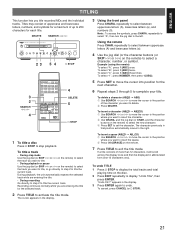
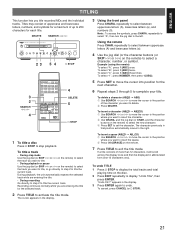
... the remote): To select "A", press 1 [ABC] once.
To delete a character (ABCD = ABD) 1 Use SEARCH ! DELETE
SEARCH ! ⁄
s NATURAL SOUND MINIDISC RECORDER MDX-9
TIMER
OFF
REC
PLAY
)
POWER
DISPLAY TITLE CHARA. DELETE EDIT
! NUMBER DELETE SET
SEARCH ... total
playing time on the remote) to select the track you title recorded MDs and the individual tracks.
and the jog dial (or CHAR.
Owner's Manual - Page 22
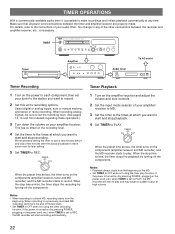
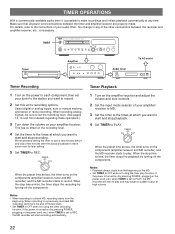
... to
start and stop playback.
4 Set TIMER to
start recording automatically. Tuner
TIMER
s NATURAL SOUND MINIDISC RECORDER
TIMER
OFF
REC
PLAY
MDX-9
)
POWER
DISPLAY TITLE CHARA. We recommend setting the timer to start to play and may cause a sudden output at any of the last track. • Set TIMER to record.
2 Set this unit's recording options.
When the stop a few...
Owner's Manual - Page 25
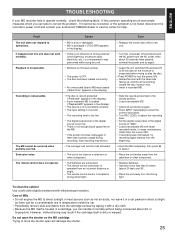
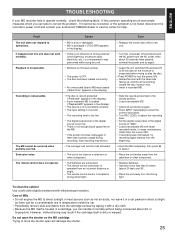
... transmitter is
operated from an incorrect distance or angle. • The remote control sensor is not listed, disconnect the recorder's power cord and contact your MD recorder fails to correct the problem. ENGLISH
TROUBLESHOOTING
If your authorized YAMAHA dealer or service center for the moisture to evaporate before trying to play the disc.
• Press POWER to turn...
Owner's Manual - Page 27


ENGLISH
SPECIFICATIONS
Digital audio system
Inputs
System MiniDisc digital audio system
Disc MiniDisc
Recording method Magnetic field variation overwrite
Reading method Non-contact optical pickup (using MDW-74 disc) 74 minutes (stereo) 148 minutes (mono)
Revolutions Approx. 400~900 rpm (CLV)
Error Correction ACIRC (Advanced Cross Interleave Reed-solomon Code)
Sampling frequency 44.1 kHz (32 ...
Yamaha MDX-9 Reviews
Do you have an experience with the Yamaha MDX-9 that you would like to share?
Earn 750 points for your review!
We have not received any reviews for Yamaha yet.
Earn 750 points for your review!
