Yamaha MDX-595 Support and Manuals
Get Help and Manuals for this Yamaha item
This item is in your list!

View All Support Options Below
Free Yamaha MDX-595 manuals!
Problems with Yamaha MDX-595?
Ask a Question
Free Yamaha MDX-595 manuals!
Problems with Yamaha MDX-595?
Ask a Question
Popular Yamaha MDX-595 Manual Pages
Owner's Manual - Page 9


... IN jacks are complete. • Connections should be sure to the MD PLAY jacks on the other equipment, such as a tuner, move them farther apart. DIGITAL OUT OPTICAL
DIGITAL CONNECTIONS
Optical fiber cable (included)
CD player (etc.) with the MDX-595. Additional OPTICAL connections should be made to the correct input/output terminals...
Owner's Manual - Page 10


REC LEVEL › + SET
! SEARCH ⁄
ENTER
INPUT
ANALOG REC LEVEL
PHONES
LEVEL
0 10
0 10
jog dial SEARCH ! ⁄
SEARCH ! ⁄
SKIP $ ›
2
PAUSE *
!
? CD-P
s
MDX
Numbers STOP &
1 Insert an MD. Press again to resume playback (or press PLAY # on
your amplifier or receiver to MD.
1
) EJECT
2&
NATURAL SOUND MINIDISC RECORDER MDX-595
POWER
TIMER
OFF
REC
PLAY
)...
Owner's Manual - Page 11
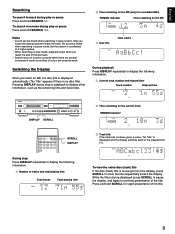
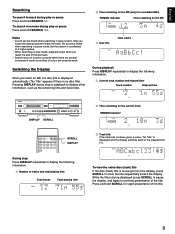
NATURAL SOUND MINIDISC RECORDER MDX-595
POWER
TIMER
OFF
REC
PLAY
)EJECT
#˜* &
REC
RANDOM S/F REPEAT A-B DISPLAY SCROLL TITLE CHARA. DELETE
EDIT
CANCEL... Press and hold SEARCH ⁄. REC LEVEL › + SET
! To search in play mode, playback stops when you
locate...DISC TRACK TOTAL
REMAIN
#
2 Time remaining on the MD
DISC TRACK TOTAL
REMAIN
3 Disc title
Total tracks
...
Owner's Manual - Page 12


...indicator.
REC LEVEL › + SET
! REPEAT A-B - Playback starts ... or just part of the current...remote) again to another track
at random. REPEAT repeatedly to light the
REPEAT S indicators. The RANDOM indicator lights up and "Random Search" appears in random order. REPEAT repeatedly to light the REPEAT F indicators. DELETE
EDIT
CANCEL
DIGITAL $- NATURAL SOUND MINIDISC RECORDER MDX-595...
Owner's Manual - Page 15


... the point where you to be recorded.
1
) EJECT
6 &4
NATURAL SOUND MINIDISC RECORDER MDX-595
POWER
TIMER
OFF
REC
PLAY
)EJECT
#˜* &
REC
RANDOM S/F REPEAT A-B DISPLAY SCROLL TITLE CHARA.
Continued on the remote) during playback to pause at the point where you want to start recording from the end of a previous recording Press & to set the TIMER switch to OFF...
Owner's Manual - Page 19


...recording is output from the MD recorder's analog and digital output terminals.
To cancel Press REC again, press &, or insert a disc. However, please note that the digital volume setting ... › + SET
!
"MONITOR OUT" appears in step 2. Note The digital volume can use the monitor out function to analog converter.
1
3
NATURAL SOUND MINIDISC RECORDER MDX-595
POWER
TIMER
OFF
REC...
Owner's Manual - Page 20


... positions are updated automatically when you perform a MOVE, ERASE, COMBINE or DIVIDE operation.)
¶ MOVE Lets you change the position of MD is its... Lets you want , remove songs, combine songs, and even remove part of a track.
NATURAL SOUND MINIDISC RECORDER MDX-595
POWER
TIMER
OFF
REC
PLAY
)EJECT
#˜* &
REC
RANDOM S/F..., or part of a song. REC LEVEL › + SET
!
Owner's Manual - Page 21


...ability to erase sound without having to create a blank MD. "Disc Erase OK?" To cancel before erasing the ...LEVEL › + SET
!
"(track number) Erase OK?" You can be recovered using the UNDO function.
1
NATURAL SOUND MINIDISC RECORDER MDX-595
POWER
TIMER
OFF
...
2,3
1 Press & to set this data can erase the entire disc, a single track, or just part of tracks you plan to erase...
Owner's Manual - Page 22


...momentarily. "Erase A-B?" To undo ERASE
1 Press & to set this operation. To erase parts spanning more than one track Use the COMBINE function described ...part
you want to display "A-B Erase?",
then press ENTER.
DELETE
EDIT
CANCEL
DIGITAL $- appears in the display. 3 Press ENTER again to undo. "Disc Title" and "Erase OK?" To erase a track title
NATURAL SOUND MINIDISC RECORDER MDX-595...
Owner's Manual - Page 23


...either direction.
5 Press ENTER. NATURAL SOUND MINIDISC RECORDER MDX-595
POWER
TIMER
OFF
REC
PLAY
)EJECT
#˜* &
REC
RANDOM S/F REPEAT A-B DISPLAY SCROLL TITLE CHARA. REC LEVEL › + SET
! SEARCH ⁄
ENTER
INPUT
ANALOG ... neither a mechanical error nor a malfunction. or ⁄ to locate the point
where you combine the tracks, the total number of the MD system and is ...
Owner's Manual - Page 24


.... FRA CHECK
When edit functions such as recording is ejected. appears.
3 Press ENTER. When making a recording, the TOC (Table Of Contents) of the MD is written as soon as "MOVE" and...MINIDISC RECORDER MDX-595
POWER
TIMER
OFF
REC
PLAY
)EJECT
#˜* &
REC
RANDOM S/F REPEAT A-B DISPLAY SCROLL TITLE CHARA.
The TOC WRITE function allows you can be saved. REC LEVEL › + SET...
Owner's Manual - Page 25


...
0 10
0 10
2,7 3 5 4
3 2,7
SEARCH ! ⁄
4
!
?
Using the remote Press CHAR. To select "1", press NUMBER, then press 1 [ABC].
5 Press SET to move the cursor to the position
where you title recorded MDs and the individual tracks. To delete a character (ABCD = ABD) 1 Use SEARCH !
SEARCH DELETE ! ⁄ &
NATURAL SOUND MINIDISC RECORDER MDX-595
POWER
TIMER
OFF
REC
PLAY
)EJECT...
Owner's Manual - Page 26
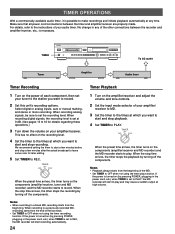
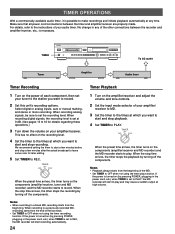
... at any of the last track. • Set TIMER to a blank MD, recording starts from the
beginning.
TIMER
NATURAL SOUND MINIDISC RECORDER MDX-595
POWER
TIMER
OFF
REC
PLAY
)EJECT
#˜* &
REC
RANDOM S/F REPEAT A-B DISPLAY SCROLL TITLE CHARA. Select digital or analog inputs, auto or manual marking, and stereo or mono recording. This has no effect on your audio...
Owner's Manual - Page 29


.... English
TROUBLESHOOTING
If your authorized YAMAHA dealer or service center for the moisture to evaporate before trying to play a disc.
• Press POWER to turn the power on. • Reload the disc with the label side
facing up, and the arrow pointing toward the disc insertion slot. • Insert a recorded MD.
• Slide the record-protect...
Owner's Manual - Page 31


...) 74 minutes (stereo) 148 minutes (mono)
Revolutions Approx. 400 - 900 rpm (CLV)
Error Correction ACIRC (Advanced Cross Interleave Reed-solomon Code)
Sampling frequency 44.1 kHz (32 kHz and 48 kHz signals converted to 44.1 kHz for recording)
Coding ATRAC (Adaptive TRansform Acoustic Coding)
Modulation system EFM (Eight-to-Fourteen Modulation)
Number of channels 2 (stereo) or 1 (monaural...
Yamaha MDX-595 Reviews
Do you have an experience with the Yamaha MDX-595 that you would like to share?
Earn 750 points for your review!
We have not received any reviews for Yamaha yet.
Earn 750 points for your review!
