Yamaha KX-M5 Support and Manuals
Get Help and Manuals for this Yamaha item
This item is in your list!

View All Support Options Below
Free Yamaha KX-M5 manuals!
Problems with Yamaha KX-M5?
Ask a Question
Free Yamaha KX-M5 manuals!
Problems with Yamaha KX-M5?
Ask a Question
Popular Yamaha KX-M5 Manual Pages
Owner's Manual - Page 2
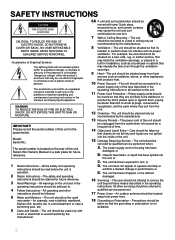
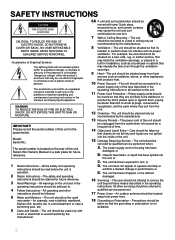
...Model: Serial No.:
The serial number is intended to alert you to the presence of uninsulated "dangerous voltage" within an equilateral triangle, is not defeated.
2 All operating and other servicing... of this Owner's Manual in performance; The user should be connected to persons.
The safety and operating
instructions should be walked on the unit and in installation, such as a ...
Owner's Manual - Page 3


... in FCC Regulations, Part 15 for US customers only)
1.
The above statements apply ONLY to the instructions described below. Note: The plug severed from excessive volume levels.
NOTE: This product has been tested and found to distribute this manual, meets FCC requirements.
We Want You Listening For A Lifetime
YAMAHA and the Electronic Industries Association's Consumer...
Owner's Manual - Page 4


... transmitter of the CRX-M5 6 Turning on/off the unit 6
OPERATIONS Playback 7 Recording 8 CD synchronized recording 10
ADDITIONAL INFORMATION Notes about cassette tapes 11 Maintenance 12 Troubleshooting 12 Specifications 13
E-2
For the best performance, read this YAMAHA product.
We hope it will guide you in operating your YAMAHA product. GettPinlagyiSntgarCteDds
• Audio...
Owner's Manual - Page 5


.... YAMAHA will...TROUBLESHOOTING"
section on common operating errors... before you finish all connections.
• The voltage to be used in a safe place for long periods
of fire or electric shock, do not expose to the wall outlet, even if this unit itself is specified.
• Keep this unit is called the standby mode. this
manual carefully. Refer servicing...• Install your unit...
Owner's Manual - Page 6


...REC MUTE
REC/ PAUSE
1 STANDBY/ON switch (6) 2 DOLBY NR indicator (7) 3 MODE indicators (7) 4 REC MUTE button (9) 5 REC indicator (9) 6 Cassette tape tray (7) 7 1/¡ (search) buttons (8) 8 Playback direction indicators (7)
9 ) (eject) button (7) ! DOLBY NR button (7) " MODE switch... 3 AC power cord (5) 4 SYSTEM CONNECTOR jack (5) 5 VOLTAGE SELECTOR switch (3) (General
model only)
E-4
(General...
Owner's Manual - Page 7


...the same,
so you can connect A or B using either cord.
2 Connect the unit and the CRX-M5 with the system
cable.
3 Connect the AC power cord to B using the supplied cords and accessories.
1... /SPEAKER 8 MIN. /HAUT-PARLEUR
+R- - English
Playing CDs GETTING STARTED
Connecting the unit to the CRX-M5
Never plug the AC power cord into the jacks of the same color. • The two audio connecting...
Owner's Manual - Page 8
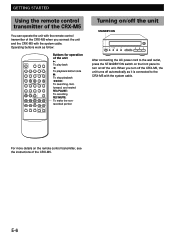
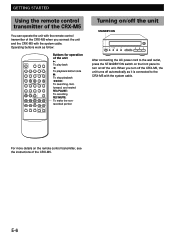
...is connected to turn off the CRX-M5, the unit turns off the unit.
For more details on the remote control transmitter, see the instructions of the unit 3: To play back ... power cord to the wall outlet, press the STANDBY/ON switch on /off automatically as follow:
POWER /
TIMER CLOCK SET
TIME
REP
EDIT
TUNING
FM/AM ST/MONO
DISC
1
2
3
MEMORY
PRESET
PGM
/
TUNER CD
1
2
3
4...
Owner's Manual - Page 9


...tape direction indicator lights up as follows:
: One side of the tape is an extremely effective method of the CRX-M5.
To adjust the volume level Use the volume control of reducing undesirable background hiss on... open the tape tray and place a
recorded tape on the unit and
CRX-M5.
2 Set the CRX-M5 to cassette deck function mode.
3 Press ) to select the reverse mode.
Each time you ...
Owner's Manual - Page 10


For details, refer the instructions of the CRX-M5.
• When you play the beginning part or end part of the tape, the search function may not operate properly with .... OPERATIONS
When you connect the unit to the CRXM5
• You can switch from and set the CRX-M5 to recording mode for the cassette deck.
3 Press ) to search for the beginning of the current track during stop a tape at...
Owner's Manual - Page 11


... complete recording the bottom side of the tape regardless of the reverse mode setting in low-level high- frequency signals, set the DOLBY NR function to
ON (DOLBY NR indicator lights up .
To... For recording with DOLBY NR OFF. English
4 Press ) to close the tape tray.
5 Press DOLBY NR to set DOLBY NR to ON. • When you want to reduce the hiss noise in step 6 above. To resume ...
Owner's Manual - Page 12


...M5. For details, refer the instructions of the disc and the unit starts recording automatically. To stop CD synchronized recording Press 7 (TUNER CD) or 7 (TAPE). Notes • You can easily record a CD on the tray.
3 Press ) to close the tape tray.
4 Press DOLBY NR to set...
, : Both sides of the tape are recorded.
6 Set the desired CD in the CRX-M5 and press
INPUT to select CD.
7 Press CD SYNC....
Owner's Manual - Page 13


...cassette and the Auto Tape Selector does the rest. E-11
As a result, early model Metal type tapes recorded on each require a specific tape deck. * YAMAHA does not recommend the use of 120 minute length cassettes since the extreme...and recording problems.
Protecting your finger, since this way for recording, simply covering the hole with the unit at the Normal settings which ...
Owner's Manual - Page 14


... with the system cable firmly. Set DOLBY NR to determine whether the fault can cause poor sound and tape jams.
Clean these
parts once every 30 hours of playing/recording time by using . Replace the tape. CAUSE
There is recorded. Conversation, or noise, etc., is an influence of cassette shell. ADDITIONAL INFORMATION
Maintenance
Internal...
Owner's Manual - Page 15


... stereo cassette deck
Heads Recording/playback Hard permalloy x 1 Erase Double-gap Ferrite x 1
Tape speed 4.76 cm/sec Noise reduction Dolby B type NR
General
Power supply [U.S.A. English
GettPinlagyiSntgarCteDds ADDITIONAL INFORMATION
Specifications
As a part of policy of production. The performance specification figures indicated are nominal values of continuous improvement, YAMAHA...
Owner's Manual - Page 16
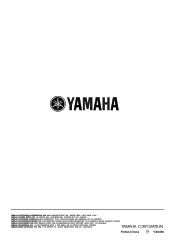
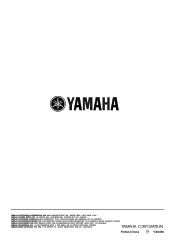
... ST., SOUTH MELBOURNE, 3205 VIC., AUSTRALIA
Printed in Korea
YP V302480 YAMAHA HOUSE, 200 RICKMANSWORTH ROAD WATFORD, HERTS WD1 7JS, ENGLAND YAMAHA SCANDINAVIA A.B. nglish
YAMAHA ELECTRONICS CORPORATION, USA 6660 ORANGETHORPE AVE., BUENA PARK, CALIF. 90620, U.S.A. SIEMENSSTR. 22-34, 25462 RELLINGEN BEI HAMBURG, F.R. YAMAHA CANADA MUSIC LTD. 135 MILNER AVE., SCARBOROUGH, ONTARIO M1S 3R1...
Yamaha KX-M5 Reviews
Do you have an experience with the Yamaha KX-M5 that you would like to share?
Earn 750 points for your review!
We have not received any reviews for Yamaha yet.
Earn 750 points for your review!
