Yamaha KX-W482 Support and Manuals
Get Help and Manuals for this Yamaha item
This item is in your list!

View All Support Options Below
Free Yamaha KX-W482 manuals!
Problems with Yamaha KX-W482?
Ask a Question
Free Yamaha KX-W482 manuals!
Problems with Yamaha KX-W482?
Ask a Question
Most Recent Yamaha KX-W482 Questions
Tapedeck Kx-w482 Manual In German
I need a manual in german from a KX-W 482 Doppeltape in PDF Format. Can anybody help? Andreas B.
I need a manual in german from a KX-W 482 Doppeltape in PDF Format. Can anybody help? Andreas B.
(Posted by andreasbullert 12 years ago)
Popular Yamaha KX-W482 Manual Pages
Owner's Manual - Page 1
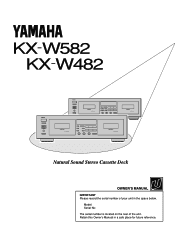
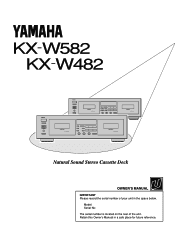
Model: Serial No: The serial number is located on the rear of your unit in a safe place for future reference.
1 Retain this Owner's Manual in the space below. s KX-W582
KX -W482
s
s
DECK A
DECK B
DECK A
DECK B
Natural Sound Stereo Cassette Deck
Í
OWNER'S MANUAL
IMPORTANT Please record the serial number of the unit.
Owner's Manual - Page 3
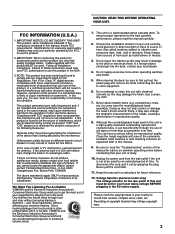
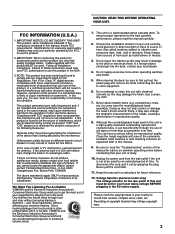
... case of hum such as transformers or motors.
3. Do not open the cabinet as this manual for your sensitive hearing. When moving the deck, be set for advice on different branch (circuit breaker or fuse) circuits or install AC line filter/s. This can become dirty through loud
and clear without
affecting your local mains...
Owner's Manual - Page 6
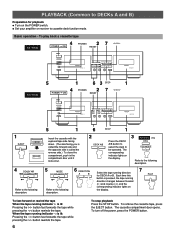
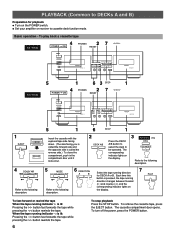
...indicator lights on
the display. To turn off the power, press the POWER button. PLAYBACK (Common to DECKs A and B)
Preparation for DECK A or B. To play back a cassette tape
KX-W582
4
POWER = ON
PHONES
2
RESET
s
7 !/⁄
DECK A
DECK B
KX-W482
5
1
6 3 STOP
1
4
POWER = ON
PHONES
2
RESET
7 !/⁄
s
DECK A
DECK B
1
EJECT
4
DOLBY NR
B OFF
C
+
=
Refer to cassette...
Owner's Manual - Page 7
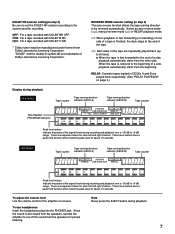
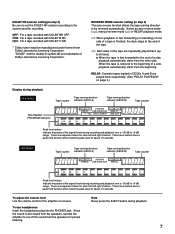
... +6 dB range. DOLBY NR selector setting (in step 5) The auto reverse function allows the tape running direction indicator (DECK B)
Tape counter
¤ A ‹ SYNCHRO...a tape recorded with DOLBY C NR.
* Dolby noise reduction manufactured under license from the beginning.
KX-W482
Tape counter
Tape running direction indicator (DECK A)
Tape running direction indicator (DECK B)
Tape counter...
Owner's Manual - Page 9


... sound is too boosted or absent while playing a tape recorded on another cassette deck, adjust the high frequency response with the PLAY TRIM control.
Set the MODE selector to 8 times
PLAY TRIM control adjustment
When the level of DECK A.
To play DECK A and DECK B sequentially Load the cassette tapes into DECKs A and B, start playback of high frequencies is...
Owner's Manual - Page 10
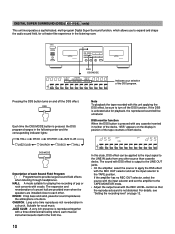
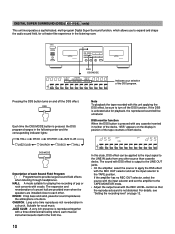
...hall are provided even when the speakers are installed close to each other source than cassette decks.
If the DSS is not distorted. A&#...TAPE position. For details, see "Setting the recording level" on and off the DSS function. HALL: A mode suitable for playing live recording of both decks. Note To playback the tape....
DIGITAL SUPER SURROUND (DSS) ( KX-W582 only)
This unit incorporates a ...
Owner's Manual - Page 11
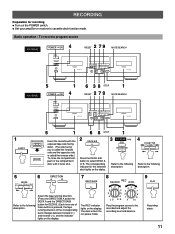
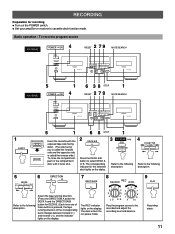
....
7
REC/PAUSE
The REC indicator lights on the display. Basic operation - To record a program source
KX-W582
POWER = ON
4
s
2 7 9 RESET
MUTE/SEARCH
DECK A
DECK B
KX-W482
5
POWER = ON
1 4
s
6 3 8 STOP
1
2 7 9 RESET
MUTE/SEARCH
DECK A
DECK B
1
EJECT
5
1
Insert the cassette with the exposed tape side facing down. (The side facing you is called the reverse side.) To close the...
Owner's Manual - Page 12
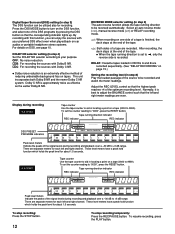
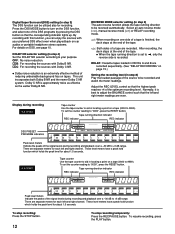
...signal levels during recording and playback over a -30 dB to +6 dB range.
To set the counter reading to "0000", press the RESET button. There are separate meters for ...manual reverse mode (") or RELAY recording mode. After recording, the deck stops at the end of reducing undesirable background hiss on a tape (0000 to aid in locating a point on tapes. KX-W482
Tape counter Use the tape...
Owner's Manual - Page 14
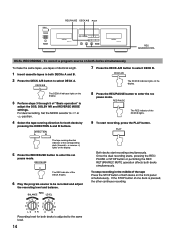
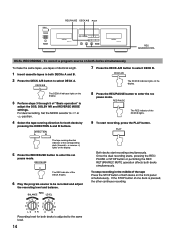
... button to enter the rec
pause mode. REC/PAUSE
The REC indicator of "Basic operation" to " or " position.
4 Select the tape running direction indicator of both DECKs A and B. 2 Press the DECK A/B button to enter the rec
pause mode.
For dual recording, Set the MODE selector to
adjust the DSS, DOLBY NR and REVERSE MODE...
Owner's Manual - Page 15
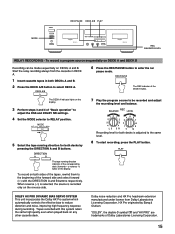
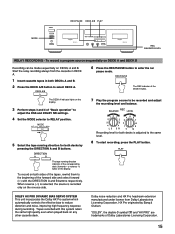
..., press the PLAY button. DIRECTION
A
B
The tape running direction for both DECKs A and B.
2 Press the DECK A/B button to RELAY position.
REC
BALANCE
LEVEL
10 2 3 4
L 5
1 2
3 4 5 R
4 3 2
1 0
56 7
8 9 10
Recording level for both sides of "Basic operation" to
adjust the DSS and DOLBY NR settings.
4 Set the MODE selector to select DECK A.
"DOLBY", the double-D symbol and "HX...
Owner's Manual - Page 16
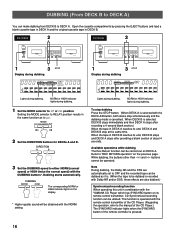
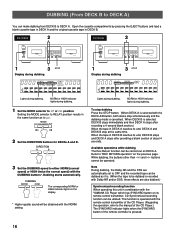
..., these effects are automatically set to " or " position. KX-W582
2
KX-W482
2
s
s
DECK A
DECK B
DECK A
DECK B
1
3
Display during dubbing
STOP
¤ A ‹ SYNCHRO ¤ B ‹ REC DUB NORM HIGH REC HALL DISCO CHURCH JAZZ CLUB
L
dB - 30 20 15
10
8
6
4
2
0
2
4
6+
R
Lights during dubbing.
1 Set the MODE selector to OFF and the recorded tape can be operated.
Owner's Manual - Page 17
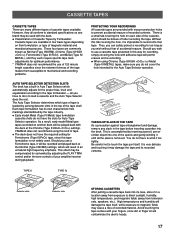
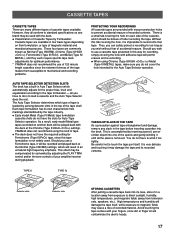
... to prevent accidental erasure of cassette tapes available. The Auto Tape Selector determines which type of tape is a small tab covering the hole on each require specific tape deck adjustments for as long as Normal (Type I /NORM) settings, which automatically adjusts for the Auto Tape Selector operation. As a result, early model Metal type tapes recorded on their formulation, or type...
Owner's Manual - Page 18


... the heads to follow carefully the instructions of the concerning materials such as cleaning fluid or head demagnetizer. MAINTENANCE
CLEANING OF THE TAPE PATH Continued high quality performance of your listening position. This can operate this time you can lead to the instruction manual supplied with no sound), unsteady tape speed, loss of high frequency...
Owner's Manual - Page 19
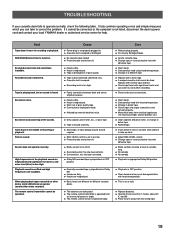
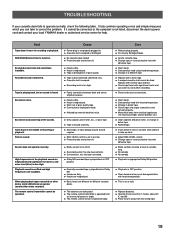
...., or poor tape.
÷ Tape is wound unevenly.
÷ Slack tape, or tape spillage wound around capstan.
÷ REC LEVEL control is set to a different tape.
÷ Replace with a fresh tape. ÷ A warped cassette shell cannot be operated. Search does not operate correctly.
TROUBLESHOOTING
If your local YAMAHA dealer or authorized service center for different cassette decks.
÷ The...
Owner's Manual - Page 20
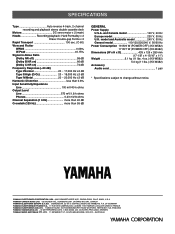
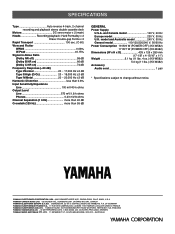
model and Australia model 240 V, 50 Hz General model 110/120/220/240 V, 50/60 Hz Power Consumption 19 W/9 W (POWER OFF) (KX-W582)
17 W/7 W (POWER OFF) (KX-W482) Dimensions (W x H x D 435 x 126 x 280 mm
(17-1/8" x 4-15/16" x 11") Weight 5.1 kg (11 lbs. 4 oz.) (KX-W582)
5.0 kg (11 lbs.) (KX-W482) Accessory
Audio cord 1 pair
* Specifications subject to -Noise Ratio (Dolby NR off...
Yamaha KX-W482 Reviews
Do you have an experience with the Yamaha KX-W482 that you would like to share?
Earn 750 points for your review!
We have not received any reviews for Yamaha yet.
Earn 750 points for your review!
