Yamaha HTR-6150 Support and Manuals
Get Help and Manuals for this Yamaha item
This item is in your list!

View All Support Options Below
Free Yamaha HTR-6150 manuals!
Problems with Yamaha HTR-6150?
Ask a Question
Free Yamaha HTR-6150 manuals!
Problems with Yamaha HTR-6150?
Ask a Question
Yamaha HTR-6150 Videos
Popular Yamaha HTR-6150 Manual Pages
Owner's Manual - Page 3


... to proper grounding of the mast and supporting structure, grounding of the lead-in the USA.
3 NOTE: This product has been tested and found to be the source of the following the operating instructions. This equipment generates/uses radio frequencies and, if not installed and used replacement parts specified by following measures:
Relocate either this...
Owner's Manual - Page 4
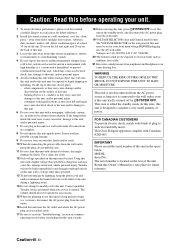
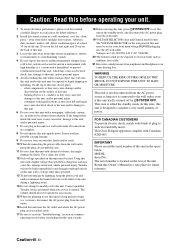
...or personal injury. - Contact qualified Yamaha service personnel when any reasons. 15 ...this unit. -
Retain this Owner's Manual in this unit to consume a very...match wide blade of the unit. MODEL: Serial No.: The serial number ...set for future reference.
2 Install this sound system in a safe place for your unit.
1 To assure the finest performance, please read the "Troubleshooting...
Owner's Manual - Page 9
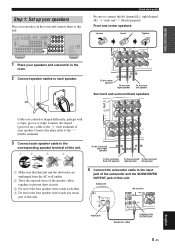
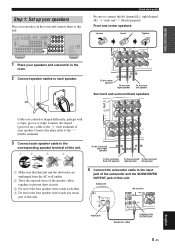
...Set up your speakers
Place your speakers in the
room.
2 Connect speaker cables to each other. 4 Do not let the bare speaker wires touch any metal
part...) properly. Subwoofer
AV receiver
Input jack
Subwoofer ...guide
Be sure to this unit and the subwoofer are colored or shaped differently, perhaps with a stripe, groove or ridge. COAXIAL
OPTICAL
SPEAKERS
DVD IN1
DTV/CBL IN2
HDMI
REMOTE...
Owner's Manual - Page 10


... of this unit and other components (except Korea model).
DVD player
AV receiver
4 Connect the power plug of this unit. y
This unit is equipped with AC OUTLET(S) for details.
■ For further connections
• Using the other components
COAXIAL
OOPPTTIICCAALL
SPEAKERS
DVD IN1
DTV/CBL IN2
HDMI
REMOTE
IN
OUT
+12V 15mA MAX. See page...
Owner's Manual - Page 12
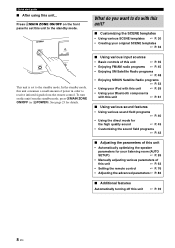
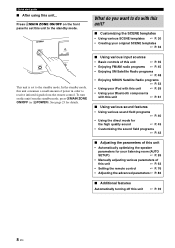
... SCENE templates ☞ P. 30 • Creating your listening room (AUTO
SETUP)
☞ P. 26
• Manually adjusting various parameters of power in order to the standby mode. Quick start guide
■ After using this unit consumes a small amount of
this unit
☞ P. 63
• Setting the remote control
☞ P. 76
• Adjusting the advanced parameters ☞...
Owner's Manual - Page 24
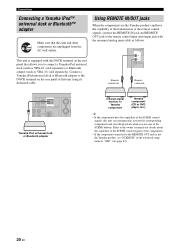
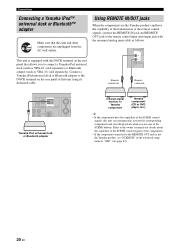
... Yamaha product, set "SCENE IR" in
XM PB
SIRIUS
DTV/CBL Y
DVR
DOCK ANTENNA
AM GND
SURROUND BAC R
Yamaha iPod universal dock or Bluetooth adapter
Infrared signal receiver or Yamaha component
Yamaha component (CD or DVD player, etc.)
y
• If the components have the capability of the transmission of the remote control signals, connect the REMOTE IN jack and REMOTE...
Owner's Manual - Page 68


... the connected Yamaha Bluetooth adapter (such as YBA-10, sold separately) with a Bluetooth component (see page 56).
The "MANUAL SETUP" display appears in which the XM and iPod information is reproducing sound.
1 Press 5AMP and then press MMENU to exit from "SET MENU".
64 En Locks sound field program parameters and other "SET MENU" settings.
and Canada models.
■ Signal...
Owner's Manual - Page 69
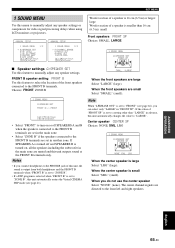
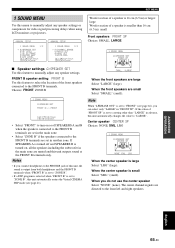
... center speaker Select "NONE" (none).
ADVANCED OPERATION
English
65 En F)DYNAMIC RANGE G)AUDIO SET H)HDMI SET I)EXTD SUR.
[ ]/[ ]:Up/Down [ENTER]:Enter
Woofer section of a speaker is ... FRONT B terminals are set to a setting other than 16 cm (6.5 in another zone.
A)SPEAKER SET B)SP LEVEL C)SP DISTANCE D)CENTER GEQ E)LFE LEVEL [ ]/[ ]:Up/Down [ENTER]:Enter
;MANUAL SETUP
1 SOUND MENU 2/2
...
Owner's Manual - Page 74


... rear panel of this unit.
Choice
HTR-6150
Other
Functions
Plays back HDMI audio signals on another HDMI component connected to the HDMI OUT jack on the power of this unit.
SET MENU
■ HDMI set H)HDMI SET Use this feature to select the component to play back HDMI audio signals.
1 SOUND MENU H)HDMI SET SUPPORT AUDIO: HTR-6150
■ Extended surround I)EXTD SUR.
1 SOUND...
Owner's Manual - Page 88


..., disconnect the power cable, and contact the nearest authorized Yamaha dealer or service center.
■ General
Problem
Cause
Remedy
This unit fails to "AUTO". Connect HDMI components that the wire for each connection does not touch anything other than its respective connection. "SUPPORT AUDIO" is set to "HDMI", Set Audio input jack select to turn on this unit...
Owner's Manual - Page 94


...ERROR
Cause
Remedy
Front L/R channel signals are connected. Only a right surround back channel signal is too loud.
Try running "AUTO SETUP" in a quiet environment.
Run "AUTO SETUP" again.
Check the microphone setting. The "AUTO SETUP" procedure was unplugged during the "AUTO SETUP... speakers are not. Troubleshooting
■ AUTO SETUP Before AUTO SETUP
Error message
Connect MIC! Cause...
Owner's Manual - Page 97


...end of this unit. Notes
• This procedure completely resets all batteries. However, the advanced setup menu parameters will not be initialized.
• The initial factory settings are weak. ■ Remote control
Troubleshooting
Problem
The remote control does not work nor function properly.
The remote control code is striking the remote control sensor of this unit including the...
Owner's Manual - Page 99


... into a numeric value is from 5.1 to the existing 5.1-channel format.
■ HDMI HDMI (High-Definition Multimedia Interface) is counted as multi-channel digital audio using any source (such as a set-top box or AV receiver) and an audio/video monitor (such as a digital television), HDMI supports standard, enhanced or high-definition video as well as 0.1 because it...
Owner's Manual - Page 104


...9632;R
Remote control codes iii Remote control, Troubleshooting ........ 93 REMOTE IN/OUT jacks 20 Rename, SCENE template 33 Repeat 60 Repeat, iPod controlling 60 Resetting the system 93
■S
S VIDEO jacks 13 SB L/R SP, Speaker settings 66 SCENE 7 SCENE IR code setting,
Advanced setup 83 SCENE IR, Advanced setup 83 SCENE template selection 30 Searching...,
Bluetooth status message...
Owner's Manual - Page 217


Les nombres et lettres dans un cercle correspondent à ceux du mode d'emploi.
■ Front panel/Face avant
UC
HTR-6150
A
BC D E F
G
H IJ K
L
MAIN ZONE ON/OFF
PHONES SILENT CINEMA
SPEAKERS A/B/OFF
VOLUME
SYSTEM OFF
ZONE 2 ON/OFF
EDIT...
EFFECT
VIDEO
VIDEO AUX
L AUDIO R
PORTABLE
M
N
O
PQ
R
ST The circled numbers and alphabets correspond to those in the Owner's Manual.
Yamaha HTR-6150 Reviews
Do you have an experience with the Yamaha HTR-6150 that you would like to share?
Earn 750 points for your review!
We have not received any reviews for Yamaha yet.
Earn 750 points for your review!

