Yamaha DVD-S2700 Support and Manuals
Get Help and Manuals for this Yamaha item
This item is in your list!

View All Support Options Below
Free Yamaha DVD-S2700 manuals!
Problems with Yamaha DVD-S2700?
Ask a Question
Free Yamaha DVD-S2700 manuals!
Problems with Yamaha DVD-S2700?
Ask a Question
Yamaha DVD-S2700 Videos
Popular Yamaha DVD-S2700 Manual Pages
Owner's Manual - Page 1


U
DVD AUDIO/VIDEO SA-CD PLAYER LECTEUR DE DVD AUDIO/VIDEO SA-CD
DVD-S2700
STANDBY ON
POWER
ON
OFF
HDMI
AUDIO DIRECT
Owner's Manual - Page 3
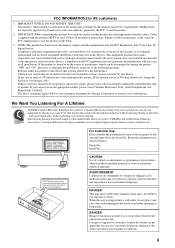
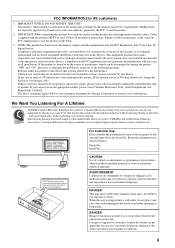
... following measures: Relocate either this product is being affected by the FCC, to the instructions found to eliminate the problem by using one of interference, which can not locate the appropriate retailer, please contact Yamaha Electronics Corp., 6660 Orangethorpe Ave. This equipment generates/uses radio frequencies and, if not installed and used . If these requirements...
Owner's Manual - Page 4
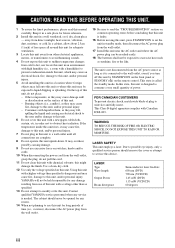
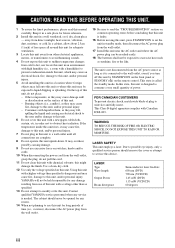
...TROUBLESHOOTING" section on common operating errors before concluding that this unit is faulty.
16 Before moving this unit, press STANDBY/ON to set...nm (DVD) 790 nm (VCD/CD) 1.45 mW (DVD) ...YAMAHA service personnel when any damage resulting from use of time (i.e., vacation), disconnect the AC power plug from the wall outlet.
17 Install this manual...user and/or damage to this unit for any service...
Owner's Manual - Page 6
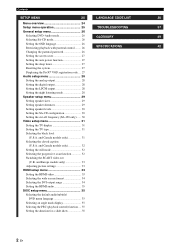
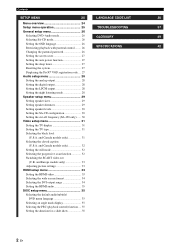
... show 35
2 En Contents
SETUP MENU
24
LANGUAGE CODE LIST
36
Menu overview 24
Setup menu operation 25
TROUBLESHOOTING
37
General setup menu 26
Selecting DVD-Audio mode 26
GLOSSARY
39
Selecting SA-CD mode 26
Setting the OSD language 26
Restricting playback with parental control ........ 26
SPECIFICATIONS
42
Changing the parental password 26
Setting the screen saver 27...
Owner's Manual - Page 7
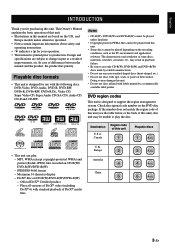
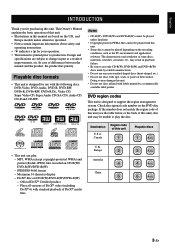
... play :
- JPEG/ISO 9660 format
China
- Plays all versions of improvements, etc. Design and
specifications are based on CD-R(W)/
4
DVD-R(W)/DVD+R(W)
-
English
INTRODUCTION
INTRODUCTION
Thank you for your operation. • This manual is printed prior to production. Check the regional code number on their surface. Europe
2
• This unit can play the disc. MP3, WMA...
Owner's Manual - Page 14
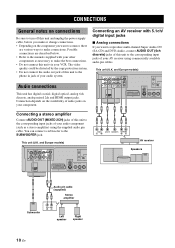
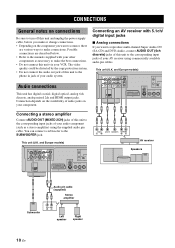
...reproduce multi-channel Super Audio CD (SA-CD) and DVD-Audio, connect AUDIO OUT (6ch discrete) jacks of this...change connections. • Depending on your audio system. and Europe models)
CENTER
COAXIAL
IN
L
L
Audio connections
This unit has digital coaxial... connect, there
are described below. • Refer to the manuals supplied with 5.1ch/ digital input jacks
■ Analog connections ...
Owner's Manual - Page 15
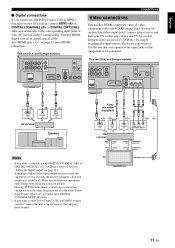
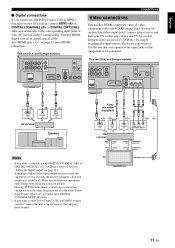
... jacks.
• If you want to use one that corresponds to be connected.
and Europe models)
CENTER L
COAXIAL L
R
R
SURROUND SUBWOOFER FRONT MIXED 2CH
AUDIO OUT
OPTICAL DIGITAL
HDMI
AV... you make a connection with DIGITAL (COAXIAL) or DIGITAL (OPTICAL) , set [Digital Out] to [All] (see "Setting the digital output" on page 28).
• If the audio format ...supports these formats.
Owner's Manual - Page 18


...
This unit is compatible with the [NTSC] setting, the video quality may deteriorate.
1 Press SETUP.
➜ The setup menu appears. SETUP
1/2
GENERAL AUDIO
SPEAKER VIDEO HDMI DISC
Move :
DVD-Audio mode SA-CD mode OSD Language Parental Rating Parental Password Screen Saver Auto Power Off Sleep Timer
Return Select : Enter
3 Press /
Type]. and Europe models.
14 En
Owner's Manual - Page 34


... sizes and on /off frequency.
30 En For [Manual], press / to select each speaker.
1 Select [Test Tone] under [Distance] in [SPEAKER] menu. Setting the SA-CD configuration
You can set the volume levels for front L/R speakers, center speaker, surround L/R speakers or subwoofer. SETUP MENU
Surround L/R Set the distance from your listening position to output the...
Owner's Manual - Page 35
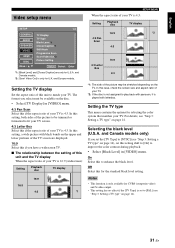
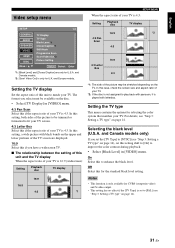
... type" on page 14. and Canada models.
*2: [Scart Video Out] is only for selecting the color system that matches your TV.
On Select this for the standard black level setting.
16:9
16:9 4:3
Notes
• This function is played with panscan, it is only available for U.S.A. English
Video setup menu
SETUP
1/1
GENERAL AUDIO
SPEAKER VIDEO HDMI...
Owner's Manual - Page 36


... TV set also supports this case, select [Yes] to set to [On], the closed caption (U.S.A. The difference between subtitles and captions is that subtitles are intended for hearing persons and captions are invisible without distortion.
IF THERE ARE QUESTIONS REGARDING OUR VIDEO MONITOR COMPATIBILITY WITH THIS MODEL 525P AND 625P DVD PLAYER, PLEASE CONTACT OUR CUSTOMER SERVICE...
Owner's Manual - Page 37


.... English
Switching the SCART video out (U.K.
HDMI setup menu
SETUP GENERAL AUDIO SPEAKER VIDEO HDMI DISC Move :
1/1 HDMI Video Wide Screen Format DVI Output Range HDMI Audio
Return Select : Enter
Setting the HDMI video
You can define yourself. • Select [Picture Setting] in [VIDEO] menu.
and Europe models only)
Select this to adjust the hue...
Owner's Manual - Page 38
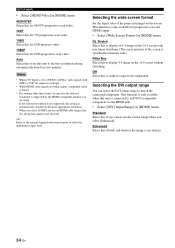
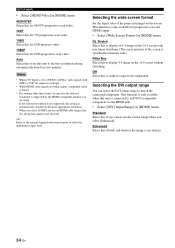
...supported by the HDMI compatible monitor you are using. This function is only available for progressive scan and HDMI output. • Select [Wide Screen Format] in [HDMI] menu. Enhanced Select this if black...progressive-scan video.
SETUP MENU
• Select [HDMI Video] in the image is not distinct.
34 En Notes
• When [TV Type] is set this to the manual supplied with your ...
Owner's Manual - Page 41
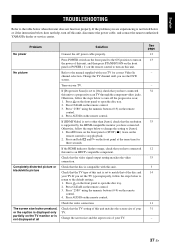
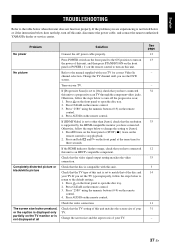
... function properly. If the problem you have connected this unit.
If [Progressive Scan] is not listed below or if the instruction below does not help, turn off the progressive scan; 1. Otherwise, follow the steps below when this unit, disconnect the power cable, and contact the nearest authorized YAMAHA dealer or service center. Press "2580...
Owner's Manual - Page 42
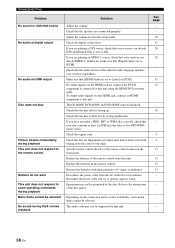
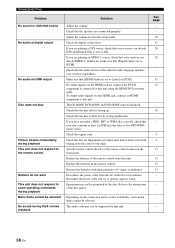
... music tracks.
Replace the batteries in the setup menu. Disconnect the power cable from this unit using the HDMI-DVI converter cable. Operations may not be selected.
Check the digital connections. Check that your receiver capabilities. The CD-R/RW, DVD+R/RW and DVD-R/RW must be permitted by this unit.
Check the region code. Check...
Yamaha DVD-S2700 Reviews
Do you have an experience with the Yamaha DVD-S2700 that you would like to share?
Earn 750 points for your review!
We have not received any reviews for Yamaha yet.
Earn 750 points for your review!

