Yamaha DVD-C920 Support and Manuals
Get Help and Manuals for this Yamaha item
This item is in your list!

View All Support Options Below
Free Yamaha DVD-C920 manuals!
Problems with Yamaha DVD-C920?
Ask a Question
Free Yamaha DVD-C920 manuals!
Problems with Yamaha DVD-C920?
Ask a Question
Yamaha DVD-C920 Videos
Popular Yamaha DVD-C920 Manual Pages
Owners Manual - Page 2
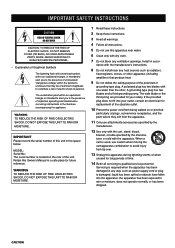
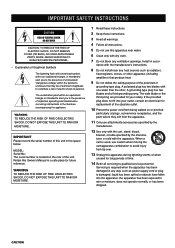
... the space below. dance with the manufacturer's instructions.
8 Do not install near water.
6 Clean only with arrowhead symbol, within the product's enclosure that produce heat.
9 Do not defeat the safety purpose of the unit. CAUTION NO USER-SERVICEABLE PARTS INSIDE. REFER SERVICING TO
QUALIFIED SERVICE PERSONNEL.
• Explanation of this apparatus near any way, such as radiators...
Owners Manual - Page 3


...instructions found in the users manual, may void your authority, granted by playing it is often undetectable until it at a safe level.
We Want You Listening For A Lifetime
YAMAHA and the Electronic Industries Association's Consumer Electronics Group want you to eliminate the problem...VIDEO OUT
COAXIAL
PCM/ DTS
OPTICAL DIGITAL
OUT
IN
REMOTE CONTROL
(Australia model) CAUTION
English
Owners Manual - Page 5


... screen 22 Icons for player menu 23
SETUP MENU
SETUP MENU 25 Operating the setup menu 25 Summary of settings 26 Language selection and language code list 27 Ratings 28 PCM down conversion 28 Speaker settings 28
APPENDIX
TROUBLESHOOTING 30 SPECIFICATIONS Back cover
Note
• The illustrations of DVD discs
(Multi-angle, Multi-language, Parental control, etc.) G Easy operation through...
Owners Manual - Page 6


...models)
(Australia model)
Disc information
This DVD changer is designed for home and other rights owners....manual, the type of discs are subject to the unit
may result. • Some DVD and VCD features described in a different way because they are indicated as below.
GETTING STARTED
Checking the package contents
Check that is protected by method claims of certain U.S.
Remote control...
Owners Manual - Page 7


...match this unit's region number (see 'To select a specific track' in an appropriate case.
• Playback of ...DVD-V
This DVD player is assigned • Programmed play, random play
to a 'Chapter'. and Canada models
Region number of the recording. No!
Even so, they should be played
1
1 , ALL or a mark which includes
the region number '4'.
PREPARATIONS
PLAYBACK
SETUP...
Owners Manual - Page 8


...SKIP), e, r (SLOW/SEARCH): remote control ...(p.13)
0 VIDEO OFF (p.15)
q DISC SKIP
Press to start playback.
8 PROGRESSIVE ON: front panel PROGRESSIVE: remote control [U.S.A.
CONTROL REFERENCE GUIDE
Front panel/remote control
Front Panel
1
2
3
POWER
PROGRESSIVE VIDEO OFF
GROUP VIDEO OFF PROGRESSIVE ON DISC SKIP
PLAYXCHANGE
Remote Control
t
r i o a f 5 9
0 8 ; model)
4
e
wq 0 9 87...
Owners Manual - Page 11


...weak. PLAYBACK
SETUP MENU
APPENDIX
English
7 Avoid touching the leaked material or letting it is a large object between the remote control and the sensor, the sensor cannot receive signals. high humidity or temperature such as a fluorescent or strobe light). Replace all the batteries with
clothing, etc.
INTRODUCTIOIN
PREPARATION
PREPARATION
REMOTE CONTROL
Installing batteries in...
Owners Manual - Page 14


... unit's REMOTE CONTROL IN to an AC power outlet. CONNECTIONS
Remote control in/out terminals
R CENTER
L
MAIN L
SORROUND
SUB WOOFER
6CH DISCRETE
1 PR
R MIXED 2CH
AUDIO OUT
Y
PB
COMPONENT VIDEO OUT (480p/480i)
2
S VIDEO
VIDEO
VIDEO OUT
COAXIAL
PCM/ DTS
OPTICAL DIGITAL
OUT
IN
REMOTE CONTROL
Power supply cord
These terminals are used for custom installation system...
Owners Manual - Page 17


...DVD-A DVD-V VCD
1 Press d (PAUSE) during playback. 2 Press SLOW/SEARCH r (or e) on the remote control... GROUP PAGE
PROGRESSIVE DISC1
SET UP
DISC4
DISC2 DISC3
...SETUP MENU
APPENDIX
English
13 y
• To increase the speed, press SLOW/SEARCH on the remote control repeatedly or keep pressing r/y, t/e on the front panel to normal play , press w (PLAY). BASIC OPERATION
I To select a specific...
Owners Manual - Page 26


... displayed if there is on the video parts of DVD-Audio.
+100
Search : Forward
22 DVD-A DVD-V Karaoke vocal on/off (Karaoke DVD only) Solo: OFF or ON Duet: OFF, V1+V2, V1 or V2
DVD-A DVD-V 1 Subtitle on/off 2 Subtitle language
1 P B C
ON
Page
1
DVD-A DVD-V Angle number
VCD Playback control Indicates whether playback control is no subwoofer signal)
0: Rear channel...
Owners Manual - Page 29


... to play a disc properly.
Some items must be adjusted to the menu group of the selected tab. Use the remote control to the previous screen
Press RETURN.
Operating the setup menu
Cursor buttons, ENTER
SET UP
OPEN/CLOSE
PLAY MODE REPEAT A-B MARKER
SUBTITLE
AUDIO
ANGLE
TOP MENU
MENU
ON SCREEN
ENTER
RETURN
STOP
PLAY...
Owners Manual - Page 30


...Subtitle DVD-A DVD-V Select the preferred subtitle language. Still Mode Specify the type of the picture. and Canada models) English French Spanish (Australia model) English French German Spanish Other****
Other**** Italian
Setting ratings (When level 8 is selected)
8 No Limit 1 to 7
0 Lock All
Changing ratings
(When level 0-7 is not copyright-protected. SETUP MENU
Summary of settings...
Owners Manual - Page 34


... correctly along the guide(s).
If the problem persists, the cables may be scratched or damaged. There is moisture on a DVD, ghosting may be difficult to adjust many DVD-Videos' widescreen format to fit perfectly in the PROBLEM column, disconnect the power code and contact your authorized YAMAHA dealer or service center. Incorrect 'TV aspect' setting.
Incorrect amplifier operation...
Owners Manual - Page 35


... tuner.
The remote control does not work. The batteries are specified by pressing SUBTITLE or using on . Angle cannot be defective. Securely connect the audio cables. Replace the disc.
Show subtitles by the disc. See 'Returning setup menu to suit your amplifier. Virtual surround effect is dirty.
Change the settings to the factory-setting' below this...
Owners Manual - Page 36


...Remote control
Batteries (AA, R6, UM-3)
YAMAHA ELECTRONICS CORPORATION, USA 6660 ORANGETHORPE AVE., BUENA PARK, CALIF. 90620, U.S.A. YAMAHA CANADA MUSIC LTD. 135 MILNER AVE., SCARBOROUGH, ONTARIO M1S 3R1, CANADA
YAMAHA ELECTRONIK EUROPA G.m.b.H. YAMAHA HOUSE, 200 RICKMANSWORTH ROAD WATFORD, HERTS WD1 7JS, ENGLAND
YAMAHA SCANDINAVIA A.B. SPECIFICATIONS
I Audio section
Frequency response DVD...
Yamaha DVD-C920 Reviews
Do you have an experience with the Yamaha DVD-C920 that you would like to share?
Earn 750 points for your review!
We have not received any reviews for Yamaha yet.
Earn 750 points for your review!

