Yamaha DVD-S80 Support and Manuals
Get Help and Manuals for this Yamaha item
This item is in your list!

View All Support Options Below
Free Yamaha DVD-S80 manuals!
Problems with Yamaha DVD-S80?
Ask a Question
Free Yamaha DVD-S80 manuals!
Problems with Yamaha DVD-S80?
Ask a Question
Popular Yamaha DVD-S80 Manual Pages
Owner's Manual - Page 1


U
DVD/VIDEO CD/CD PLAYER
DVD-S80
NATURAL SOUND DVD PLAYER DVD-S80 STANDBY/ON
Before connecting, operating or adjusting this manual for future reference. Please keep this product, please read these instructions completely. OWNER'S MANUAL
Owner's Manual - Page 2


... (servicing) instructions in this product is found to be the source of interference, which can be found in the users manual, may void your authority, granted by turning the unit "OFF" and "ON", please try to avoid prolonged exposure from excessive volume levels.
In the case of product. If you to eliminate the problem by Yamaha...
Owner's Manual - Page 3


...the manufacturer's instructions, and ... your electrician to replace your obsolete outlet....remote control 06 QUICK SETUP 06 Control reference guide...settings 16 Common procedures 17 Entering a password (Ratings 17 Digital output 17
Reference
Troubleshooting guide 18 Maintenance 19 Glossary 19 Specifications Back cover
Before using this problem, turn the power off. Safety
1.
Installation...
Owner's Manual - Page 4


...S80
75Ω UNBAL. Accessories
Please check and identify the supplied accessories.
∏ Remote control
∏ Batteries (k2) for remote control
∏ Power cable
∏ Audio/Video cable
Getting started
Note The included power cable is for use it with sound field effects. ≥Change the settings...DVD/CD
OPTICAL VIDEO 1
DIGITAL AUDIO IN
VIDEO 1 IN
DVD/... the manuals of other...
Owner's Manual - Page 5


...corresponding jacks of video jacks as follows:
1.
Television
Video pin cable
Amplifier: e.g. AVR-S80
75Ω UNBAL.
S VIDEO jack
This jack transmits color and luminance separately and ... connect to DVD.
(➡ page 17).
5 VIDEO jack
This jack transmits conventional composite video signal. RQT6573
To enjoy 5.1-ch surround sound
Note
≥Change the settings in "Digital...
Owner's Manual - Page 6
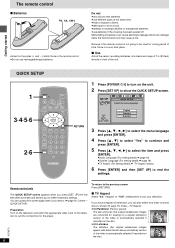
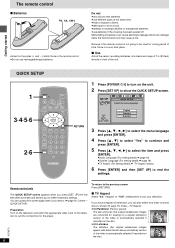
... the player.
∫ TV Aspect
Select "4:3" (regular) or "16:9" (widescreen) to suit your television. You can damage items the fluid contacts and may cause a fire. Remove if the remote control ... and select the appropriate video input on the unit. 2 Press [SET UP] to show the QUICK SETUP screen.
RQT6573
6 Getting started
QUICK SETUP
1 3·4·5·6
2·6
RETURN
1 Press [POWER ...
Owner's Manual - Page 7


Getting started
Control reference guide
NATURAL SOUND DVD PLAYER DVD-S80
G
? Position memory button (POSITION MEMORY 09 < Setup button (SET UP 6, 17 = Cancel button (CANCEL 10 > Pause button (;
This unit does not have been finalized (a process that cannot be played
DVD-Video
DVD-R
Audio CD
Video CD
∫ DVDs that has a DTS decoder to play audio CD-R and CD-RW) upon...
Owner's Manual - Page 8


... select a 2-digit number
∫
Example: To select item 23, press [S10] ➡ [2] ➡ [3].
1
3
2 64 5
≥When playing DVDs, you turn the display on the television. NATURAL SOUND DVD PLAYER DVD-S80
Play of the selected item now begins.
[DVD-V] [CD] [VCD]
:9 ; The disc tray closes and play .
∫ Auto standby
The unit switches to select an...
Owner's Manual - Page 11


...
To show other pages Press [3, 4, 2, 1] to the file list screen Press [RETURN]. After listing all the tracks in the order you want to play
[DVD-V] [CD] [VCD] Remote control only While stopped
1 Press [RANDOM]. RQT6573
11 Files are treated as tracks and folders are a lot of 32 kHz. To return to select...
Owner's Manual - Page 12


...the vocals on and off on discs, turn the subtitles off.
Read the disc's instruction for details.
≥Refer to select "OFF" or "ON". Angles
During play
...SUBTITLE]. Press [SUBTITLE]. 2.
The number changes each time you press the button.
[DVD-V] Remote control only
1
2
Some DVDs have multiple soundtracks, subtitle languages and camera angles, and you press the button. RQT6573...
Owner's Manual - Page 13


...DVD-V] [CD] [VCD]
Remote control only
1 Press [ON SCREEN]. To clear the icons Press [RETURN] until the menus disappear.
∫ To change the position of software you are playing, there are some items that contain information about the disc or unit. Press [3, 4] to select the setting...move the icons.
(There are also effective for setting. For your reference ≥Depending on the condition ...
Owner's Manual - Page 16


... Range Compression [DVD-V] Dolby Digital only (➡ page 19...selected. §2 Input a code number with corresponding ratings recorded on...in which it is selected)
Unlock Player
Change Password
Change Level
Temporary Unlock
4:3 Pan&Scan
4:3 Letterbox...of picture shown when paused. QUICK SETUP (➡ page 6) Answer questions to make basic settings. Bangla: 6678 Faroese:
Bhutani:
...
Owner's Manual - Page 17


... -screen instructions. Now, when you insert a DVD-Video that exceeds the ratings limit you connected can damage your password. 2. There is shown when you press [SET UP] the
first time after purchase (➡ page 6).
2 Press [2, 1] to select the option and press
[ENTER].
If not, signals the equipment cannot process will be changed to 7. 1. SETUP Disc...
Owner's Manual - Page 18


... performed ≥Check the batteries are installed correctly.
6
with the remote control.
≥The batteries are cleared from the disc's menu if one is not selected with a region number other external
-
While stopped, press and hold [:] and [;] on the disc.
-
the stop mode.
Reference
Troubleshooting guide
Before requesting service, make the below checks. No menus...
Owner's Manual - Page 19
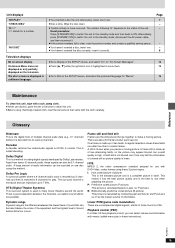
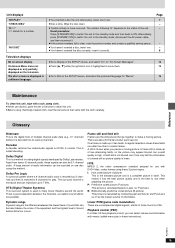
...unit, wipe with DVD-Video, codes frames using chemically treated cloth, read the instructions that go together ...and then back to clear, note the service number and contact a qualified service person. ≥You haven't inserted a... SETUP menus, and select the preferred language for a number. P: Predictive coded picture (P-picture) This picture is dirty.
Wipe the disc clean. ≥Trouble ...
Yamaha DVD-S80 Reviews
Do you have an experience with the Yamaha DVD-S80 that you would like to share?
Earn 750 points for your review!
We have not received any reviews for Yamaha yet.
Earn 750 points for your review!
