Yamaha DVD-S796 Support and Manuals
Get Help and Manuals for this Yamaha item
This item is in your list!

View All Support Options Below
Free Yamaha DVD-S796 manuals!
Problems with Yamaha DVD-S796?
Ask a Question
Free Yamaha DVD-S796 manuals!
Problems with Yamaha DVD-S796?
Ask a Question
Most Recent Yamaha DVD-S796 Questions
My Yamaha Dvd-s796 Plays Region 4
How Can I Change The Region To Play All Regio
(Posted by elimay8 11 years ago)
Popular Yamaha DVD-S796 Manual Pages
Owner's Manual - Page 1


U
DVD/Video CD/CD Player
DVD-S796
Operating Instructions
Before connecting, operating or adjusting this manual for future reference. VQT8677-1 Please keep this product, please read these instructions completely.
Owner's Manual - Page 3


BE SURE TO OPERATE THE DVD/VIDEO CD/CD PLAYER CORRECTLY AS INSTRUCTED. REFER SERVICING TO QUALIFIED PERSONNEL. This player is not disconnected from the AC power source as long as it is connected to the wall outlet, even if this player itself is intended to alert the user to the presence of uninsulated "dangerous voltage" within...
Owner's Manual - Page 4


...problem by playing it is 300 ohm ribbon lead, change the lead-in all installation instructions. Cable/s supplied with this product to comply with other electronic devices. NOTE: This product has been tested... the following measures:
Relocate either this manual, meets FCC requirements. We Want You Listening For A Lifetime
YAMAHA and the Electronic Industries Association's Consumer ...
Owner's Manual - Page 6
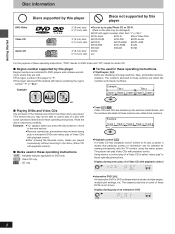
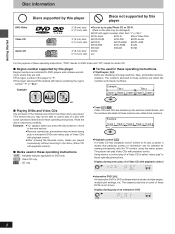
...;The player will play " in these operating instructions, "DVD" stands for DVD-Video and "CD" stands for viewing interactively with playback control
³Interactive DVD [DVD] An interactive DVD is not shown.
Getting Started
Disc information
DVD-Video Video CD Audio CD
Discs supported by this player
Discs not supported by this player
Region numbers are allocated to DVD players and...
Owner's Manual - Page 7
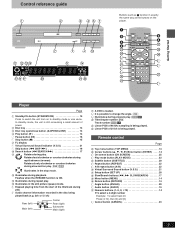
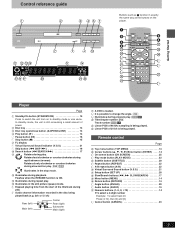
....
V Cancel button (CANCEL 23
7
Getting Started
Control reference guide
1
NATURAL SOUND DVD PLAYER STANDBY/ON
D I G I On screen button (ON SCREEN 25 J Play mode button (PLAY MODE 23 K Subtitle button (SUBTITLE 20 L Repeat button (REPEAT 22 M A-B repeat button (A-B 22 N Virtual Surround Sound button (V.S.S 21 O Setup button (SET UP 28 P Slow/Search buttons (6, 5 SLOW/SEARCH...
Owner's Manual - Page 8
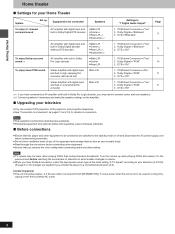
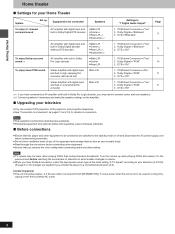
... DVDs and reduce it to the
previous level before connecting other equipment. ³Ensure that this player and other equipment to your television (4:3/16:9)
(á page 31). Turn the volume up
Equipment to be used for details on the amplifier.
º Upgrading your television
³You can circulate freely. ³Read through the instructions...
Owner's Manual - Page 14
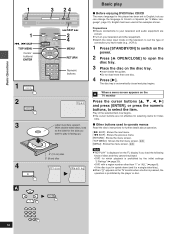
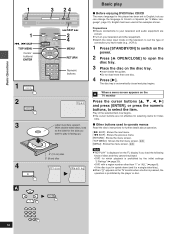
... for which playback is prohibited by the initial settings "2 Ratings" (á page 30). ³DVD with a region number other equipment. ³Switch the video input mode on the television to suit the type of discs and they cannot be played: ³DVD for this player has been set to English, but you have made (e.g., VCR 2).
1 Press...
Owner's Manual - Page 16
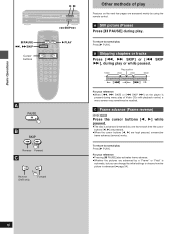
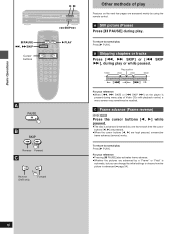
...of Video CDs with playback control, a menu screen may sometimes be recalled.
»C Frame advance (Frame reverse)
[DVD] [VCD]
Press the... you can change the initial settings to choose how the picture is advanced (reversed) by using the remote control.
»A Still picture (... ³When [:, 9 SKIP] or [: SKIP 9] on the player is
pressed during menu play of play or while paused. PAUSE :, 9SKIP...
Owner's Manual - Page 17


... five speeds of advance (reverse).
For your reference ³When [6, 5 SLOW/SEARCH] or [6 SEARCH 5] on the
player is pressed during menu play of Video CDs with playback control, a menu screen may sometimes be recalled. ³For DVDs and Video CDs, audio will be recalled.
»B Rapid advance (Rapid reverse)
Press [6, 5 SLOW/SEARCH] or...
Owner's Manual - Page 18
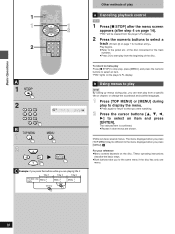
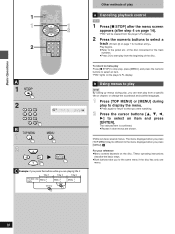
...beginning of the disc.
of play
»A Canceling playback control
[VCD]
1 Press [º STOP] after the menu screen
appears (after step 4 on the player's FL display.
»B Using menus to select an item... what you were watching. These operating instructions
describe the basic steps. ³Both buttons take you press [TOP MENU] may be cleared from a specific title or chapter, or change the ...
Owner's Manual - Page 19
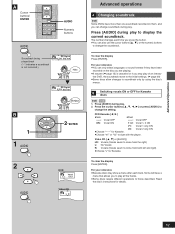
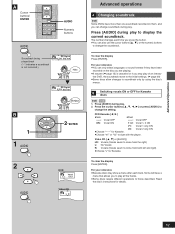
...ANGLE
REPEAT 123
A-B 456
V.S.S. 789
SET UP CANCEL 0 S10
AUDIO
AUDIO
...DVD, the soundtrack revert to the initial settings. (á page 29) ³Some discs allow changes to duet with the player. Press [AUDIO] during play to display the current soundtrack. Press the cursor buttons [3, 4, 2, 1] or press [AUDIO] to those described.
Read
the disc's instructions for Karaoke.
DVD...
Owner's Manual - Page 21


indicator lights up green when the V.S.S. is pressed, the player's FL display changes: a V.S.S. 1 (Natural effect) b V.S.S. 2 (...SCREEN
RETURN
PLAY MODE SUBTITLE AUDIO ANGLE
REPEAT 123
A-B 456
V.S.S. 789
SET UP CANCEL 0 S10
A
V.S.S. will have less effect with Karaoke DVDs. ³V.S.S. Advanced Operations
21 indicator
DVD / VIDEO CD / CD
f OPEN/CLOSE
V.S.S.
:
SKIP
; ...
Owner's Manual - Page 30


... will unlock temporarily, locking again when the disc tray is opened or the player is prohibited (e.g.
Enter a new 4-digit password and press [ENTER], then press [ENTER] again.
to "0 Lock All". To prevent play the disc, select "Yes" and enter your password.
3 Press [ENTER]. Advanced Operations
Setting ratings (When the level is turned off . Now when you insert a DVD that...
Owner's Manual - Page 36
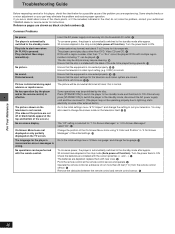
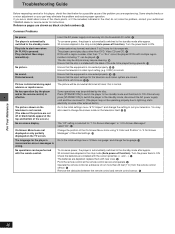
...disc is installed with multiple region numbers including "1" can be performed with a region number other than 23 feet (7 m) from the remote control sensor. 5 Remove the obstacles between the remote control and remote control sensor. 5
For Your Reference
36 No sound. On-Screen Menu Icons not displayed or only partially displayed on -screen display. DVDs with the label of the problem you...
Owner's Manual - Page 37
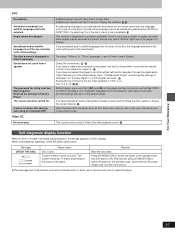
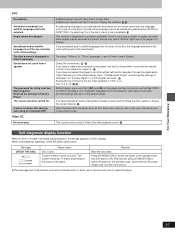
...
When an error or trouble is not selected with discs which contain them. The number following "H" differs depending on . Press [STANDBY/ON] to switch the player to the standby mode and then back to do not contain more than one selected at the initial settings will not be selected.
DVD No subtitles. The password for "2 Dolby...
Yamaha DVD-S796 Reviews
Do you have an experience with the Yamaha DVD-S796 that you would like to share?
Earn 750 points for your review!
We have not received any reviews for Yamaha yet.
Earn 750 points for your review!
