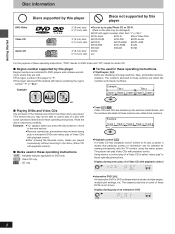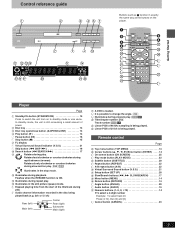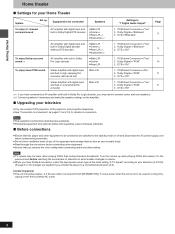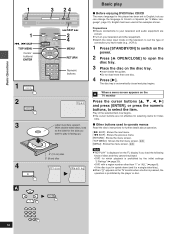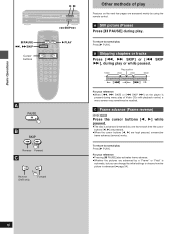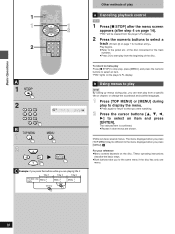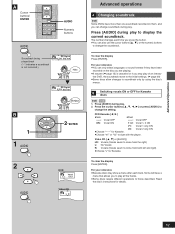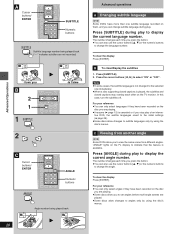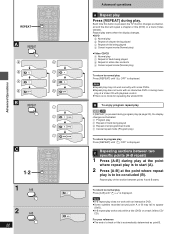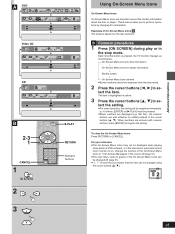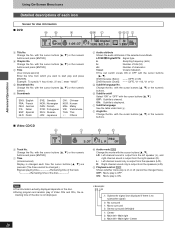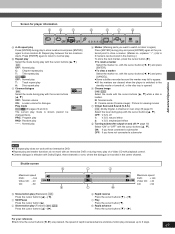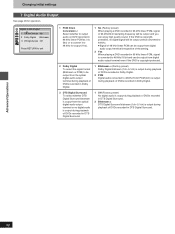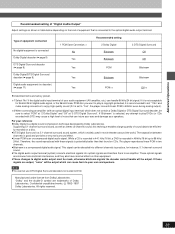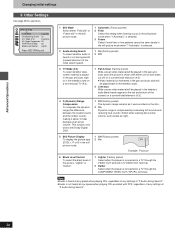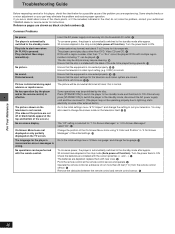Yamaha DVD-S796 Support Question
Find answers below for this question about Yamaha DVD-S796.Need a Yamaha DVD-S796 manual? We have 1 online manual for this item!
Question posted by elimay8 on March 17th, 2013
My Yamaha Dvd-s796 Plays Region 4 How Can I Change The Region To Play All Regio
The person who posted this question about this Yamaha product did not include a detailed explanation. Please use the "Request More Information" button to the right if more details would help you to answer this question.
Current Answers
Related Yamaha DVD-S796 Manual Pages
Similar Questions
Soncihi Dvd Cd In Car Player
I have just bought a car and it has a soncihi s700 dvd cd player in it but the screen us blank it lo...
I have just bought a car and it has a soncihi s700 dvd cd player in it but the screen us blank it lo...
(Posted by stacybuchanan 9 years ago)
Dvd-c950
i have a disc in and it will not play and it says no disc
i have a disc in and it will not play and it says no disc
(Posted by johnsonsjanitor 9 years ago)
Problem With Playing Dvd Disc
after one year i have problem with dvd. Disc does not play. Cd plays OK,but cannot read dvd disc.Le...
after one year i have problem with dvd. Disc does not play. Cd plays OK,but cannot read dvd disc.Le...
(Posted by luboscima 12 years ago)
Is The Yamaha Dv-c6760 Dvd Player Compatible With A Samsung Led Tv?
I can't get the audio and video to sync when I hook my old DVD player to my new Samsung LED TV? Is t...
I can't get the audio and video to sync when I hook my old DVD player to my new Samsung LED TV? Is t...
(Posted by Anonymous-46603 12 years ago)
How Do A Reset On My Dvd Player?
In the process of of doing a re setup of my DVD player I apparently chose the wrong TV type. Upon do...
In the process of of doing a re setup of my DVD player I apparently chose the wrong TV type. Upon do...
(Posted by docehughesiii 12 years ago)