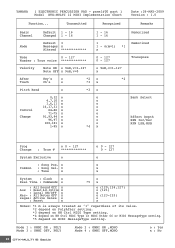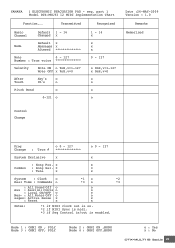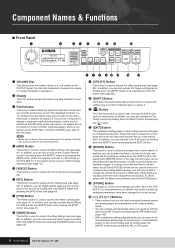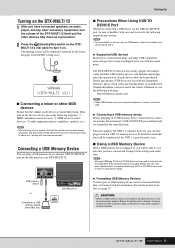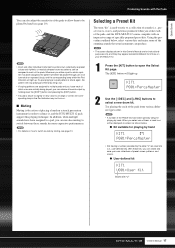Yamaha DTX-MULTI Support and Manuals
Get Help and Manuals for this Yamaha item

View All Support Options Below
Free Yamaha DTX-MULTI manuals!
Problems with Yamaha DTX-MULTI?
Ask a Question
Free Yamaha DTX-MULTI manuals!
Problems with Yamaha DTX-MULTI?
Ask a Question
Most Recent Yamaha DTX-MULTI Questions
Yamaha Multi-pad 12 Not Powering Up!
My Yamaha DTX Multi-Pad 12 will not power up - I'm hoping it's just the AC adapter.I have a new adap...
My Yamaha DTX Multi-Pad 12 will not power up - I'm hoping it's just the AC adapter.I have a new adap...
(Posted by gvaratta 1 year ago)
How To Adjust Pattern Volume On Dtx Multi 12
(Posted by biggdjltv 10 years ago)
Dtxm12 Cc
When I assing a CC to a Pad, It only gives a ON to a device in live... When I hit that same pad, the...
When I assing a CC to a Pad, It only gives a ON to a device in live... When I hit that same pad, the...
(Posted by jsnicol 11 years ago)
Display Shows Wrong Letters Vamafa Should Be Yamaha What Is Wrong ?
(Posted by kjarrmoi3 12 years ago)
Yamaha DTX-MULTI Videos
Popular Yamaha DTX-MULTI Manual Pages
Yamaha DTX-MULTI Reviews
We have not received any reviews for Yamaha yet.