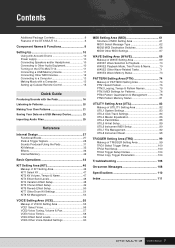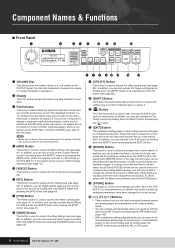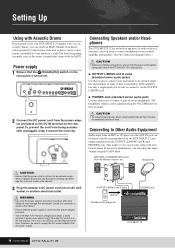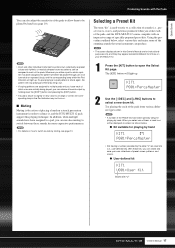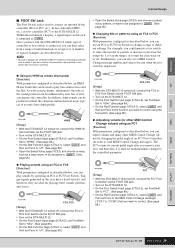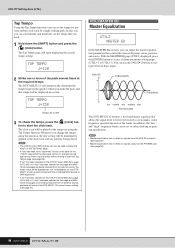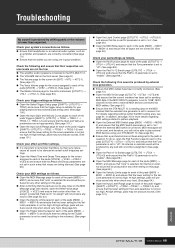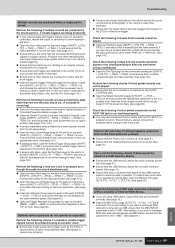Yamaha DTX-MULTI Support Question
Find answers below for this question about Yamaha DTX-MULTI.Need a Yamaha DTX-MULTI manual? We have 2 online manuals for this item!
Question posted by biggdjltv on February 23rd, 2014
How To Adjust Pattern Volume On Dtx Multi 12
The person who posted this question about this Yamaha product did not include a detailed explanation. Please use the "Request More Information" button to the right if more details would help you to answer this question.
Current Answers
Related Yamaha DTX-MULTI Manual Pages
Similar Questions
Yamaha Multi-pad 12 Not Powering Up!
My Yamaha DTX Multi-Pad 12 will not power up - I'm hoping it's just the AC adapter.I have a new adap...
My Yamaha DTX Multi-Pad 12 will not power up - I'm hoping it's just the AC adapter.I have a new adap...
(Posted by gvaratta 1 year ago)
No Sound, But Power Module And Amplifier Are Working Correctly.
(Posted by projust 2 years ago)
My Keyboard Does Not Send A Strong Enough Signal To The Sound Board
Even when my volume is turned all the way up the sound techs say they are not getting enough "gain"?...
Even when my volume is turned all the way up the sound techs say they are not getting enough "gain"?...
(Posted by bettyhckt 11 years ago)
Yamaha Yhr662
HELLO FROM MALTA I JUST PURCHASED A 1976 YAMAHA YHR 662 HORN FROM A RETIRED PLAYER AND HE SAID THAT...
HELLO FROM MALTA I JUST PURCHASED A 1976 YAMAHA YHR 662 HORN FROM A RETIRED PLAYER AND HE SAID THAT...
(Posted by lonewolf73 12 years ago)