Yamaha DTX-MULTI Support Question
Find answers below for this question about Yamaha DTX-MULTI.Need a Yamaha DTX-MULTI manual? We have 2 online manuals for this item!
Question posted by sandeep6053 on July 7th, 2012
Memory
How i expend inbult momery of the multi 12 memory ?
Current Answers
There are currently no answers that have been posted for this question.
Be the first to post an answer! Remember that you can earn up to 1,100 points for every answer you submit. The better the quality of your answer, the better chance it has to be accepted.
Be the first to post an answer! Remember that you can earn up to 1,100 points for every answer you submit. The better the quality of your answer, the better chance it has to be accepted.
Related Yamaha DTX-MULTI Manual Pages
Owner's Manual - Page 5


...; This Owner's Manual and all computer software, style files, MIDI data, wave data, musical scores, and sound recordings. DO NOT MAKE, DISTRIBUTE, OR USE ILLEGAL COPIES. • This ...laws. Any unauthorized use or modifications to the DTX-MULTI 12 are the trademarks or registered trademarks of using the instrument for a long time, make sure you experience any subsequently ...
Owner's Manual - Page 6


... of -theline DTXTREME III Drum Trigger Module, the DTX-MULTI 12 also features many other music-production processes using computer-based DAW (digital audio workstation) software such as it is bundled with 128 ready-to-use effect sounds for a grand total of other chromatic percussion instruments. And you can also import WAV or AIFF audio...
Owner's Manual - Page 7
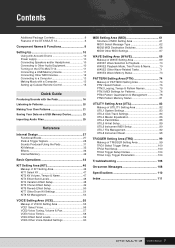
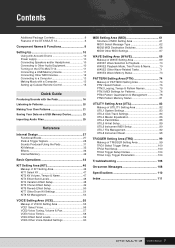
... to Other Audio Equipment 10 Turning on the DTX-MULTI 12 11 Connecting a USB Memory Device 11 Connecting Other MIDI Devices 12 Connecting to a Computer 13 Making Music with a Computer 13 Setting up Cubase Remote...86 UTIL4 Pad Utilities 88 UTIL5 Hi-hat Setup 89 UTIL6 Instrument MIDI Setup 90 UTIL7 File Management 92 UTIL8 Instrument Reset 98
TRIGGER Setting Area (TRG 99 Makeup of TRIGGER ...
Owner's Manual - Page 8
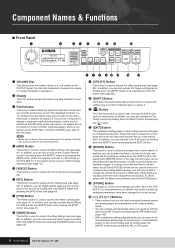
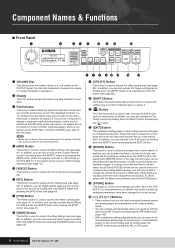
... and rim pads on the DTX-MULTI 12 front panel can be used ...pressing
the [E] button.
!2 [EXIT] Button
The parameter-setting pages in the DTXMULTI 12's internal memory. t [VOICE] Button
This button is used to access the Pattern setting area (...83). i [WAVE] Button
This button is turned on, the buttons on the instrument itself. When this button to access the Kit setting area (see page 55)....
Owner's Manual - Page 9


... of different volumes. The PAD !3 jack is compatible both with your DTX-MULTI 12 on the DTX-MULTI 12 to the USB memory device and to import settings, sound files, and the like....audio-jack cables. This adjustment may be decreased in this way, you will be able to exchange MIDI data between the instrument and your computer.
■ Rear Panel
@0 @1 @2 @3
@4 @5
@6
@7 @8 @9 #0 #1
@0 F...
Owner's Manual - Page 10
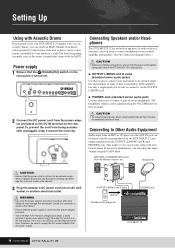
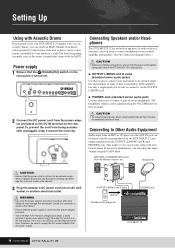
... is not to be used match the DTX-MULTI 12's output jacks.
● OUTPUT L/MONO and R Jacks (standard mono audio jacks)
Use these jacks to connect your instrument to an external amplifier and ... time.
OUTPUT L/MONO and R jacks AUX IN
Portable music player, etc. Setting Up
Using with Acoustic Drums
If you intend to use your DTX-MULTI 12 together with a set of acoustic drums, you can attach...
Owner's Manual - Page 11
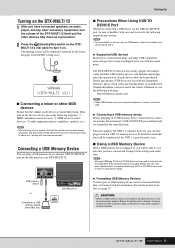
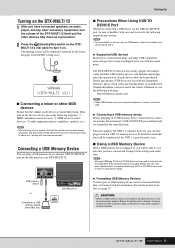
... devices that can be able to above (i.e., starting with this instrument.
NOTE • Although USB-type CD-R and CD-RW drives can be permanently erased. For details on all commercially available USB memory devices, and Yamaha cannot guarantee the operation of your DTX-MULTI 12.
■ Precautions When Using USB TO DEVICE Port
Whenever connecting...
Owner's Manual - Page 12


... important data, we suggest that you can be necessary to as the "master" instrument.
Meanwhile, the instrument's internal tone generator can be used to as "slaves". If this precaution is not observed, data on the USB memory device or the DTX-MULTI 12 may freeze and stop operating.
• Never turn off repeatedly. If this precaution...
Owner's Manual - Page 13


...the following steps before turning on the DTX-MULTI 12. • Be sure to always perform the following web page. For instructions on .
Making Music with the driver installer. Local Control...reboot the computer, or turn the instrument off once and then back on installing, refer to the guide included with a Computer
■ Recording DTX-MULTI 12 Performance Data using a DAW Application
The...
Owner's Manual - Page 14
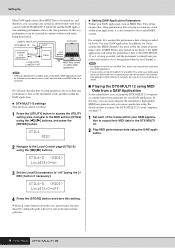
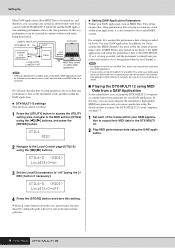
... is being played directly (on the DTX-MULTI 12 and MIDI Thru within your music-production setup. DAW applications such as Cubase can be recorded in this way, performances can easily integrate the instrument's high-quality MIDI tone generator into your DAW application to output their MIDI data to the DTX-MULTI 12.
2 Play MIDI performance data using...
Owner's Manual - Page 15
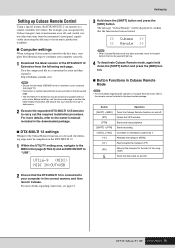
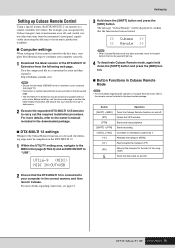
...] button and press the [MIDI] button. Starts and stops playback. Starts recording. Returns the transport to the start of the DTX-MULTI 12 Extension from the instrument's front panel, significantly increasing the efficiency of your music production workflow.
■ Computer settings
When setting up Cubase remote control for Cubase.
Owner's Manual - Page 17
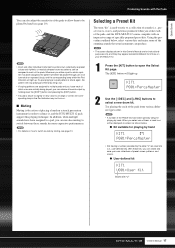
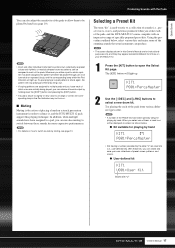
... to silence it, and the DTX-MULTI 12 pads support this Owner's Manual are for more expressive performances.
NOTE • For details on a struck percussion instrument in this playing technique. Quick ...of the pads. NOTE • Drum and other individual instrument sounds known collectively as preset
voices and rhythmic or musical phrases known as shown below , select various kits and...
Owner's Manual - Page 19


... phenome- will light up whenever settings have
been changed but not yet stored in the DTX-MULTI 12's internal memory. It is very important that is, for playing by hand. • Very high ...pads other than the one can assign a number of different voices to be displayed. If the instrument were to a single pad or external controller. Furthermore, a number of different playback modes can...
Owner's Manual - Page 25
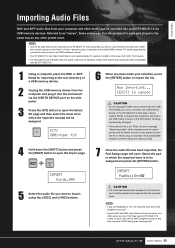
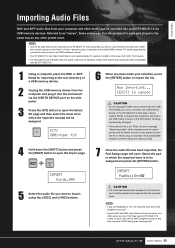
...and press the [WAVE] button to the USB memory device or the DTX-MULTI 12 being loaded. Select the pad
to which the imported wave(s) ...memory device or the DTX-MULTI 12 while data is to be deleted and replaced with the imported wave. For details regarding the conversion method, refer to the DAW software's manual. • Your DTX-MULTI 12 can be imported into the instrument
via USB memory...
Owner's Manual - Page 27
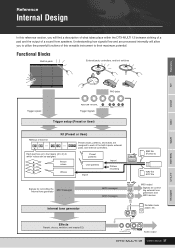
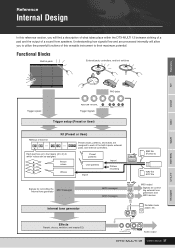
... output
Signals for controlling external tone generators and MIDI devices
Internal tone generator
Portable music player, etc. Effects
Reverb, chorus, variation, and master EQ. Functional Blocks...section, you will find a description of what takes place within the DTX-MULTI 12 between striking of a pad and the output of the built-in pads
... versatile instrument to their maximum potential.
Owner's Manual - Page 31


...create up to playback audio files that can be imported into the instrument's wave memory are categorized by instrument type (in the same way, it is important to that pad, controller...gured using different parameters.
■ Preset Voices As an electronic percussion instrument played by striking pads, the DTX-MULTI 12 comes preloaded with a vast library of drum sounds, such as "...
Owner's Manual - Page 42


... as Preset kits. In this way, they will be lost when the DTX-MULTI 12 is automatically stored within the DTX-MULTI 12 and can be created by the DTX-MULTI 12 The following types of setting data can be stored in the instrument's internal memory.
● User kits Original drum kits that you ensure that they will be available even...
Owner's Manual - Page 69


...Parameter-setting pages Wave Selection & Playback Page 70
WAVE2 COMMON
WAVE3 JOB
WAVE4 ≥≥MEMORY≥INFO
WAVE2-1 Wave Playback Mode page Page 70 WAVE2-2 Trimming page Page 71 WAVE2-3...will light up the WAVE setting area. Your DTX-MULTI 12 can then be used in the same way as the instrument's preset voices and patterns. Use the [B]/[C] buttons to access these sections....
Owner's Manual - Page 72


... to import individual WAV or AIFF files from a USB memory device into the instrument's USB TO DEVICE port.
3 Hold down the [SHIFT] button and press the [WAVE] button to import all WAV or AIFF files from a USB memory device into the DTX-MULTI 12's internal memory. NOTE • Only WAV and AIFF audio files...
Owner's Manual - Page 73


... Wave page (WAVE1). Optimization can delete all waves from the DTX-MULTI 12's internal wave memory. Press the [ENTER] button with the Delete page displayed, and when asked to confirm that you wish to increase the amount of the instrument's mem-
B Used memory / Total memory This indicates separately the amount of 100%, the volume will...
Similar Questions
Yamaha Multi-pad 12 Not Powering Up!
My Yamaha DTX Multi-Pad 12 will not power up - I'm hoping it's just the AC adapter.I have a new adap...
My Yamaha DTX Multi-Pad 12 will not power up - I'm hoping it's just the AC adapter.I have a new adap...
(Posted by gvaratta 1 year ago)
Clp-120 Transfer Data
Hi How do I transfer data from my Yamaha CLP-120 to Computer for editing and what software do I need...
Hi How do I transfer data from my Yamaha CLP-120 to Computer for editing and what software do I need...
(Posted by Anonymous-127675 10 years ago)
Yamaha Yhr662
HELLO FROM MALTA I JUST PURCHASED A 1976 YAMAHA YHR 662 HORN FROM A RETIRED PLAYER AND HE SAID THAT...
HELLO FROM MALTA I JUST PURCHASED A 1976 YAMAHA YHR 662 HORN FROM A RETIRED PLAYER AND HE SAID THAT...
(Posted by lonewolf73 12 years ago)

