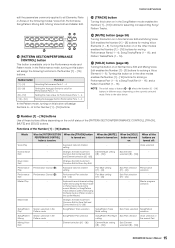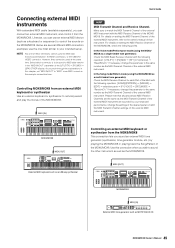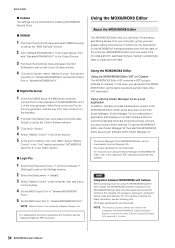Yamaha MOX6 Support and Manuals
Get Help and Manuals for this Yamaha item

Most Recent Yamaha MOX6 Questions
How Do I Get Remote Soundbar To Work With Xfinity, What Is Coda I Tried 30176 Di
I need remote code to sync soundbar and tv
I need remote code to sync soundbar and tv
(Posted by kathyn1 9 years ago)
How To Ajust Draw Bars On Mox6
(Posted by jroIkon36 9 years ago)
What Type Of Microphone Do I Use With The Yamaha Mox6?
(Posted by Alflo 9 years ago)
Demo For How To Record Songs On The Mox6
(Posted by Aeclba 9 years ago)
Can I Connect A Regular Speaker To Mox6?
(Posted by Drakwon 9 years ago)
Yamaha MOX6 Videos
Popular Yamaha MOX6 Manual Pages
Yamaha MOX6 Reviews
We have not received any reviews for Yamaha yet.