Yamaha MOX6 Support Question
Find answers below for this question about Yamaha MOX6.Need a Yamaha MOX6 manual? We have 4 online manuals for this item!
Question posted by Drakwon on August 3rd, 2014
Can I Connect A Regular Speaker To Mox6?
The person who posted this question about this Yamaha product did not include a detailed explanation. Please use the "Request More Information" button to the right if more details would help you to answer this question.
Current Answers
There are currently no answers that have been posted for this question.
Be the first to post an answer! Remember that you can earn up to 1,100 points for every answer you submit. The better the quality of your answer, the better chance it has to be accepted.
Be the first to post an answer! Remember that you can earn up to 1,100 points for every answer you submit. The better the quality of your answer, the better chance it has to be accepted.
Related Yamaha MOX6 Manual Pages
Owner's Manual - Page 17


... (page 68).
CAUTION
• Make sure your cables have the appropriate ratings. When turning the power off:
First, the connected powered speakers, then the MOX6/ MOX8.
The use of other end of the instrument by using the instrument for the AC voltage supplied in the area in which it is still flowing to the powered...
Owner's Manual - Page 18
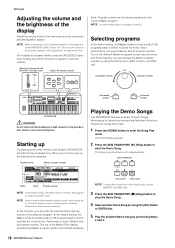
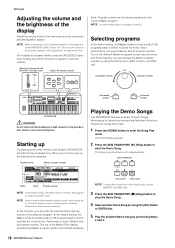
... the mode (Voice, Performance, Song, Pattern) and its dynamic sound and sophisticated functions. Program name
Master program number
Playing the Demo Songs
The MOX6/MOX8 features a variety of this instrument and the connected amplifier/speaker system. Adjust the volume with the headphones at high volume for details about Banks, see pages 24 and 32.
Owner's Manual - Page 24


...of the Voice mode), you can select the desired Voice from various Voice Banks and play it.
24 MOX6/MOX8 Owner's Manual These Voices are 3 different banks for the Normal Voices: PRE1 - 8 (Preset... Bank 1 - 3, GM Bank, Preset Drum Bank, User Drum, GM Drum Bank) are mainly pitched musical instrument type sounds (piano, organ, guitar, etc.) that the sound may not be exactly the same as described...
Owner's Manual - Page 27


... knob while playing the keyboard. and Element Edit, for editing individual keys.
27 MOX6/MOX8 Owner's Manual Quick Guide
Function of currently operated Knob
Current value
Changing the ... - 4 or 5 - 8
Current values of the functions
Normal Voice Edit
A Normal Voice (pitched musical instrument-type sounds) can be done in the
GENERAL display of Knobs 5 - 8) repeatedly if necessary, so...
Owner's Manual - Page 49
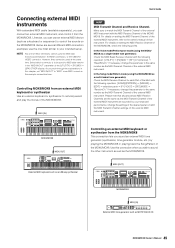
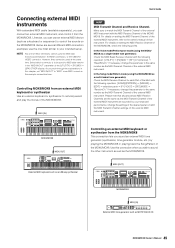
...] MIDI [SF1] CH (channel) "BasicRcvCh." MIDI [OUT]
MOX6/MOX8 MIDI [IN]
External MIDI tone generator such as the MOX6/MOX8. Connecting external MIDI instruments
With a standard MIDI cable (available separately), you can connect an external MIDI instrument, and control it from the MOX6/MOX8
This connection lets you sound an external MIDI tone generator (synthesizer, tone...
Owner's Manual - Page 52
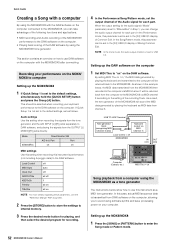
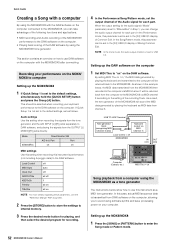
...In the Voice mode, the audio output channel is set as a MIDI tone generator. In this instrument as follows.
This should be returned back to DAW software, and playing the signals from a ... the computer with the DAW software on the computer connected to USB
1/2.
Setting up the MOX6/MOX8
1 If Quick Setup 1 is fixed to the MOX6/MOX8, you can change the audio output channel for...
Owner's Manual - Page 75
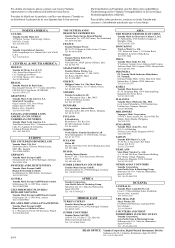
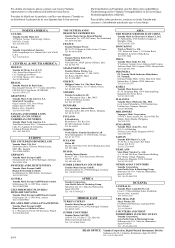
...Hamamatsu, Japan 430-8650 Tel: +81-53-460-2313
HEAD OFFICE Yamaha Corporation, Digital Musical Instruments Division
Nakazawa-cho 10-1, Naka-ku, Hamamatsu, Japan 430-8650 Tel: +81-53-460... Naka-ku, Hamamatsu, Japan 430-8650 Tel: +81-53-460-2313
OCEANIA
AUSTRALIA Yamaha Music Australia Pty. A. Yamaha Corporation of products, please contact your nearest Yamaha representative or the authorized...
Owner's Manual - Page 76
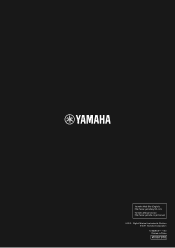
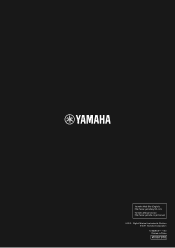
Yamaha Web Site (English) http://www.yamahasynth.com/ Yamaha Manual Library http://www.yamaha.co.jp/manual/
U.R.G., Digital Musical Instruments Division © 2011 Yamaha Corporation
101MWXX*.*- **A0 Printed in China
WV67970
Reference Manual - Page 4


...MIDI messages over MIDI Port 1. Since the six
Elements here are mainly pitched musical instrument type sounds that only one part is capable of the keyboard and the velocity... samples. Actually, the MOX6/MOX8 is created by using a single part. However, the sixteen-channel limit can produce even more flexible than this instrument can produce a musical instrument sound. To set the...
Reference Manual - Page 21


... Effect categories, Effect types, and Effect parameters
For information regarding the effect categories of musical instruments (such as templates and can be selected in the "Data List" PDF document.
... by setting "Preset" in the "Data List" PDF document. About the Vocoder Effect
MOX6/MOX8 features a Vocoder effect. For instructions on the descriptions of the Presets close to ...
Reference Manual - Page 30


...REMOTE UTILITY QUICK SET FILE
Normal Voice Edit
A Normal Voice, which contains pitched musical instrument-type sounds that can be displayed. If you press the [SF6] CHAR when...] EQ
Voice Job [F1] INIT [F2] RECALL [F3] COPY [F4] BULK
Supplementary Information
MOX6/MOX8 Reference Manual
30
The categories are keywords representing the general characteristics of up to eight Elements. ...
Reference Manual - Page 133
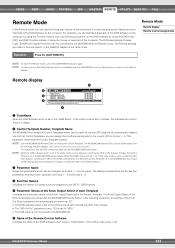
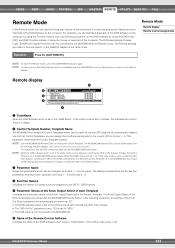
... to Cubase, this instrument to Knobs 1 - 4.
NOTE
When the DAW software which is set to Cubase, switching the VSTi on the DAW software by the MOX6/MOX8 in the MOX6/MOX8. When the DAW...in the Utility mode is not connected to match the VSTi on the DAW software does not affect the Control Template set with the MOX6/MOX8 Remote Editor. MOX6/MOX8 Reference Manual
133 The displayed...
Reference Manual - Page 146


... generator also responds to those messages as if the ASSIGN 1/2 knobs of the instrument itself was used . You can determine the Control Change number generated by using the Footswitch connected to those messages as if the Footswitch of the MOX6/MOX8. Settings: off , 1 - 95
Utility Mode
[F1] GENERAL [F2] VOICE [F2] SEQ [F3...
Reference Manual - Page 148


...] button, then restart the MOX6/MOX8.
Settings: 1 - 16, all channels), off , on ," the audio signal which determines whether the maximum number of the audio connection You can make basic MIDI ...calls up the display which the instrument sends MIDI data (to prevent it from this is set to restart the MOX6/MOX8; Settings: 1 - 16, off
MOX6/MOX8 Reference Manual
148
KBDTransCh (...
Reference Manual - Page 160


For details on MIDI, see the "Data List" PDF document. internal data will not be controlled by incoming MIDI messages which allows electronic musical instruments to the MOX6/MOX8.
• Channel Mode Messages
Reset All Controllers (Control No. 121)
The following parameters are affected:
ControllerSet LFOBoxSet Pitch Bend Aftertouch Modulation Expression Sustain Sostenuto ...
Synthesizer Parameter Manual - Page 4


... Voices are mainly percussion/drum sounds. The Drum Voice is built into an Electronic Musical Instrument. A Drum Key is a worldwide standard for each key. A function that lets you create your own ...Voices. Drum Voices are mainly pitched musical instrument-type sounds. For Normal Voices: „ Use Common Edit to edit the settings that ...
Synthesizer Parameter Manual - Page 5


... Elements): Each Element will be called up in sequential order or in place of the one unit of the tone generator block of the Electronic Musical Instrument.
The Elements of a group can be played in random order. It also provides other words, playing the first note will sound Element 1, the second note...
Synthesizer Parameter Manual - Page 8


..., by setting the Pitch Envelope Generator (Pitch EG), you can control how the pitch changes over time.
Coarse Tuning
Determines the pitch of the Electronic Musical Instrument. Fine Scaling Sensitivity
Determines the degree to
Velocity. „ Positive values: The pitch rises more, the harder you play the
keyboard. „ Negative values: The...
Synthesizer Parameter Manual - Page 13
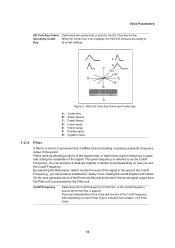
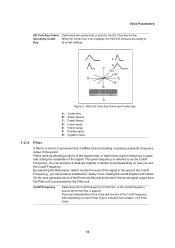
... F: Positive value G: Negative value
1-2-4
Filter
A filter is applied. By adjusting the Resonance (which boosts the level of the signal in the area of the Electronic Musical Instrument, the sound signal output from the Pitch unit is selected (see Chapter 1-2-5 Filter Type).
13 Cutoff Frequency
Determines the Cutoff Frequency for the EG Time...
Synthesizer Parameter Manual - Page 66


... parts.
3-1-2
MIDI channels
MIDI performance data is a standard that allows electronic musical instruments to communicate with each other, by sending and receiving compatible types of sixteen ... of MIDI data or messages. MIDI
3 MIDI
3-1 Overview
3-1-1
About MIDI
MIDI (Musical Instrument Digital Interface) is assigned to one MIDI cable. This synthesizer can also be simultaneously ...
Similar Questions
How Do I Find The Wire That Connects The Screen To Piano?
the screen on our 405 has gone black, does not work. I think it's because of a wire fault. How do I ...
the screen on our 405 has gone black, does not work. I think it's because of a wire fault. How do I ...
(Posted by hutchinszara 8 years ago)
Connecting A Yamaha P-90 To A Personal Windows 7 Computer
How do I do this?
How do I do this?
(Posted by howardluz 10 years ago)
Device Name For Yamaha Mox6
Need device name for Yamaha MOX6. The Protools version 8 does not have this devices listed in the Au...
Need device name for Yamaha MOX6. The Protools version 8 does not have this devices listed in the Au...
(Posted by jessthomp 12 years ago)

