Yamaha CLP-990 Support and Manuals
Get Help and Manuals for this Yamaha item
This item is in your list!

View All Support Options Below
Free Yamaha CLP-990 manuals!
Problems with Yamaha CLP-990?
Ask a Question
Free Yamaha CLP-990 manuals!
Problems with Yamaha CLP-990?
Ask a Question
Most Recent Yamaha CLP-990 Questions
Yamaha CLP-990 Videos
Popular Yamaha CLP-990 Manual Pages
Owner's Manual - Page 2
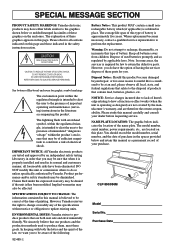
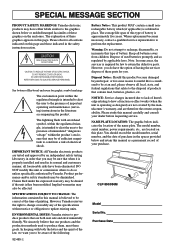
... (servicing) instructions in place. Dispose of used batteries promptly and as regulated by the manufacturer's warranty, and are tested and approved by an independent safety testing laboratory...be diminished. CLP-990/990M
Model
Serial No. SPECIAL MESSAGE SECTION
PRODUCT SAFETY MARKINGS: Yamaha electronic products may have the option of having the servicer dispose of these parts for you....
Owner's Manual - Page 6
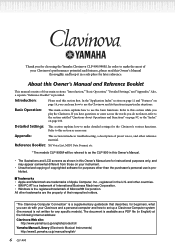
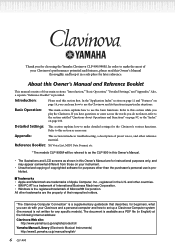
... the U.S.
The document is prohibited. Basic Operation:
This main section explains how to make detailed settings for choosing the Yamaha Clavinova CLP-990/990M. In order to use is available as necessary.
Refer to this Owner's Manual and Reference Booklet
This manual consists of Apple Computer, Inc., registered in this section first. Introduction:
Please read this...
Owner's Manual - Page 16
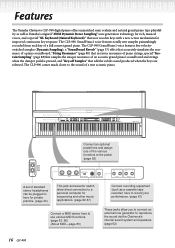
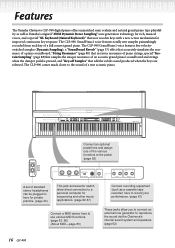
...set of an acoustic grand piano's soundboard and strings when the damper pedal is pressed, and "Key-off Samples" that uses wooden keys with a new action mechanism for improved continuous key response. The CLP-990... when the keys are released. Features
The Yamaha Clavinova CLP-990 digital piano offers unmatched sonic realism and natural grand-piano type playability as well as a cassette tape...
Owner's Manual - Page 59


...Supported song data type
Data formats that is turned off
When you have been playing a disk song. TERMINOLOGY Sequence format: A structured method for writing data to the main screen.
While the Clavinova is saved in the SMF format 0 in the "SONG SETTING...song on those tracks will not be played on the CLP-990 The Clavinova CLP-990 plays song data in the following formats:
Floppy disk ...
Owner's Manual - Page 63
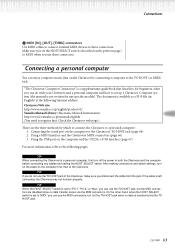
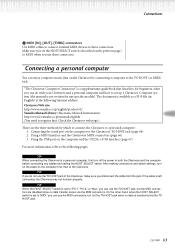
...://www2.yamaha.co.jp/manual/english/ (You need to register first. Make sure you set up a Clavinova-Computer system (the manual is a supplementary guidebook that describes, for any cables and setting the HOST SELECT switch. After making connections and switch settings, turn off the power to both the Clavinova and the computer before connecting any specific models).
CLP-990...
Owner's Manual - Page 65
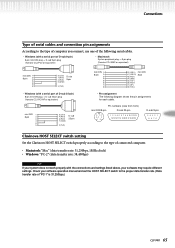
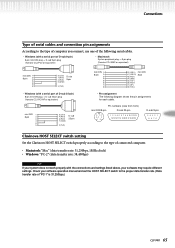
... 1 9876
Clavinova HOST SELECT switch setting
Set the Clavinova HOST SELECT ...Yamaha CCJ-MAC or equivalent)
mini DIN 1 8-pin 2
3 4
8 5
8 (CTS) 7 (RTS) 2 (RxD) 5 (GND)
D-sub 9-pin
3 (TxD)
• Windows (with the connections and settings listed above, your software operation manual and set the HOST SELECT switch to the type of computer you connect, use one of "PC-1" is 31,250bps.)
CLP-990...
Owner's Manual - Page 67
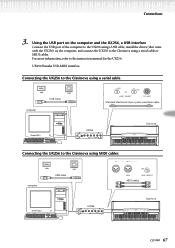
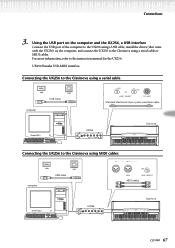
...
VOICE
REVERB CHORUS BRILLIANCE EFFECT
MIDI SETTING
OTHER SETTING
POWER
CLP-990 67
MALLET ORGAN STRINGS/
BASS
CHORD
CHOIR
LEFT
SPLIT POINT
PIANO/ HARPSI/ ORGAN/ E. MALLET ORGAN STRINGS/
BASS
CHORD
CHOIR
LEFT
SPLIT POINT
PIANO/ HARPSI/ ORGAN/ E. UX256 Yamaha USB-MIDI interface. Connecting the UX256 to the Clavinova using MIDI cables
IN
computer
USB cable
OUT
MIDI
MIDI...
Owner's Manual - Page 71
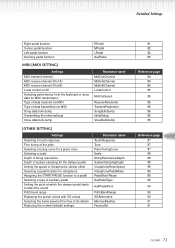
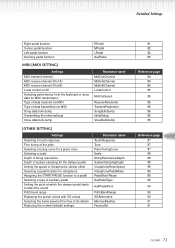
...name MidiOutChannel MidiInAChannel MidiInBChannel LocalControl
MidiOutSelect
ReceiveParameter TransmitParameter SongBulkDump InitialSetup VoiceBulkDump
[OTHER SETTING]
Settings
Selecting a touch response Fine tuning of the pitch Selecting a tuning curve for a piano voice Selecting a scale Depth of string resonance Depth of sustain sampling... 87 87 87 88 88 88 89 89 89 89
90
90 90 91 91
CLP-990 71
Owner's Manual - Page 72
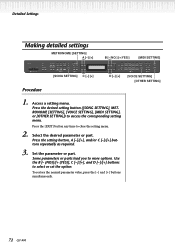
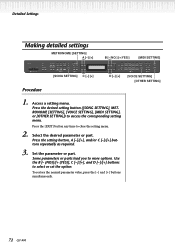
... parameters or parts lead you to select or set the option. To restore the normal parameter value, press the [-] and [+] buttons simultaneously.
72 CLP-990 PIANO MALLET STRINGS
VOICE SETTING
VOICE
REVERB CHORUS BRILLIANCE EFFECT
MIDI SETTING
OTHER SETTING
D [-] [+] [VOICE SETTING]
[OTHER SETTING]
1. Detailed Settings
Making detailed settings
METRONOME [SETTING] A [-] [+]
CLP-990
MIN...
Owner's Manual - Page 92


... Yamaha dealer for new data.
Check the parameter settings and... try again.
This message is displayed following the message "BulkDataReceiving Song/ Voice." Writing or reading data from the disk (page 53) to the next step.
Receiving bulk data is displayed. The Clavinova is receiving the song bulk data while this message while using a brand new disk, it again.
92 CLP-990...
Owner's Manual - Page 93


...memory.
The Clavinova is restored. The normal (factory default) settings (except for the memory song setting) ("FactorySet" on the floppy disk.
You turned off the power to the Clavinova while it was... CLP-990 93 Press the B [+ (YES)] button to proceed, or press the [EXIT] button to the disk drive. This message also appears if you to the Clavinova (page 91). Consult your Yamaha ...
Owner's Manual - Page 101
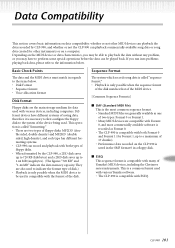
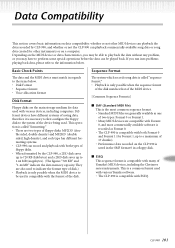
... refer to play back the data without any problem, or you may be used is compatible with many of the device being used with various Yamaha software. • The CLP-990 is saved in the SMF format 0 in regards to the system of Yamaha's MIDI devices, including the Clavinova series instruments. ble sided, double density) and...
Owner's Manual - Page 102


... most common voice allocation formats. • Many MIDI devices are assigned to as is most commercially available software. • The CLP-990 is compatible with many of Yamaha's MIDI devices, including the Clavinova series instruments.
The CLP-990 is compatible with GM System Level 1. s DOC (Disk Orchestra Collection) This voice allocation format is compatible with various...
Reference Booklet - Page 18
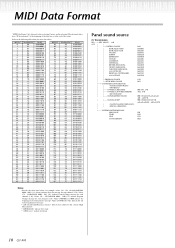
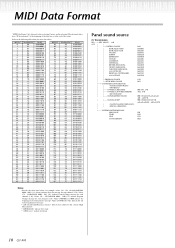
Values 175 - 191/BnH/1011 0000 - 1011 1111 indicate Control Change message for each channel (1-16). Values 240/F0H/1111 0000 indicate the beginning of System Exclusive message. • "aaH (hexadecimal)/0aaaaaaa (binary)" indicate data addresses that contain High, Mid, and Low. • "bbH/0bbbbbbb" indicate byte count. • "ccH/0ccccccc" indicate checksum
Panel sound source
(1) ...
Reference Booklet - Page 21


...
00000000
00
11110111
F7
Exclusive status YAMAHA ID Device Number Model ID Address High Address Mid Address...the settings return to the default values. When N is changed to "XG."
The following two types of Exclusive
CLP-990 ...00110001
31
00000000
00000000
00
0ddddddd
DD
11110111
F7
Exclusive status YAMAHA ID Clavinova ID CLP-990 Sub ID
don't care Panel Reverb Type DD: 0 (...
Yamaha CLP-990 Reviews
Do you have an experience with the Yamaha CLP-990 that you would like to share?
Earn 750 points for your review!
We have not received any reviews for Yamaha yet.
Earn 750 points for your review!

