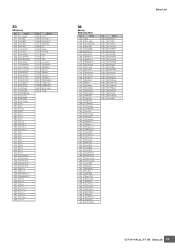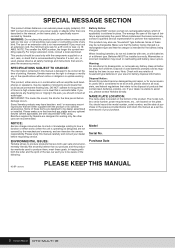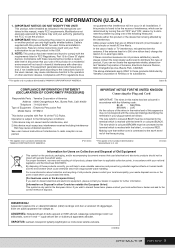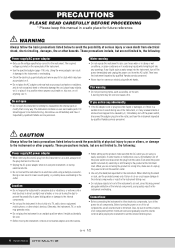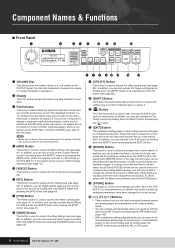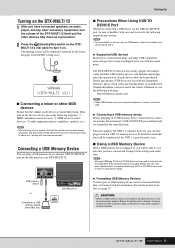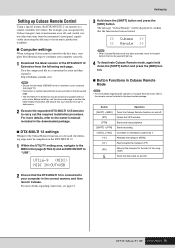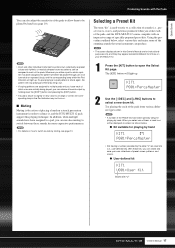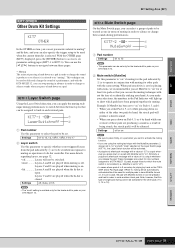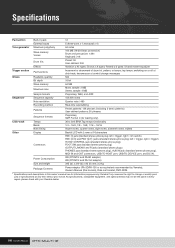Yamaha DTX-MULTI Support Question
Find answers below for this question about Yamaha DTX-MULTI.Need a Yamaha DTX-MULTI manual? We have 2 online manuals for this item!
Question posted by kjarrmoi3 on January 1st, 2012
Display Shows Wrong Letters Vamafa Should Be Yamaha What Is Wrong ?
The person who posted this question about this Yamaha product did not include a detailed explanation. Please use the "Request More Information" button to the right if more details would help you to answer this question.
Current Answers
Related Yamaha DTX-MULTI Manual Pages
Similar Questions
Display Is No Longer Working
How can I solve this problem with the display?
How can I solve this problem with the display?
(Posted by ndevlieger 2 years ago)
I Need Help Fixing A Broken Pedal.
Hi! I received this product from a school event, and would appreciate some help fixing the pedal. Th...
Hi! I received this product from a school event, and would appreciate some help fixing the pedal. Th...
(Posted by pjf82401 6 years ago)
Scan Led Display
My piano is displaying "Scn" on the LED screen and there is no sound coming from the keys. How can I...
My piano is displaying "Scn" on the LED screen and there is no sound coming from the keys. How can I...
(Posted by lunaguadalupe2 8 years ago)
Dtxm12 Cc
When I assing a CC to a Pad, It only gives a ON to a device in live... When I hit that same pad, the...
When I assing a CC to a Pad, It only gives a ON to a device in live... When I hit that same pad, the...
(Posted by jsnicol 11 years ago)