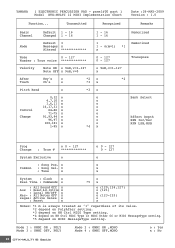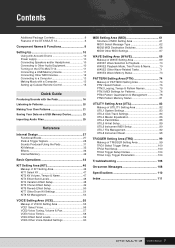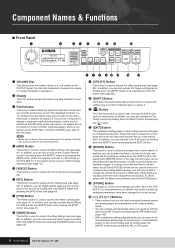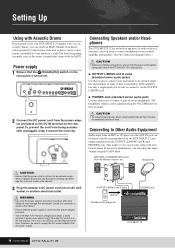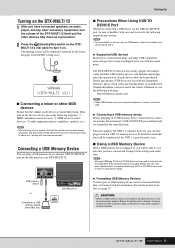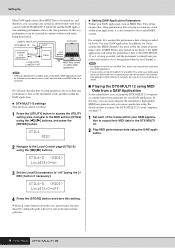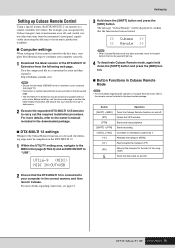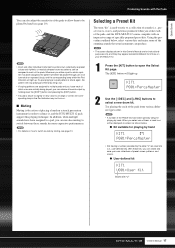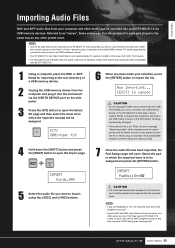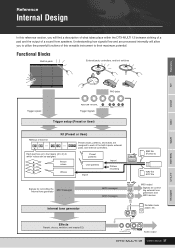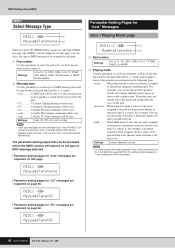Yamaha DTX-MULTI Support Question
Find answers below for this question about Yamaha DTX-MULTI.Need a Yamaha DTX-MULTI manual? We have 2 online manuals for this item!
Question posted by jsnicol on April 8th, 2013
Dtxm12 Cc
When I assing a CC to a Pad, It only gives a ON to a device in live... When I hit that same pad, the FX in live dosen't turns off... What am I doing wrong?
Current Answers
Related Yamaha DTX-MULTI Manual Pages
Similar Questions
Yamaha Multi-pad 12 Not Powering Up!
My Yamaha DTX Multi-Pad 12 will not power up - I'm hoping it's just the AC adapter.I have a new adap...
My Yamaha DTX Multi-Pad 12 will not power up - I'm hoping it's just the AC adapter.I have a new adap...
(Posted by gvaratta 1 year ago)
How Do I Find The Wire That Connects The Screen To Piano?
the screen on our 405 has gone black, does not work. I think it's because of a wire fault. How do I ...
the screen on our 405 has gone black, does not work. I think it's because of a wire fault. How do I ...
(Posted by hutchinszara 8 years ago)
Yamaha Yhr662
HELLO FROM MALTA I JUST PURCHASED A 1976 YAMAHA YHR 662 HORN FROM A RETIRED PLAYER AND HE SAID THAT...
HELLO FROM MALTA I JUST PURCHASED A 1976 YAMAHA YHR 662 HORN FROM A RETIRED PLAYER AND HE SAID THAT...
(Posted by lonewolf73 12 years ago)