Yamaha CDC-505 Support and Manuals
Get Help and Manuals for this Yamaha item
This item is in your list!

View All Support Options Below
Free Yamaha CDC-505 manuals!
Problems with Yamaha CDC-505?
Ask a Question
Free Yamaha CDC-505 manuals!
Problems with Yamaha CDC-505?
Ask a Question
Popular Yamaha CDC-505 Manual Pages
Owner's Manual - Page 2
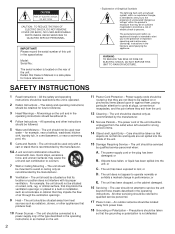
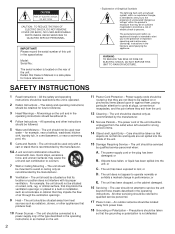
...instructions should be connected to a
power supply only of the unit. Please record the serial number of this Owner's Manual in a safe place for example, near a bathtub, washbowl, kitchen sink, laundry tub, in installation...dropped, or the cabinet damaged.
16 Servicing - NO USER-SERVICEABLE PARTS INSIDE. or placed in a built-in... NOT REMOVE
COVER (OR BACK). Model: Serial No.:
The serial number...
Owner's Manual - Page 3


... not occur in to the instructions found to accessories and/or another product use the product.
2. To avoid electrical shock, do not produce satisfactory results, please contact the local retailer authorized to use this manual, meets FCC requirements. DANGER: The use of this compact disc player is too late, YAMAHA and the Electronic Industries Association...
Owner's Manual - Page 4


... Brightness q Remote Control Capability
q Disc Scanning Capability Useful for Recording to clean the unit with a Compatible YAMAHA Tape Deck
q Optical Digital Output
CDC-905 only q Automatic Programming for Disc Searching or Disc Checking
q CD Synchronized Recording with chemical solvents; Keep it . It may overheat,
possibly causing damage.
4 Never open the cabinet. this manual
carefully...
Owner's Manual - Page 5
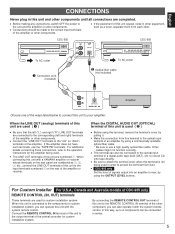
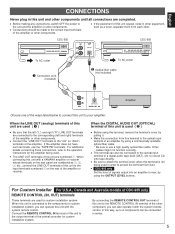
...Custom Installer For U.S.A., Canada and Australia models ...CDC-905 only
Set the level of this unit with a YAMAHA amplifier or receiver whose terminals on the rear of CDC-905 only
REMOTE...instructions for custom installation system, you can be connected to record CD onto tape directly. q Make the connection from dust. By connecting the REMOTE CONTROL OUT terminal of this unit to the REMOTE...
Owner's Manual - Page 6
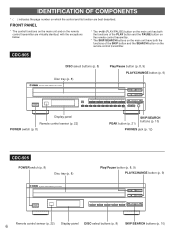
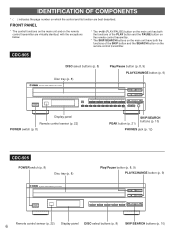
... buttons (p. 10) PEAK button (p. 21)
PHONES jack (p. 12)
CDC-505
POWER switch (p. 8)
Disc tray (p. 8)
NATURAL SOUND COMPACT DISC PLAYER
POWER
Play/Pause button (p. 8, 9) PLAYXCHANGE button (p. 9)
DISC
1
2
3
4
5
/
OPEN/CLOSE
PLAYXCHANGE
SKIP/SEARCH
Remote control sensor (p. 22) Display panel DISC-select buttons (p. 8) SKIP/SEARCH buttons (p. 10)
6
IDENTIFICATION OF COMPONENTS...
Owner's Manual - Page 7
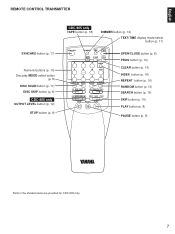
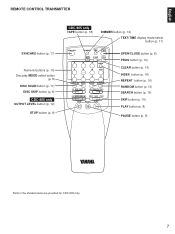
English
REMOTE CONTROL TRANSMITTER
SYNCHRO button (p. 17)
Numeric buttons (p. 10) Disc play MODE-select button
(p. 8) DISC SCAN button (p. 11)
DISC SKIP button (p. 8) CDC-905 only
OUTPUT LEVEL button (p. 12)
STOP button (p. 9)
CDC-905 only TAPE button (p. 18)
DIMMER button (p. 12)
TEXT/TIME display mode-select button (p. 11)
SYNCHRO
1 4
TEXT/ OPEN/ DIMMER TIME CLOSE
TAPE CLEAR PROG
2
3...
Owner's Manual - Page 8
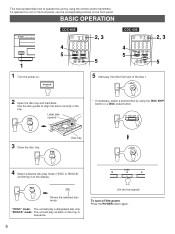
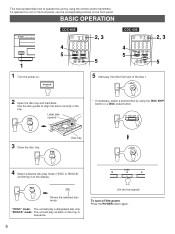
... the tray.
PLAY
OPEN/ CLOSE
4 Select a desired disc play all discs on the display.
Use the disc guides to operate this unit on the front panel, use the corresponding buttons on . "5DISCS" mode: The unit will play from the first track of the disc 1. OUTPUT LEVEL +
SKIP
STOP PAUSE PLAY
2, 3 5
CDC-505
4 5
SYNCHRO
1 4
TEXT/ OPEN/ DIMMER TIME CLOSE...
Owner's Manual - Page 10
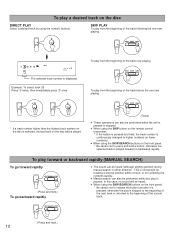
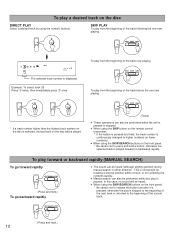
...q When using the SKIP/SEARCH buttons on the remote control transmitter: * If the button is pressed...Manual search can be heard (although slightly garbled) during manual search in either direction.
This is convenient for locating a precise position within a track, or for reviewing...once. In this case, no sound will be performed while disc play from the beginning of the track following the one ...
Owner's Manual - Page 13
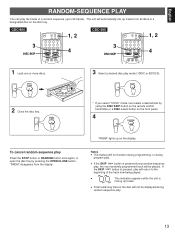
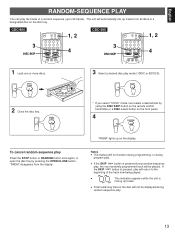
... the STOP button or RANDOM button once again, or open the disc tray by using the DISC SKIP button on the remote control transmitter or a DISC-select button on the display. q Total remaining time on the disc tray.
OUTPUT LEVEL +
SKIP
STOP PAUSE PLAY
1, 2 4
CDC-505
3
DISC SKIP
SYNCHRO
1 4
TEXT/ DIMMER TIME
OPEN/ CLOSE
CLEAR PROG
2
3
INDEX
5
6
+I0...
Owner's Manual - Page 14
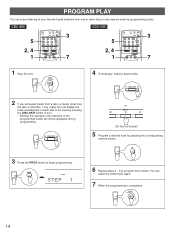
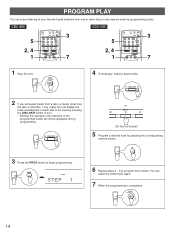
... one or more tracks.
STOP
4 If necessary, select a desired disc.
OUTPUT LEVEL +
SKIP
STOP PAUSE PLAY
3 7
CDC-505
5 2, 4
1
SYNCHRO
1 4
TEXT/ OPEN/ DIMMER TIME CLOSE
CLEAR PROG
2
3
INDEX
5
6
+I0
7
8
9
0
DISC SCAN MODE REPEAT RANDOM
DISC SKIP
SEARCH
SKIP STOP PAUSE PLAY
3 7
1 Stop the unit.
CDC-905
5 2, 4
1
SYNCHRO
1 4
TEXT/ OPEN/ DIMMER TIME CLOSE
TAPE CLEAR...
Owner's Manual - Page 17
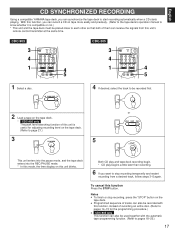
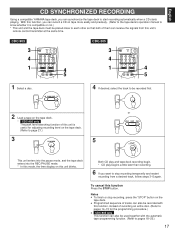
... display on the
tape deck. OUTPUT LEVEL +
SKIP
STOP PAUSE PLAY
4 5
CDC-505
3 4 1
SYNCHRO
1 4
TEXT/ DIMMER TIME
OPEN/ CLOSE
CLEAR PROG
2
3
INDEX
5
6
+I0
7
8
9
0
DISC SCAN MODE REPEAT RANDOM
DISC SKIP
SEARCH
SKIP STOP PAUSE PLAY
4 5
1 Select a disc. Both CD play and tape deck recording begin. * CD play begins a little later than recording.
6 If you can receive the...
Owner's Manual - Page 19
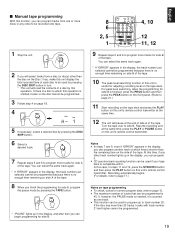
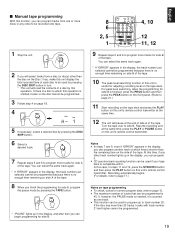
... button.
6 Select a
8
desired track.
7 Repeat steps 5 and 6 to program more discs in steps 11 and 12, press the SYNCHRO button and then press the PLAY button on this unit's remote control transmitter. You can select the same track again.
* If "ERROR" appears in the display, you can be programmed because there is finished...
Owner's Manual - Page 21
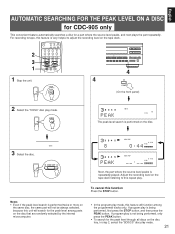
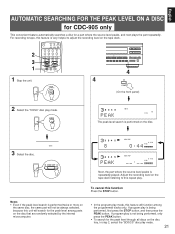
...
7
8
9
0
DISC SCAN MODE REPEAT RANDOM
DISC SKIP
SEARCH
- Adjust the recording level on the disc
tray, in step 2, select the "5DISCS" disc play is repeatedly played...part where the source level peaks, and next plays the part repeatedly. If program play mode. English
AUTOMATIC SEARCHING FOR THE PEAK LEVEL ON A DISC
for CDC-905 only
This convenient feature automatically searches a disc...
Owner's Manual - Page 22
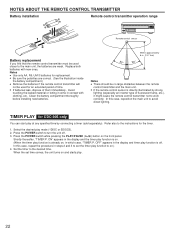
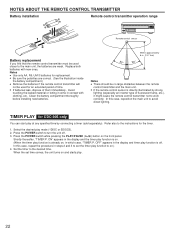
...REMOTE CONTROL TRANSMITTER
Battery installation
Remote control transmitter operation range
2
1
3
Battery replacement
If you find that the remote control transmitter must be used for CDC... to the instructions for replacement. q If the remote control sensor is off . 3. When the set the timer ...5DISCS). 2. OFF" appears in which case, "TIMER P. Set the timer to turn the unit off .
Owner's Manual - Page 23
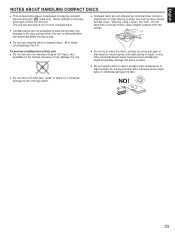
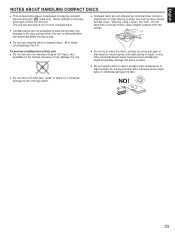
... also play , but even so they should
be kept clean. q Do not use a CD with a circular motion;
Do not
wipe with tape, seals, or paste on the market,...discs bearing the mark only.
q Compact discs are not subjected to wear during play 8-cm (3-inch) compact discs.
English
NOTES ABOUT HANDLING COMPACT DISCS
q This compact disc player is being handled can adversely affect the disc...
Yamaha CDC-505 Reviews
Do you have an experience with the Yamaha CDC-505 that you would like to share?
Earn 750 points for your review!
We have not received any reviews for Yamaha yet.
Earn 750 points for your review!
