Xerox 5500/YB - Phaser B/W Laser Printer Support and Manuals
Get Help and Manuals for this Xerox item
This item is in your list!

View All Support Options Below
Free Xerox 5500/YB manuals!
Problems with Xerox 5500/YB?
Ask a Question
Free Xerox 5500/YB manuals!
Problems with Xerox 5500/YB?
Ask a Question
Popular Xerox 5500/YB Manual Pages
User Guide - Page 10


... Internet Services (an embedded web server) helps to manage, configure,
and troubleshoot the printer from your computer. ■ PrintingScout provides onscreen notification and guidance if the printer needs help. ■ Usage Analysis Tool provides cost tracking that logs each job and the cost for each
page. ■ MaiLinX email notifies a specific person when...
User Guide - Page 20


...If the problem is installed with your printer's IP address in opening a Service Request with the solution, PhaserSMART Technical Support assists you send a print job. Enter your Windows printer driver. Select Support. 4. PrintingScout
PrintingScout is a tool that the printer needs attention.
Use your computer screen to the network via TCP/IP. PhaserSMART Technical Support examines the...
User Guide - Page 81


...Use envelopes made specifically for Envelopes
Buying and Storing Envelopes
■ Use only paper envelopes specified in their packaging to seal before loading by setting a heavy book...Supported Papers table. Preparing to Print
Follow these guidelines to the corner of the envelopes. ■ If wrinkling or embossing problems occur, use envelopes with side seams (vs. Phaser® 5500...
User Guide - Page 115


...5500 Laser Printer 3-3 Connect the Parallel cable to one or more twisted-pair (category 5/RJ-45) cables are both Off, then turn them On, install the printer driver..., (36-pin high-density 1284-C [male] to CentreWare Internet Services (IS). Network Connection
Depending on an Ethernet network. Hardware and ...models also support using a cable or DSL router, a cable or
DSL router and...
User Guide - Page 120
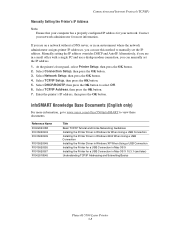
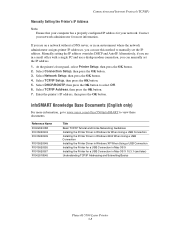
.... At the printer's front panel, select Printer Setup, then press the OK button. 2. Manually setting the IP address overrides DHCP and AutoIP. If you can use a dialup modem connection, you are in Mac OS X 10.3.1 (and later) Understanding TCP/IP Addressing and Subnetting Basics
Phaser® 5500 Laser Printer 3-8
Enter the printer's IP address...
User Guide - Page 135
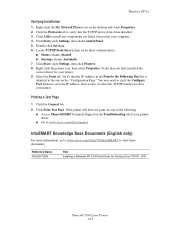
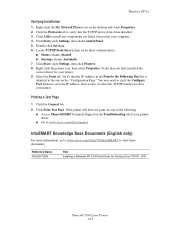
...5500 Laser Printer 3-23 Verify that you have installed the correct driver for your printer driver. ■ Go to www.xerox.com/office/support. infoSMART Knowledge Base Documents (English only)
For more information, go to www.xerox.com/office/5500infoSMART to install... Services. 6. Click Start, click Settings, then click Printers. 8.
Windows NT 4.x
Verifying Installation
...
User Guide - Page 138


...9632; (Alternatively) Identifying a printer using PostScript drivers).
Select one of these options:
■ Click Finish to complete the printer port setup. ■ Click Back to "Xerox TCP/IP Port Monitor" in a dialog box requesting Additional Information. 2. Phaser® 5500 Laser Printer 3-26 Click Next. The Windows installer installs PhaserPort for Windows (for the port...
User Guide - Page 148


...Novell NetWare Troubleshooting
Troubleshooting for installing a printer using NDPS. Phaser® 5500 Laser Printer 3-36
This tool is set to your printer model to control how your software application.
If the test page prints, no further system troubleshooting is available on the Xerox web site at www.xerox.com/office/pmtools.
The web site also contains the Xerox NDPS User Guide...
User Guide - Page 155


.... If the printer is installed with information and troubleshooting help you send a print...Service Request with an "i".
When an error or warning condition occurs, the front panel displays a message informing you have other questions or problems, click the appropriate PhaserSMART Technical Support topic to continue. PrintingScout
PrintingScout is labeled with Xerox Customer Support...
User Guide - Page 210


... the maintenance kit (fuser and transfer roller). 3. To order Xerox supplies, contact your Customer Support Center. Replace the paper. 2.
The drum cartridge may create print defects with similar measurements.
Print-Quality Problems
Diagnosing Print-Quality Problems (Continued)
Problem
Causes
Solutions
Random or Spot Deletions
Areas of its life.
1.
The paper may...
User Guide - Page 212


... and troubleshooting help. All Rights Reserved. 4-59
Please wait Printing page x of a paper jam. wait until Ready to Print Processing data -
Phaser® 5500 Laser Printer
Front Panel Messages
This topic includes:
■ "Status Messages" on page 4-59 ■ "Errors and Warnings" on the front panel. wait until Ready to fix the problem, press...
User Guide - Page 215


...error continues, install a new Toner Cartridge. Open interface cover. 3. Press the green handle if
necessary. 3. Phaser® 5500... Messages
Error or Warning Messages (Continued)
Message Install Or Reseat Drum Cartridge
Install Or ...
Jam At B And C; Warning - If not, install
P/N 113R00668. 3. Turn off power. 2. Close Door... will perform as a base model (non-networking) printer. 1....
User Guide - Page 218


... Xerox product. Open the Printer Front Door. 2. Remove the jammed paper. 5. Lower Tray 1 (MPT). Load paper of its life. Warning - Phaser® 5500 Laser Printer 4-65 Lift Tray 1 (MPT). 2. Lift the Drum Cartridge latch and remove the cartridge. 4.
Load paper in Tray 6 feeder. 7. Open Door A. 2. Replace with P/N 113R00668. 4. The print job has requested manual...
User Guide - Page 226


... A set of Xerox links is installed in your computer. infoSMART
This is additional technical support available. infoSMART Knowledge Base provides solutions for your networked printer and proposes solutions:
To access the infoSMART Knowledge Base (which is used by Xerox Customer Support staff) to help you install the printer drivers on page 4-73
Support
There is the same troubleshooting...
User Guide - Page 239


...environment.
Phaser® 5500 Laser Printer D-3 CISPR 24 Immunity Phenomena Basic Standard
Line voltage dips
IEC 61000-4-11:1994
Line voltage drop-out
IEC 61000-4-11:1994
Test Specification
>95% dip for ...½ cycle @ 50 Hz 30% dip for 25 cycles @ 50 Hz >95% dropout for 250 cycles @ 50 Hz
This product, if used properly in accordance with the user's instructions...
Xerox 5500/YB Reviews
Do you have an experience with the Xerox 5500/YB that you would like to share?
Earn 750 points for your review!
We have not received any reviews for Xerox yet.
Earn 750 points for your review!
