Xerox 5500/YDX - Phaser B/W Laser Printer Support and Manuals
Get Help and Manuals for this Xerox item
This item is in your list!

View All Support Options Below
Free Xerox 5500/YDX manuals!
Problems with Xerox 5500/YDX?
Ask a Question
Free Xerox 5500/YDX manuals!
Problems with Xerox 5500/YDX?
Ask a Question
Popular Xerox 5500/YDX Manual Pages
User Guide - Page 10


...; CentreWare Internet Services (an embedded web server) helps to manage, configure,
and troubleshoot the printer from your computer. ■ PrintingScout provides onscreen notification and guidance if the printer needs help. ■ Usage Analysis Tool provides cost tracking that logs each job and the cost for each
page. ■ MaiLinX email notifies a specific person when supplies...
User Guide - Page 20


... assists you send a print job. Phaser® 5500 Laser Printer 1-12 PhaserSMART Technical Support examines the information, diagnoses the problem, and proposes a solution.
Note
PrintingScout is installed with Xerox Customer Support. Enter your printer to let you know that is available from the Windows printer driver for analysis. PrintingScout
PrintingScout is an automated, Internet...
User Guide - Page 81


...printer. Preparing to Print
Follow these guidelines to prevent wrinkling problems... in.) for Tray 1 (MPT) and 43 mm (1.7 in.) for the optional Envelope Tray... Rights Reserved. 2-49 Phaser® 5500 Laser Printer
Envelopes
This topic includes:
■ ...Supported Papers on top of envelopes made specifically for laser printers. ■ For more information, go to seal before loading by setting...
User Guide - Page 115


...install the printer driver from your printer and must be used for one computer, a USB connection offers fast data speeds.
It supports many printers and computers on your particular setup, the following hardware and cabling is required for each device.)
Phaser® 5500 Laser Printer 3-3
Connect the Parallel cable to the printer....
Some printer models also support using a...
User Guide - Page 120
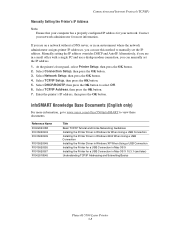
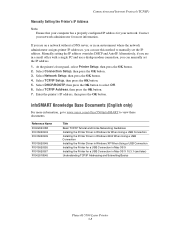
Select TCP/IP Setup, then press the OK button. 5. Enter the printer's IP address, then press the OK button.
Manually setting the IP address overrides DHCP and AutoIP. Reference Name R1002033188 R1015020333 R1015020339
R1015020349 R1015020355 R1015020367 R1002018545
Title
Basic TCP/IP Tutorial and Home Networking Guidelines Installing the Printer Driver in Windows 9x When Using a USB ...
User Guide - Page 135
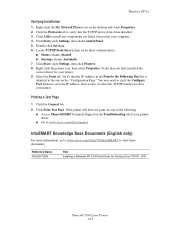
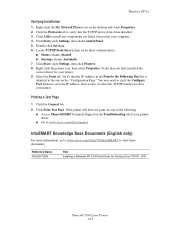
...address. Double-click Services. 6. If necessary, re-select the TCP/IP number used for Printing Over TCP/IP - Reference Name R1002011338
Title Installing a Windows NT 4.0 Printer Driver for your printer. 9. Windows NT 4.x
Verifying Installation
1. Right-click the My Network Places icon on the Troubleshooting tab of the following: ■ Access PhaserSMART Technical Support on the desktop...
User Guide - Page 138


Any errors detected in printer identification are displayed in a list. Select one of these options:
■ Click Finish to complete the printer port setup. ■ Click Back to -peer networks.
Phaser® 5500 Laser Printer 3-26 Click Next. The Xerox TCP/IP Port Monitor searches the network for PostScript installations.
Completing the Printer Port TCP/IP
After the port settings ...
User Guide - Page 148


... application. The web site also contains the Xerox NDPS User Guide.
For print-quality problems, go to Auto.
Novell Distributed/Enterprise Print Services (NDPS/NEPS)
To access Xerox printers in Bindery Mode for installing a printer on a Novell NetWare network environment.
If the test page prints, no further system troubleshooting is necessary for Windows-based computers includes...
User Guide - Page 155


... an automated, Internet-based support system.
If the problem is installed with your Windows printer driver. All Rights Reserved. 4-2 To access PhaserSMART Technical Support: 1. PrintingScout
PrintingScout is a tool that the printer needs attention. Enter your printer's IP address in opening a Service Request with the solution, PhaserSMART Technical Support assists you with an "i". Front...
User Guide - Page 210


... (3.72 in.)
drum cartridge
94.2 mm (3.72 in poor condition.
2. If the problem continues:
a. c. To order Xerox supplies, contact your Customer Support Center. Replace the drum cartridge. Replace the paper. 3.
Phaser® 5500 Laser Printer 4-57
Remove and repackage the new drum cartridge. Replace the maintenance kit (fuser and transfer roller). 3. Use the following table to www...
User Guide - Page 218


... 2. The print job has requested manual feeding. 1. Status reporting is supported. 1. Close the Printer Front Door. Non-Xerox Drum Cartridge
Non-Xerox Toner Cartridge
Description
1. Warning - Close Door A. 6. Only Standard Print Quality is reduced. Replace with P/N 113R00668. 4. Close the Printer Front Door. Front Panel Messages
Error or Warning Messages (Continued)
Message...
User Guide - Page 226


... solutions for issues such as error codes, print quality, paper jams, software installation, networking, and more:
To view technical support information for your computer. Web Links
Xerox provides many resources to help you install the printer drivers on page 4-73
Support
There is the same troubleshooting knowledge base used by Xerox Customer Support. All Rights Reserved. 4-73
The...
Evaluator Guide - Page 2


... Part Numbers, etc. Introducing the Xerox Phaser 5500 Laser Printer Product Overview 1 Configurations 2
Section 2 - Productivity 5 Reliability 6 Cost of this class, how to look for in your printer evaluation process. Configuration summary 8 Total Satisfaction Services 8 Xerox Phaser Branded Media 9 Supplies and accessories 9 Specifications 9 Information sources 10 ABOUT THIS GUIDE...
Evaluator Guide - Page 10
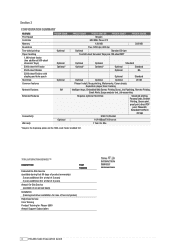
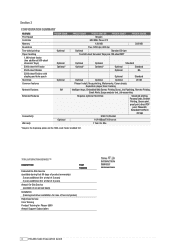
... during first 90 days of product ownership)
2 years additional (for a total of 3 years) 3 years additional (for a total of 4 years)
PART NUMBER
Annual On-Site Service (available on an annual basis)
Installation (training and driver installation for max of two computers)
Help Desk Service Core Training Product Training for Phaser 5500 Annual Support Subscription
8
PHASER 5500 EVALUATOR GUIDE
Evaluator Guide - Page 12
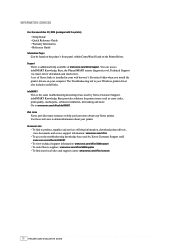
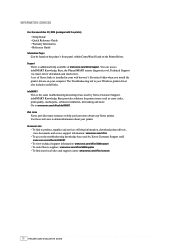
... your local sales and support center: www.xerox.com/office/contacts
10 PHASER 5500 EVALUATOR GUIDE
Web Links Xerox provides many resources to www.xerox.com/office/infoSMART. infoSMART Knowledge Base provides solutions for printer issues such as error codes, print quality, media jams, software installation, networking and more about your computer. The Troubleshooting tab in your web...
Xerox 5500/YDX Reviews
Do you have an experience with the Xerox 5500/YDX that you would like to share?
Earn 750 points for your review!
We have not received any reviews for Xerox yet.
Earn 750 points for your review!
