Xerox 3600V_N - Phaser B/W Laser Printer Support and Manuals
Get Help and Manuals for this Xerox item
This item is in your list!

View All Support Options Below
Free Xerox 3600V_N manuals!
Problems with Xerox 3600V_N?
Ask a Question
Free Xerox 3600V_N manuals!
Problems with Xerox 3600V_N?
Ask a Question
Popular Xerox 3600V_N Manual Pages
IPv6 Supplement - Page 3


...on the [Connectivity] link. 5. Click on some Xerox WorkCentre/Phaser mono printers and Xerox WorkCentre/Phaser mono MFP products via CentreWare Internet Services (CWIS). Click on the screen.
• [Always Enable DHCP] - Scroll down the page to use manual configuration, automatic configuration or a combination of the firmware.
The DHCPv6 Address will be obtained and displayed...
Phaser 3600 Machine Firmware Installation Instructions Network connected devices - Page 1


..." screen, select "Browse" to access the location on a Phaser 3600 printer:
1. Select the blue button below the filename window to begin the file download to confirm the new firmware file version has
been installed. A "pop up" window will now print.
3. CentreWare Internet Services (CWIS) Procedure for the Phaser 3600 printer to be upgraded. If the file is listed at the bottom...
User Guide - Page 3
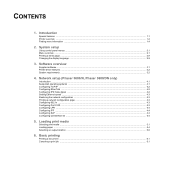
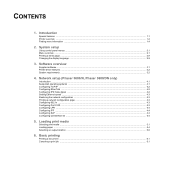
...Printing a demo page ...2.9 Changing the display language ...2.9
3. Network setup (Phaser 3600/N, Phaser 3600/DN only)
Introduction ...4.1 Supported operating systems ...4.1 Configuring TCP/IP ...4.2 Configuring EtherTalk ...4.2 Configuring IPX frame types ...4.2 Setting Ethernet speed ...4.3 Restoring the network configuration ...4.3 Printing a network configuration page ...4.3 Configuring 802.1x...
User Guide - Page 7
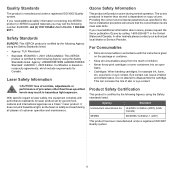
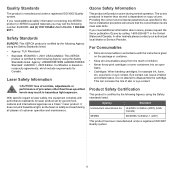
...procedure other markets please contact your authorized local dealer or Service Provider. With specific regard to disassemble the cartridge. It does not emit hazardous light, as the beam ...performance of customer operation and maintenance. The ozone produced is dependent on copy volume. For Consumables
• Store all consumables in the Xerox installation procedure will produce ozone during...
User Guide - Page 9
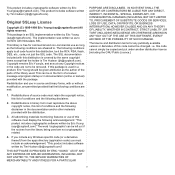
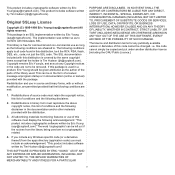
...cryptsoft.com). If this package is free for any Windows specific code (or a derivative
thereof) from the library being ...parts of this list of a textual message at program startup or in this code cannot simply be given attribution as such any Copyright notices in the code are aheared to all code...LIMITED TO, PROCUREMENT OF SUBSTITUTE GOODS OR SERVICES; LOSS OF USE, DATA, OR PROFITS;
The...
User Guide - Page 19
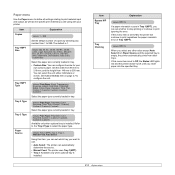
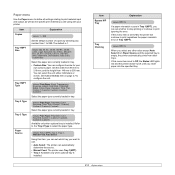
... mismatch error of copies by selecting any other value except Auto Select from other trays.
Paper menu
Use the Paper menu to define all settings relating to print material input and output, as well as the specific print material you are using with your
own custom paper. If this menu item is installed. Refer...
User Guide - Page 27
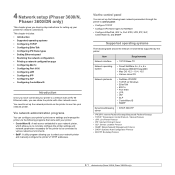
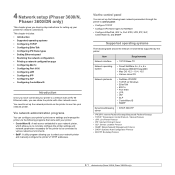
4 Network setup (Phaser 3600/N, Phaser 3600/DN only)
This chapter gives you step-by the printer:
Item Network interface
Requirements • 10/100 Base-TX
Network operating system
• Novell NetWare 4.x, 5.x, 6.x • Windows 2000/XP/Vista/2003 • Mac OS 10.2 ~ 10.4, 10.5 • Various Linux OS
Network protocols
• NetWare IPX/SPX • TCP/IP on the printer to use...
User Guide - Page 28
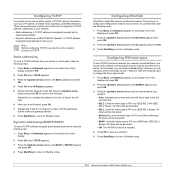
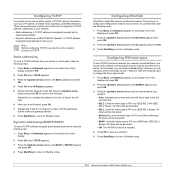
... address.
8 Press Start/Stop to return to IPX over Ethernet Frames.
Note Before configuring TCP/IP, you can manually set the network protocol to IPX over IEEE 802.3 frames. In most cases, you need to set the frame type format, if required. Static addressing
To enter a TCP/IP address from the 1st byte to...
User Guide - Page 47
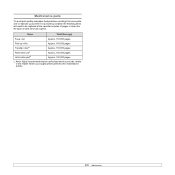
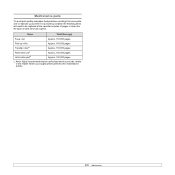
...
Approx. 150,000 pages
Unit-holder pada
Approx. 150,000 pages
a Xerox highly recommends that an authorized service provider, dealer or the retailer where you bought printer performs this maintenance activity.
8.6 Maintenance parts
To avoid print quality and paper feed problems resulting from worn parts and to maintain your printer in top working condition the following items...
User Guide - Page 55
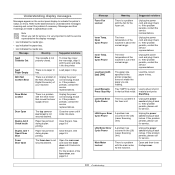
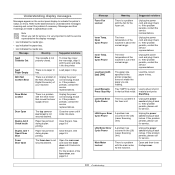
... the normal range. If the problem persists, contact the service representatives.
Load [yyy] with the main motor for service. Load the correct paper in manual feed mode. Load Manually Press Stop Key
Tray 1(MPT) is no paper in alphabetical order. Load a sheet of the fuser door, see page 9.4. Low Heat Error Cycle Power
There is out of...
User Guide - Page 59


... at 40 ppm. Install more memory in tray...driver was selected. Try a print job that meets printer specifications.
There may have already printed successfully.
See page 10.1.
Change the page orientation in tray. Half the page is wrong, garbled, or incomplete. Change the port setting to the USB or network.... Try printing a job from Windows (any unnecessary graphics from tray....
User Guide - Page 63


"Limit Check Error" message appears. Print job may not be sent to the printer. You might be installed correctly.
• Print a configuration page and verify that the PostScript driver has been installed.
• Install the PostScript driver. • If problem consists, contact a
service representative. Check to see if the port is occupied by a scanning application.
• Check if the...
User Guide - Page 65
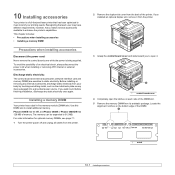
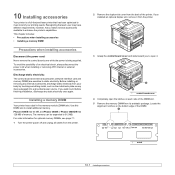
... 64 MB, and Phaser 3600N or Phaser 3600/DN has 128 MB of an electrical shock, always disconnect the power cord when installing or removing ANY internal or external accessories.
Use this DIMM slot to open it.
1
1 control board cover 4 Completely open the latches on each user may have different requirements, however, Xerox makes several accessories...
User Guide - Page 68
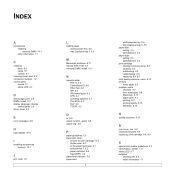
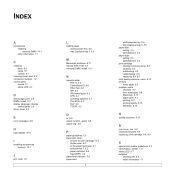
... type setting 2.4 specifications 5.2 print cartridge checkig remaining toner 8.3 cleaning 8.2 maintaining 8.3 redistributing 8.3 replacing 8.4, 8.5 print quality problems, solve 9.13 printing demo page 2.9 problem, solve checklist 9.7 error messages 9.8 Macintosh 9.17 paper jams 9.1 printing 9.11 printing quality 9.13 Windows 9.15
Q
quality problems 9.13
R
rear cover, use 5.9 replacement parts...
User Guide - Page 80
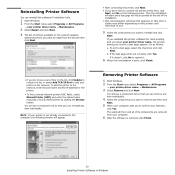
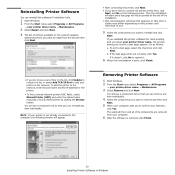
... a component list so that you can reinstall any item individually.
4 Select the components you can reinstall the software if installation fails.
1 Start Windows. 2 From the Start menu select Programs or All Programs
→ your printer driver name → Maintenance.
3 Select Repair and click Next. 4 The list of printers available on the printer and interface in...
Xerox 3600V_N Reviews
Do you have an experience with the Xerox 3600V_N that you would like to share?
Earn 750 points for your review!
We have not received any reviews for Xerox yet.
Earn 750 points for your review!
