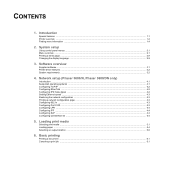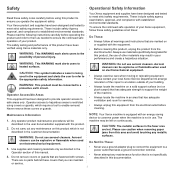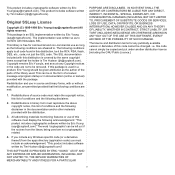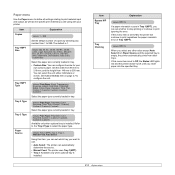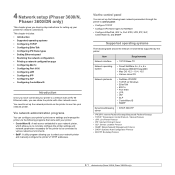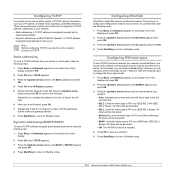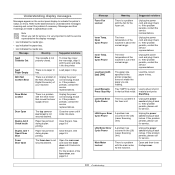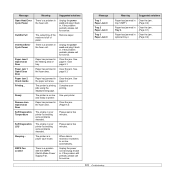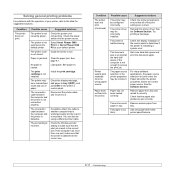Xerox 3600B - Phaser B/W Laser Printer Support and Manuals
Get Help and Manuals for this Xerox item

Most Recent Xerox 3600B Questions
Alarm Xerox Phaser 3600 Lsu Motor Error Cycle Power
xerox phaser 3600 lsu motor error cycle power
xerox phaser 3600 lsu motor error cycle power
(Posted by romancelove490 2 years ago)
Xerox Phaser 3600 Will Not Come Out Of Sleep Mode
(Posted by incersbest 9 years ago)
How Di I Disable The Banner Page For A Xerox Phaser 3600
(Posted by flavnicgan 9 years ago)
How To Xerox Phaser 3600 Factory Reset
(Posted by nick4nam 10 years ago)
How Do You Update Chip And Reset Software
(Posted by hbeardjr 11 years ago)
Popular Xerox 3600B Manual Pages
Xerox 3600B Reviews
We have not received any reviews for Xerox yet.