Xerox 3600B Support Question
Find answers below for this question about Xerox 3600B - Phaser B/W Laser Printer.Need a Xerox 3600B manual? We have 13 online manuals for this item!
Question posted by hbeardjr on August 10th, 2012
How Do You Update Chip And Reset Software
The person who posted this question about this Xerox product did not include a detailed explanation. Please use the "Request More Information" button to the right if more details would help you to answer this question.
Current Answers
There are currently no answers that have been posted for this question.
Be the first to post an answer! Remember that you can earn up to 1,100 points for every answer you submit. The better the quality of your answer, the better chance it has to be accepted.
Be the first to post an answer! Remember that you can earn up to 1,100 points for every answer you submit. The better the quality of your answer, the better chance it has to be accepted.
Related Xerox 3600B Manual Pages
User Guide - Page 3
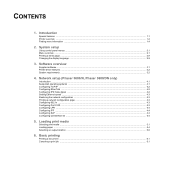
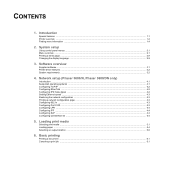
Software overview
Supplied software ...3.1 Printer driver features ...3.2 System requirements ...3.2
4. Basic printing
Printing a document ...6.1 Canceling a print job ...6.1 CONTENTS
1. System setup
Using control panel menus ...2.1 Menu overview ...2.1 Printing a demo page ...2.9 Changing the display language ...2.9
3. Network setup (Phaser 3600/N, Phaser 3600/DN only)
Introduction ...4.1...
User Guide - Page 12
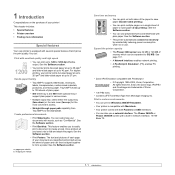
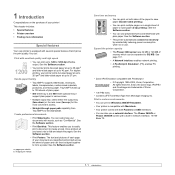
...-through paper path capability from Monotype Imaging Inc. images per minute b. Expand the printer capacity
• The Phaser 3600 series have to do is equipped with plain paper. Tray1(MPT) holds up to... forms and letterhead with several special features that improve the print quality. See the Software section.
• You can also use a network interface. The text and pictures...
User Guide - Page 23


...: You can select whether or not your printer. Item
Explanation
Font
Values: SANSERIF, ROMAN
You can reset the network interface and print a configuration page.
Values: Off, On
This item lets you select whether or not you configure the network interface installed in EPSON emulation. Network menu (Phaser 3600/N, Phaser 3600/DN only)
This menu lets you...
User Guide - Page 25
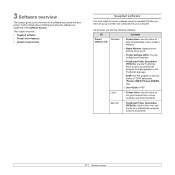
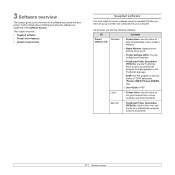
... addresses. (Phaser 3600/N, Phaser 3600/DN only)
• User Guide in PDF. CD provides you an overview of your printer's features.
• Status Monitor: Appears when printing errors occur.
• Printer Settings Utility: You can configure print settings.
• PostScript Printer Description (PPD) file: Use the PostScript driver to print documents with your printer.
3 Software overview...
User Guide - Page 34
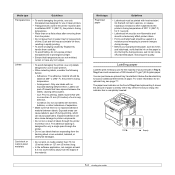
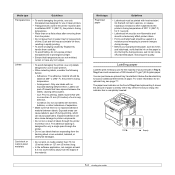
...Exposed areas can cause labels to peel off during storage.
• Before you use in laser printers.
• When selecting labels, consider the following factors:
-
You can peel off preprinted ...through the printer more than 76 mm (3 inches) wide or 127 mm (5 inches) long.
• In the software application, set margins at 200° C (392° F), the printer's fusing temperature...
User Guide - Page 40


... Software Section.
This chapter includes: • Printing a document • Canceling a print job
Printing a document
This printer allows you use. The exact steps for printing a document may vary depending on the control panel of the Windows desktop.
For Windows Vista, select Control Panel > Hardware and Sound > Printers.
3 Double-click the Xerox Phaser 3600 PCL 6 or Xerox Phaser 3600...
User Guide - Page 58
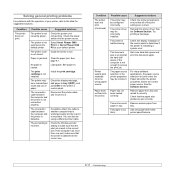
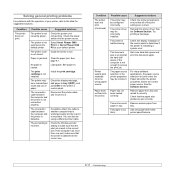
... computer is not receiving power. Condition
The printer does not print. Possible cause
The printer is not enough to ensure that meets printer specifications.
9.11
Use only paper that all of the print settings are set correctly. Select Xerox Phaser 3600 PCL 6 or Xerox Phaser 3600 PS as the default printer.
The paper source selection in tray. Suggested...
User Guide - Page 61
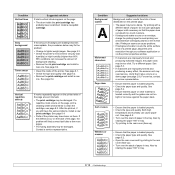
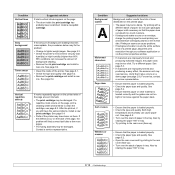
... over the stack of a printed page, adjust the print resolution through your software application or via the printer properties window.
• If characters are improperly formed and producing hollowed images,... occurs on them. Both high
temperature and humidity can increase the amount of the printer may be damaged. Contact a service representative. Install a new print cartridge. If the...
User Guide - Page 65
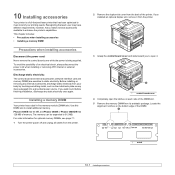
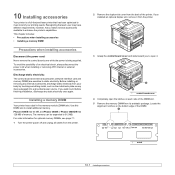
... power is a full-featured laser printer that each side of your ...printer.
3 Grasp the control board cover and slide toward you walk round before finishing installation, discharge any internal accessories, discharge static electricity from its antistatic package. Before installing or removing any static electricity once again.
Phaser 3600/B has 64 MB, and Phaser 3600N or Phaser 3600...
User Guide - Page 66


... the control board.
2 Push the latches at both ends of the DIMM slot away from Printer Memory in the Installable Option section.
8 Click OK.
For Windows Vista, select Control Panel > Hardware and Sound > Printers.
4 Select the Xerox Phaser 3600 PS printer.
5 Click the right mouse button on page 10.2.
10.2 6 Holding the memory DIMM by...
User Guide - Page 67
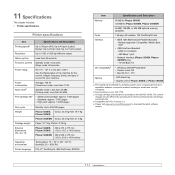
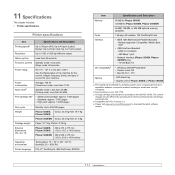
... performance, application software, connection method, media type, media size, and job complexity. The number
of current for your machine. 11 Specifications
This chapter includes: • Printer specifications
Printer specifications
Item
Specifications and Description
Printing speeda
Up to 200,000 pages
Phaser 3600/B, Gross: 23.5 Kg/ Net: 19.7 Kg Phaser 3600/N
Phaser 3600/DN Gross...
User Guide - Page 71
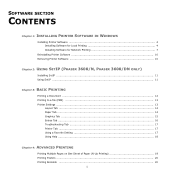
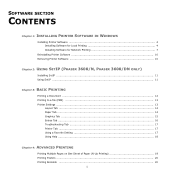
... SECTION
CONTENTS
Chapter 1: INSTALLING PRINTER SOFTWARE IN WINDOWS
Installing Printer Software ...4 Installing Software for Local Printing 4 Installing Software for Network Printing 7
Reinstalling Printer Software 10 Removing Printer Software ...10
Chapter 2: USING SETIP (PHASER 3600/N, PHASER 3600/DN ONLY)
Installing SetIP ...11 Using SetIP ...11
Chapter 3: BASIC PRINTING
Printing a Document...
User Guide - Page 74
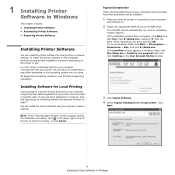
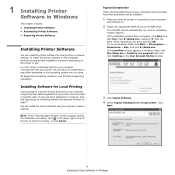
...may differ depending on page 7. 1 Installing Printer
Software in Windows
This chapter includes: • Installing Printer Software • Reinstalling Printer Software • Removing Printer Software
Installing Printer Software
You can install the printer software using the typical or custom method. Click
Next.
4 Installing Printer Software in the User Account Control window.
3 Click...
User Guide - Page 77
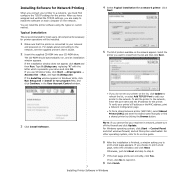
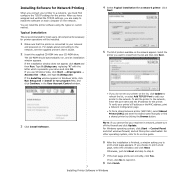
You can install the printer software using the typical or custom method. All components necessary for printer operations will be installed.
1 Make sure that the printer is connected to your network
and powered on the list, click Update to refresh the list, or select Add TCP/IP Port to add your printer to the network. Type X:\Setup...
User Guide - Page 78
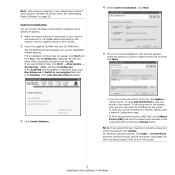
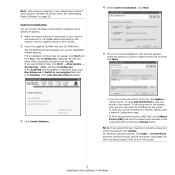
... details about connecting to the network, see your printer on the list, click Update to refresh the list, or select Add TCP/IP Port to add your printer to the network. Select the printer you want to install from the list and then click Next.
3 Click Install Software.
• If you do not see the...
User Guide - Page 80
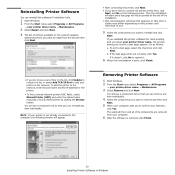
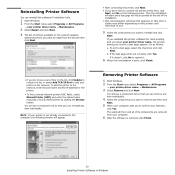
...
10 Installing Printer Software in Windows To print a test page, select the check box and click
Next.
The selected driver and all of printers available on the list, click Update to refresh ...print a test page appears. If the test page prints out correctly, click Yes. Reinstalling Printer Software
You can reinstall any item individually.
4 Select the components you want to remove and ...
User Guide - Page 92
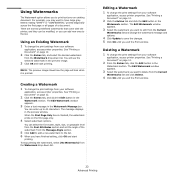
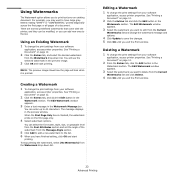
...preview window. Editing a Watermark
1 To change the print settings from your software
application, access printer properties.
When the First Page Only box is printed. The Edit Watermark ...4 Click Update to save the changes. 5 Click OK until you exit the Print window. Creating a Watermark
1 To change the print settings from your software
application, access printer properties.
...
Evaluator Guide - Page 7


...IT departments. regardless of vendor. How the Phaser 3600 laser printer exceeds the management requirement:
Xerox management software
Xerox CentreWare Web is easily removed from SNMP-compliant networked printers and multifunction printers throughout your office network. When connected to your network infrastructure. The Phaser 3600 laser printer (N and DN configurations) automatically joins...
Evaluator Guide - Page 8


How the Phaser 3600 laser printer exceeds the ease-of this guide. The Phaser 3600 laser printer's front panel. Xerox office services
Xerox offers a host of office technologies, business processes, methodologies and software tools to -navigate front-panel user interface.
The print drivers also provide bidirectional information such as system status, consumable status, job status, ...
Evaluator Guide - Page 10


... recommended Average Monthly Print Volume (AMPV) of up to 8,000 pages, the Phaser 3600 laser printer is rated to handle your expected day-today print volume. Plus, proactive reporting of... and support? The Phaser 3600 laser printer also helps avoid interruptions thanks to its performance.
* Print volume uniformly distributed over 30 days. Current toner-level updates help ensure you need...
Similar Questions
Alarm Xerox Phaser 3600 Lsu Motor Error Cycle Power
xerox phaser 3600 lsu motor error cycle power
xerox phaser 3600 lsu motor error cycle power
(Posted by romancelove490 2 years ago)
How To Xerox Phaser 3600 Factory Reset
(Posted by nick4nam 10 years ago)
How To Reset Xerox Phaser 3600
(Posted by joseewaw 10 years ago)
How To Reset Xerox Phaser 3250
(Posted by fer63vang 10 years ago)
Chip Update And Reset Toner Software
chip update and reset toner software xerox phare 3600
chip update and reset toner software xerox phare 3600
(Posted by refillpointdgk 11 years ago)

