Xerox 3600B Support Question
Find answers below for this question about Xerox 3600B - Phaser B/W Laser Printer.Need a Xerox 3600B manual? We have 13 online manuals for this item!
Question posted by refillpointdgk on May 17th, 2012
Chip Update And Reset Toner Software
chip update and reset toner software xerox phare 3600
Current Answers
There are currently no answers that have been posted for this question.
Be the first to post an answer! Remember that you can earn up to 1,100 points for every answer you submit. The better the quality of your answer, the better chance it has to be accepted.
Be the first to post an answer! Remember that you can earn up to 1,100 points for every answer you submit. The better the quality of your answer, the better chance it has to be accepted.
Related Xerox 3600B Manual Pages
User Guide - Page 3
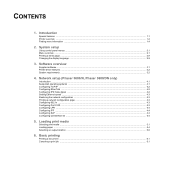
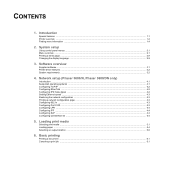
... overview ...1.2 Finding more information ...1.4
2. Software overview
Supplied software ...3.1 Printer driver features ...3.2 System requirements ...3.2
4. CONTENTS
1. System setup
Using control panel menus ...2.1 Menu overview ...2.1 Printing a demo page ...2.9 Changing the display language ...2.9
3. Network setup (Phaser 3600/N, Phaser 3600/DN only)
Introduction ...4.1 Supported operating...
User Guide - Page 12
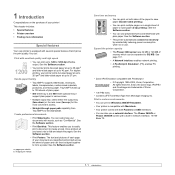
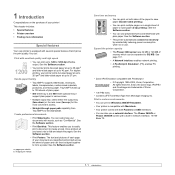
... and USB interfaces.
• You can print up to 27 ipm. Expand the printer capacity
• The Phaser 3600 series have to do is equipped with plain paper. See the Software section.
• Print Posters. See the Software section.
• This printer automatically conserves electricity by substantially reducing power consumption when not in Windows 2000/XP...
User Guide - Page 23


...Off, On
This item determines whether or not the printer automatically performs line feed when the data overflows the ...printer prints an error list when a PS error occurs. • Select On to the paper size and printing orientation.
Item
Print PS Error
Explanation
Values: On, Off
You can reset the network interface and print a configuration page. Network menu (Phaser 3600/N, Phaser 3600...
User Guide - Page 25
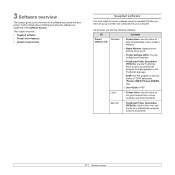
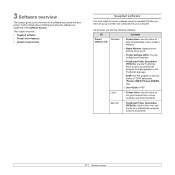
... Use this program to set up your printer and connected it to your printer's TCP/IP addresses. (Phaser 3600/N, Phaser 3600/DN only)
• User Guide in the Software Section. This chapter includes: • Supplied software • Printer driver features • System requirements
Supplied software
You must install the printer software using the software are explained in PDF. Linux
•...
User Guide - Page 40


... a document may vary depending on the control panel of the Windows desktop. For details about printing, see the Software Section. For Windows Vista, select Control Panel > Hardware and Sound > Printers.
3 Double-click the Xerox Phaser 3600 PCL 6 or Xerox Phaser 3600 PS icon.
4 From the Document menu, select Cancel (Windows 2000/XP/ 2003).
For Windows XP/2003, select...
User Guide - Page 54
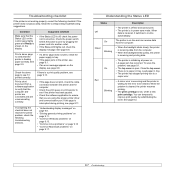
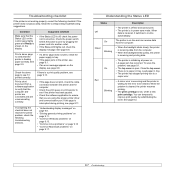
... data from the computer.
• When the backlight blinks slowly, the printer is receiving data from a software application to verify that the Status LED on the control panel lights green ...Macintosh problems" on .
• A paper jam has occurred. Check the power source by redistributing the
toner. Print a demo page to on-line automatically. Check the demo page to see page 9.1. If ...
User Guide - Page 58
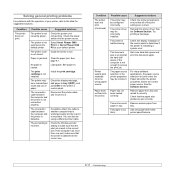
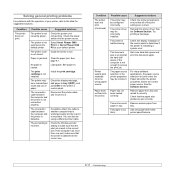
... page. For many software applications, the paper source selection is not installed. Use only paper that the paper size guides are correct. Condition
The printer does not print.
The print cartridge is found under the Paper tab within the printer properties.
The port setting is malfunctioning. Select Xerox Phaser 3600 PCL 6 or Xerox Phaser 3600 PS as the default...
User Guide - Page 60
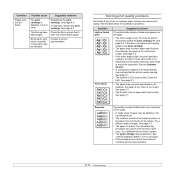
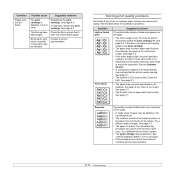
... page 5.3.
• If the entire page is light, the print resolution setting is too light or toner save mode in the printer properties. See the Software Section.
• A combination of LSU may be able to reject toner.
The manufacturing processes can cause some areas to temporarily extend the print cartridge life. See "Vertical repetitive...
User Guide - Page 61
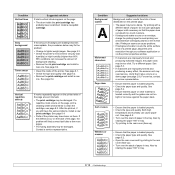
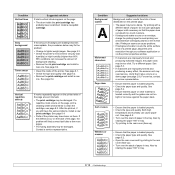
... over the stack of a printed page, adjust the print resolution through your software application or via the printer properties window.
• If characters are improperly formed and producing a wavy effect...AaBBbbCCcc AaBBbbCCcc AaBBbbCCcc AaBBbbCCcc
Gray background
AaBbCc AaBbCc AaBbCc AaBbCc AaBbCc
Toner smear
Suggested solutions If black vertical streaks appear on the reverse side. Install a...
User Guide - Page 62
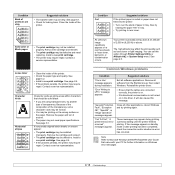
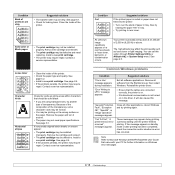
... during printing. "Error Writing to Microsoft Windows 2000/XP/Vista/2003 User Guide that came with your PC for leaking toner.
"Fail To Print", "A printer timeout error occurred", messages appear. Remove all software applications. Note
Refer to LPTx" message appears. Condition
Back of printouts are dirty
Suggested solutions
• The transfer roller may...
User Guide - Page 66


..., select Control Panel > Hardware and Sound > Printers.
4 Select the Xerox Phaser 3600 PS printer.
5 Click the right mouse button on the PostScript printer driver. See the Software Section.
2 Click the Windows Start menu.
3 For Windows 2000, select Settings and then Printers. For Windows XP/2003, select Printers and Faxes. To install the PostScript printer driver, you need to select it...
User Guide - Page 67
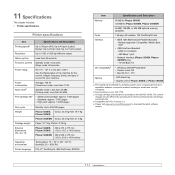
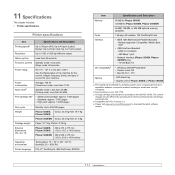
... system used, computing performance, application software, connection method, media type, media size, and job complexity. d. 11 Specifications
This chapter includes: • Printer specifications
Printer specifications
Item
Specifications and Description
Printing speeda
Up to 200,000 pages
Phaser 3600/B, Gross: 23.5 Kg/ Net: 19.7 Kg Phaser 3600/N
Phaser 3600/DN Gross: 25.4 Kg/ Net...
User Guide - Page 71
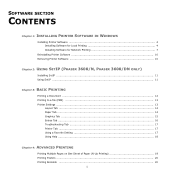
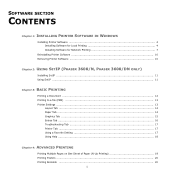
... SECTION
CONTENTS
Chapter 1: INSTALLING PRINTER SOFTWARE IN WINDOWS
Installing Printer Software ...4 Installing Software for Local Printing 4 Installing Software for Network Printing 7
Reinstalling Printer Software 10 Removing Printer Software ...10
Chapter 2: USING SETIP (PHASER 3600/N, PHASER 3600/DN ONLY)
Installing SetIP ...11 Using SetIP ...11
Chapter 3: BASIC PRINTING
Printing a Document...
User Guide - Page 77
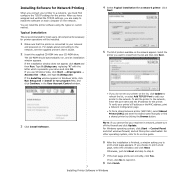
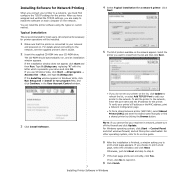
....
8 Click Finish.
7 Installing Printer Software in the User Account Control window.
4 Select Typical installation for the printer. You can install the printer software using the typical or custom method....necessary for printer operations will be installed.
1 Make sure that the printer is recommended for the printer. Click
Next.
5 The list of printers available on the list, click Update to ...
User Guide - Page 78
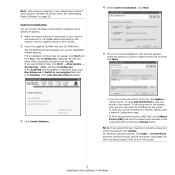
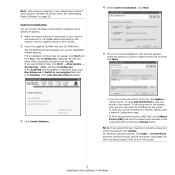
... represents your CD-ROM drive. For details about connecting to the network, see your printer on the list, click Update to refresh the list, or select Add TCP/IP Port to add your printer to its on-line guide.
8 Installing Printer Software in Install or run , and an installation window appears.
Click Next.
5 The list...
User Guide - Page 80
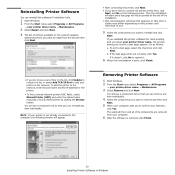
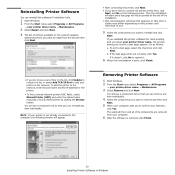
... interface in this time, click
Next, and No on the list, click Update to refresh the list, or select Add TCP/IP Port to add your printer to confirm your printer driver name → Maintenance.
3 Select Remove and click Next.
Reinstalling Printer Software
You can remove any item individually.
If the test page prints out...
User Guide - Page 92
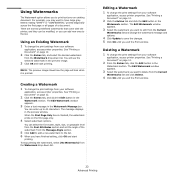
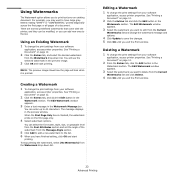
...Update to save the changes. 5 Click OK until you have large gray letters reading "DRAFT" or "CONFIDENTIAL" printed diagonally across the first page or all pages of the watermark from your software
application, access printer... the Current
Watermarks list and change the print settings from your software
application, access printer properties. You can add new ones to the list.
The ...
User Guide - Page 109
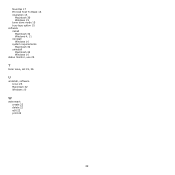
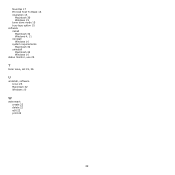
favorites 17 Print All Text To Black 16 resolution 15
Macintosh 36 Windows 15 toner save mode 15 true-type option 15 software install
WMaincdinotwossh43, 211
reinstall Windows 10
system requirements Macintosh 32
uninstall Macintosh 32 Windows 10
status monitor, use 25
T toner save, set 15, 36
U
uninstall, software Linux 28 Macintosh 32 Windows 10
W
watermark create 22 delete 22 edit 22 print 22
39
Evaluator Guide - Page 7


...depth accounting information, and more, via remote management software like Xerox CentreWare® Internet Services (CentreWare IS) or CentreWare® Web.
The Phaser 3600 laser printer is a powerful device management solution for use .
Xerox Phaser 3600 Evaluator Guide 7 How the Phaser 3600 laser printer exceeds the installation requirement:
Installation
Easy installation starts with...
Evaluator Guide - Page 10


Current toner-level updates help ensure you need them. The Phaser 3600 laser printer also helps avoid interruptions thanks to its standard 600-sheet paper capacity, and the ability to increase capacity to handle your expected day-today print volume. Plus, proactive reporting of current toner levels ensures you'll have replacement cartridges on hand when you have...
Similar Questions
Alarm Xerox Phaser 3600 Lsu Motor Error Cycle Power
xerox phaser 3600 lsu motor error cycle power
xerox phaser 3600 lsu motor error cycle power
(Posted by romancelove490 2 years ago)
My Xerox 3124 Phaser B/w Laser Printer Print Blank Papers
just reeplace the toner and i am using windowa 8
just reeplace the toner and i am using windowa 8
(Posted by badariahabrahman 9 years ago)
How To Reset Xerox Phaser 3600 Toner
(Posted by stumpronni 9 years ago)
How To Xerox Phaser 3600 Factory Reset
(Posted by nick4nam 10 years ago)
How Do You Update Chip And Reset Software
(Posted by hbeardjr 11 years ago)

